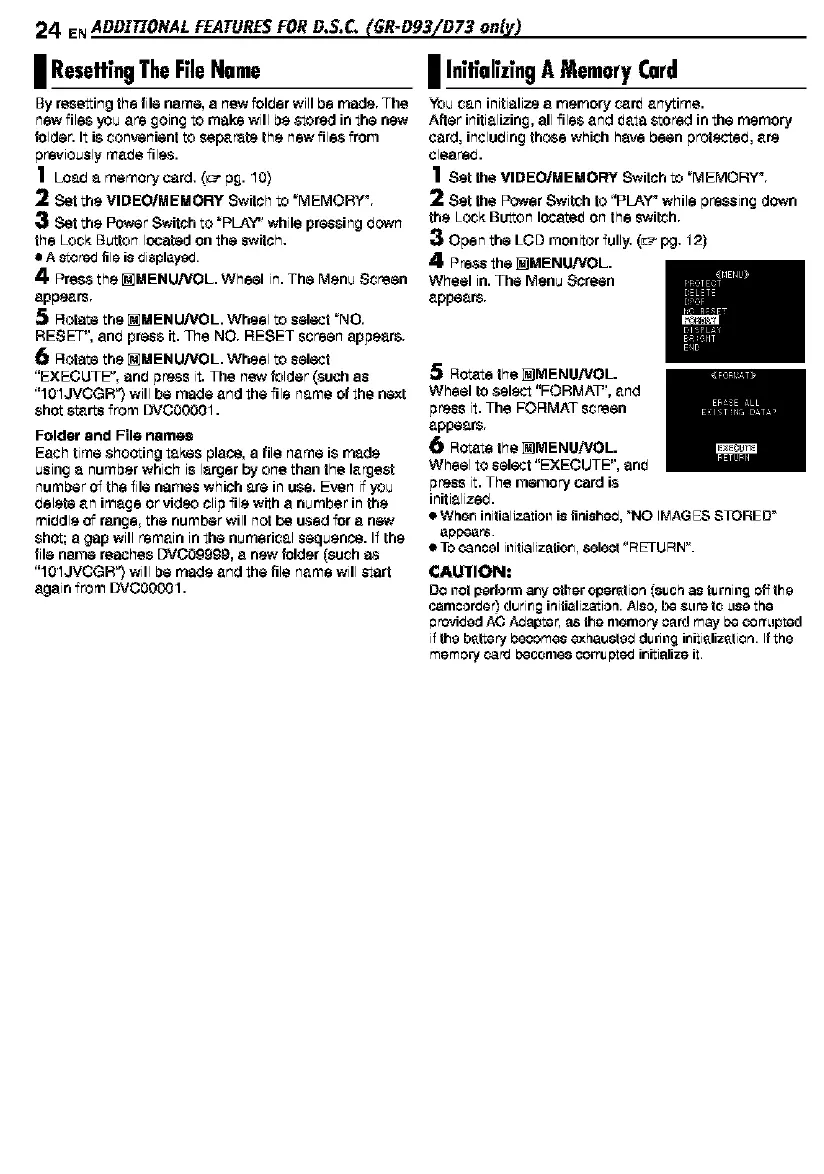24 E, ADmTZONALFEATUR_ FORD.S.¢. (6R-D93/D73 only)
I ResettingTheRle Name
By resetting the file name, a new folder willbe made. The
mewfiles you are going to make will be stored in the new
faldec It iscomvenient to cepa rate the mewfiles from
previouslymade fils_s.
1 Lesds memorysard. (u:7pg. 10)
2 Set the VIDEOIMEMORY Switchto "MEMORY'.
3 Set the PowerSwitch to "PLAY" while pressimgdown
the Lock Button leoated on the switch.
A etare_JfileisdisplayS.
4' Press the []MENU/VOL. Wheel in. The Menu Screen
appears.
5 Rotate the [] MEN U,-'VOL.Wheel to select "NO.
RESET", and press it.The NO. RESET screen appear&
6 Rotate the _ MEN U,-'VOL.Wheel to select
"EXECUTE", and gr_ss it.The new folder (such as
"101JVOGR"} will be made and the file m_ma of the next
shot steres from DVCO0001.
Folder and File names
Each time $ho_timg t_kes place, a file name is re&de
using _ numbar which is I_rger by ona than fha largast
number Of the file names which _ra in use. Even if you
delate an image or video clip ilia with a numbar in tha
rniddla Of range, the number will n_ be used for a new
shot; a gap will remain in the numerical sequance. If tha
file name reaches DV009999, a new folder (such as
"101JVOGR"} will be made and the file name will start
again fr_m DVC00001.