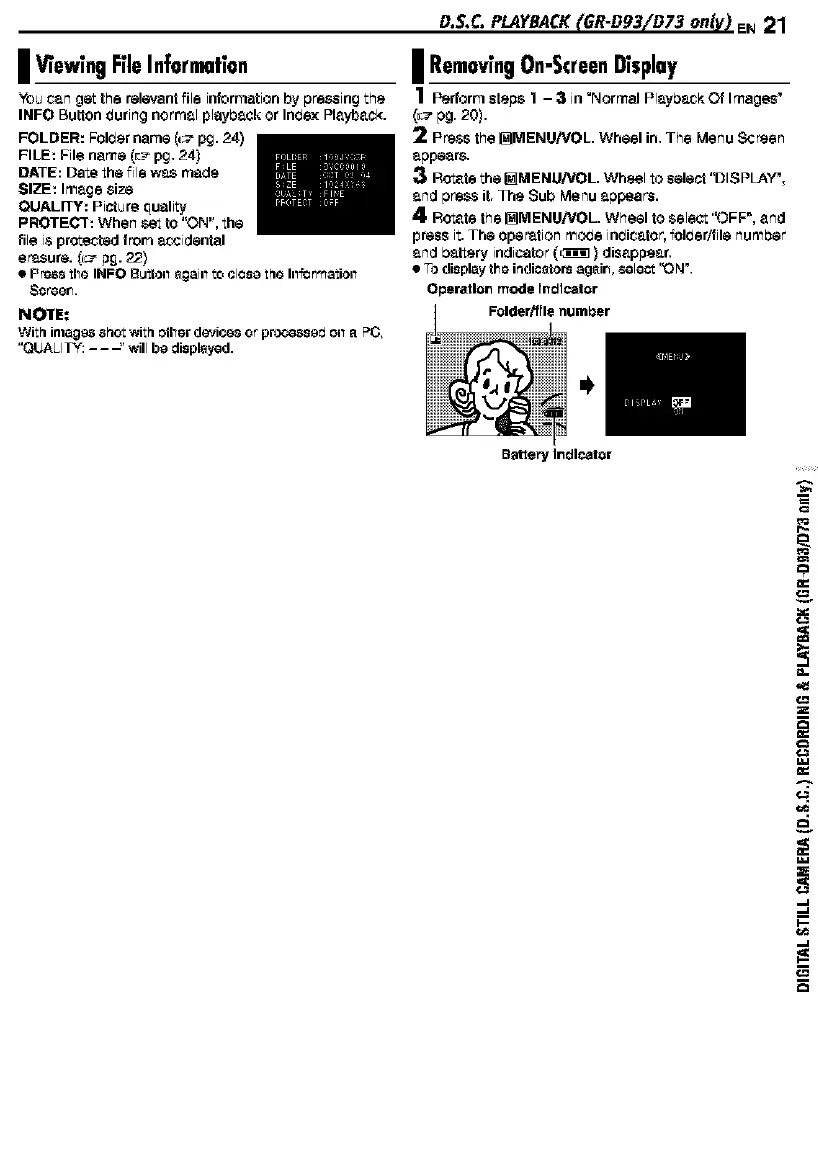D.$,C. PL4YgACK(GR-Bg3/B73 only) EN 21
I Remov;ngOn-ScreenD;splay
1 Perform steps 1 - 3 in "Normal Playb_k Of Images"
(_ pgr 20).
2 F_ss tha I_IMENU!VOL. Wheel in. The Menu Screen
appears.
3 ROtatethe _MENUiVOL. Wheel to select "DISPLAY',
and press it. The Sub Menu appears.
4 ROtate the I_IMENU!VOL. Wheel to select "OFF _,and
press it. The operationrn_e indica|ar, folder/file number
and battery indicator ([3D_]) disappear.
• To display the indicf4ors agf_in,SeleCt'_)N'.
Operatto_ mode rndlcalor
NOTE:
With inlege8 shot with other devices or processerJ oil _l PO,
"QUALITY: - - -_' will be displf_yGd.
Battery 1_dlcator
r..
n:
be=
E
a
n:
n:
_C
l,-
m
a