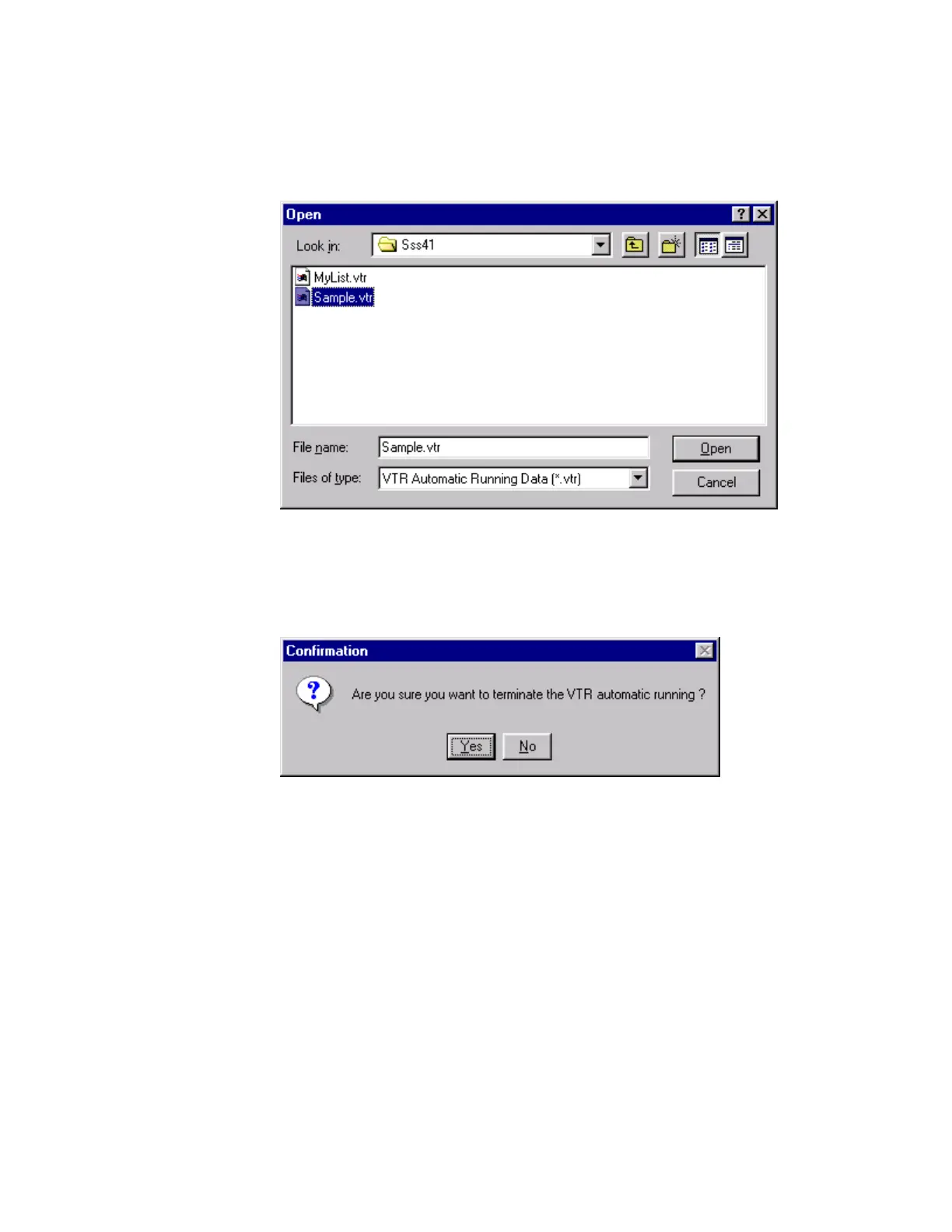Digital Video Cassette Technology
22
4.
The Open window is displayed. Click the text sample.vtr in the file list
below Look in: to select it. Click the Open button in the Open window. The
sample list is opened, and the commands appear in the User’s Command
List in the VTR Automatic Running Utility window.
Figure 29 Open Window
5. Experiment with the utility. When you are finished, close the VTR
Automatic Running Utility window. Click the Yes button in the
Confirmation window.
Figure 30 Confirmation Window
