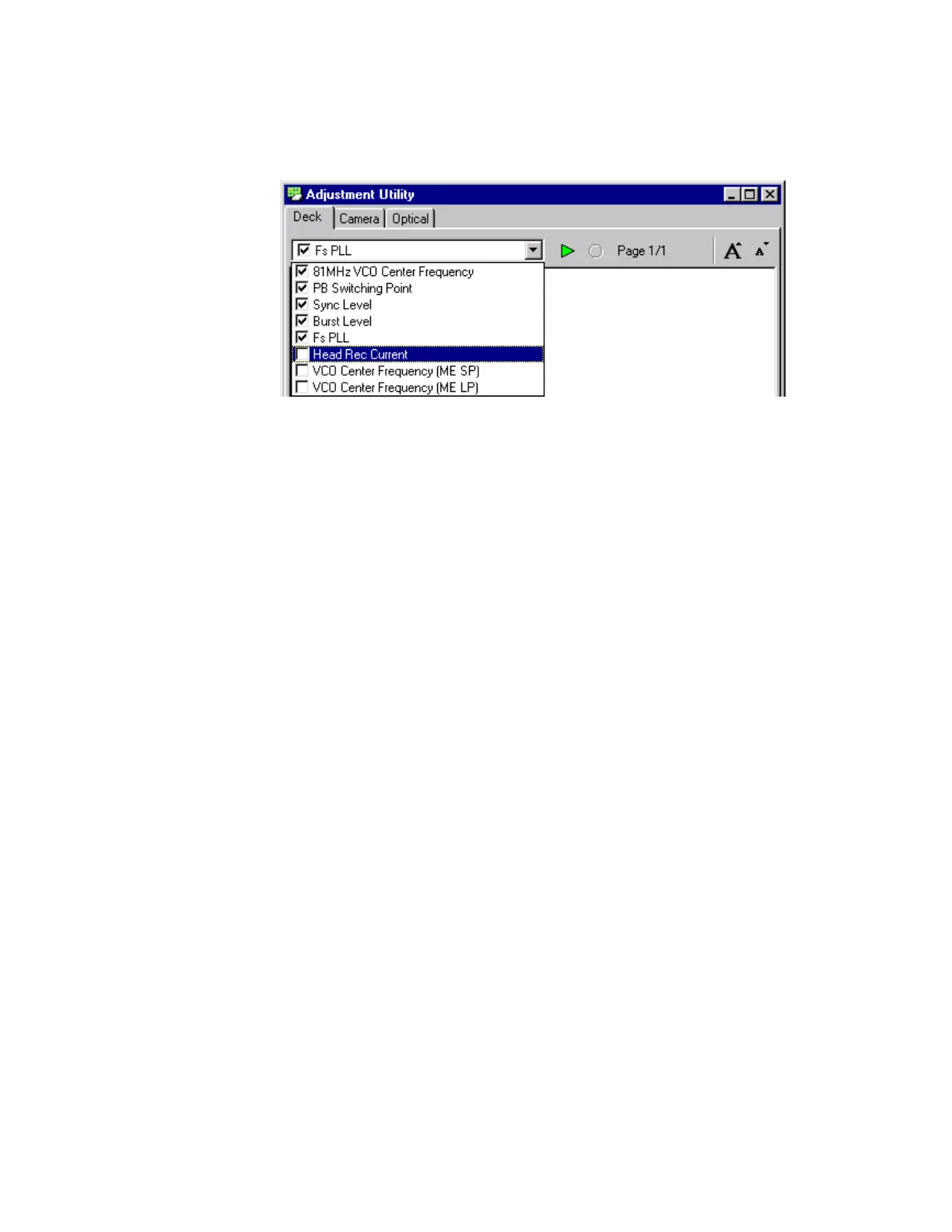Digital Video Cassette Technology
84
Head Record Current
1. Select the Head Rec Current procedure in the list box.
Figure 127 Head Record Current Adjustment
2.
Read the procedure.
3. Click the FA Camera tab in the Deck Controller window to put the unit in
the Camera mode.
4. Connect the channel 1 input of an oscilloscope to the REC MON test point
on the Jig Connector.
5. Connect the channel 2 input of an oscilloscope to the HID test point on the
Jig Connector. Use this signal to trigger the oscilloscope.
6. Load a new tape into the unit.
7. Use the Deck Controller window to start recording at the SP Tape Speed.
8. Click the Start button in the Adjustment Utility window. The Confirmation
window appears.
9. Click the Yes button in the Confirmation window. The Editing window
appears.
