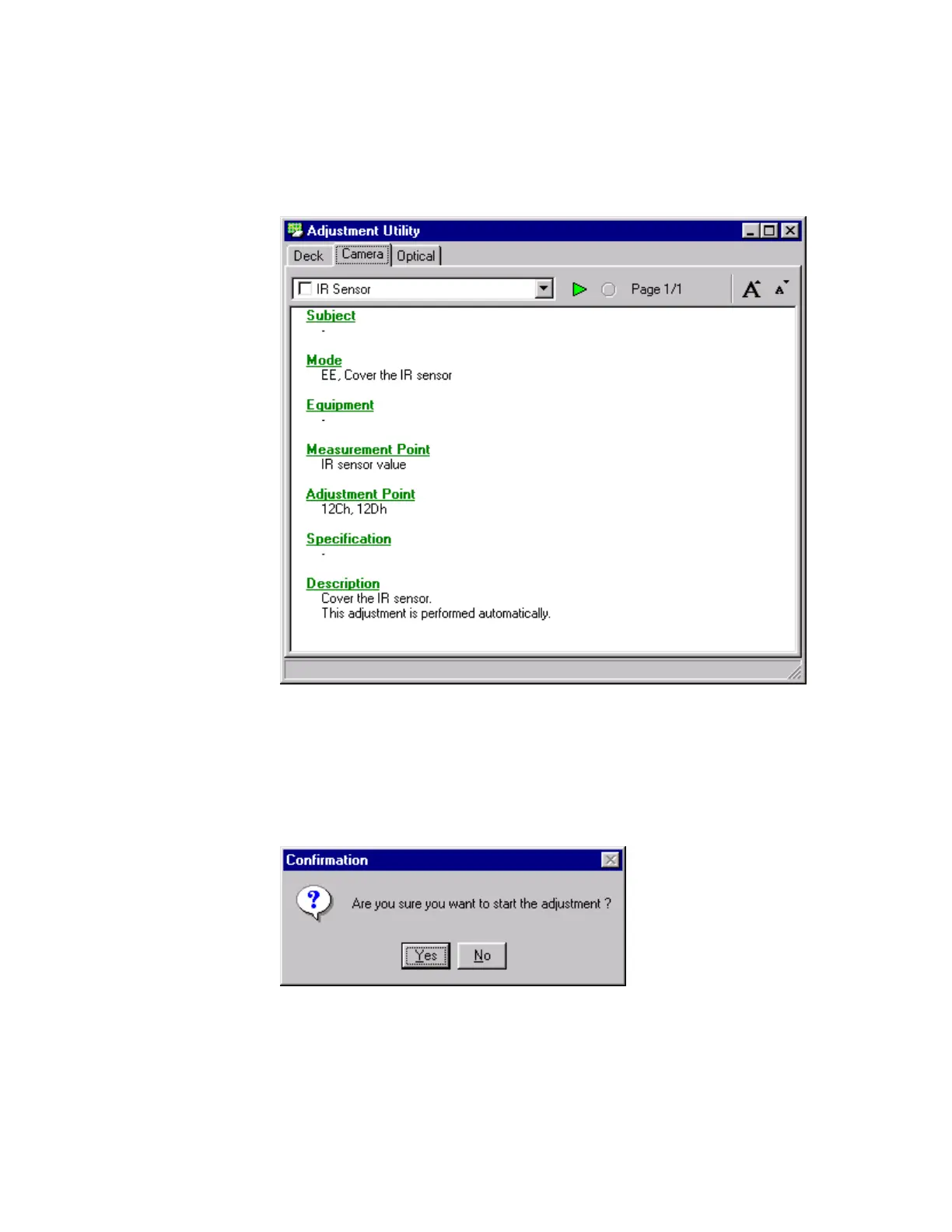Digital Video Cassette Technology
56
IR Sensor
1. Click the Camera tab in the Adjustment Utility window.
2. Select the IR Sensor procedure in the list box if it is not already selected.
Figure 92 IR Sensor Adjustment
3.
Read the procedure.
4. Cover the IR Sensor.
5. Click the Start button. The Confirmation window appears.
Figure 93 Confirmation Window
6.
Click the Yes button in the Confirmation window.
