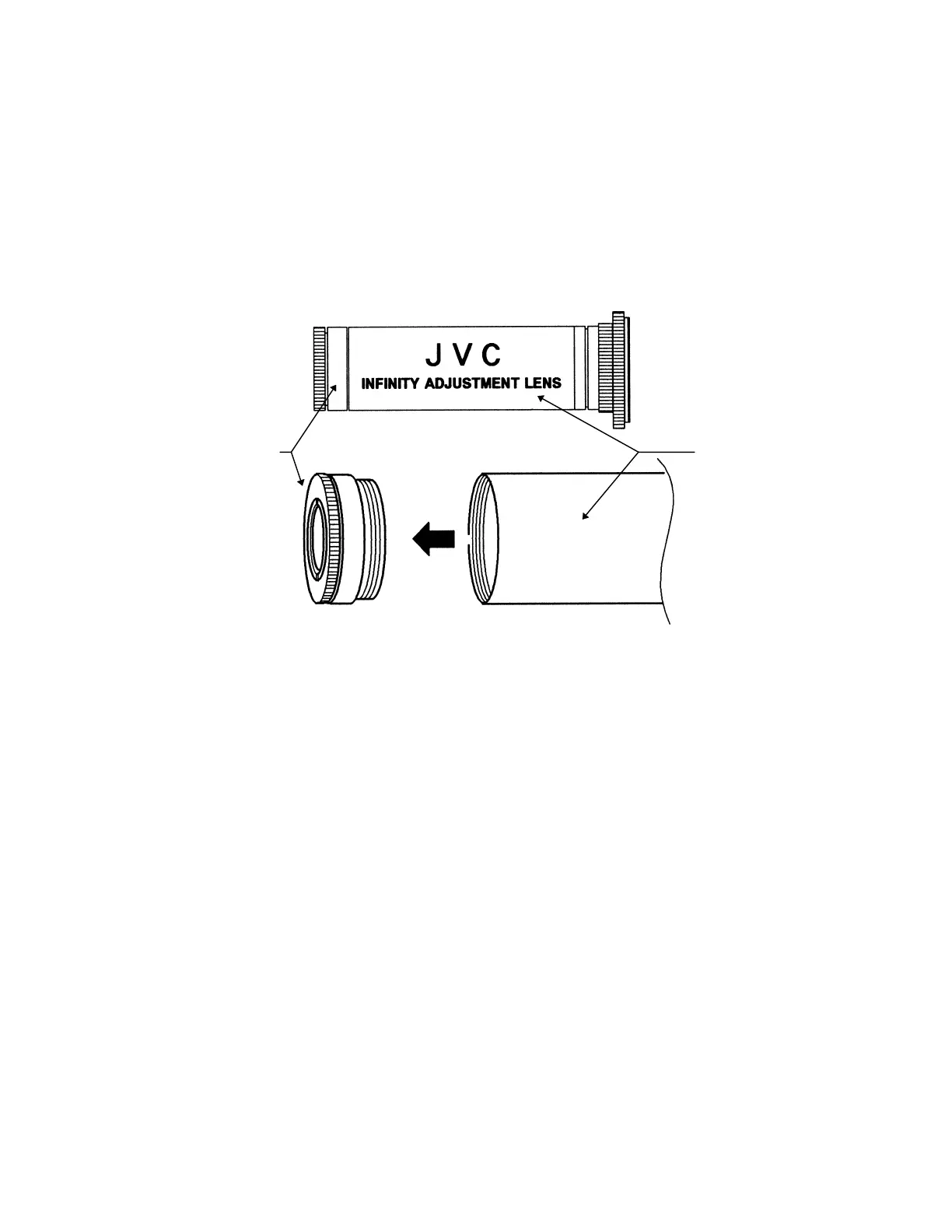Adjusting the Digital Video Cassette Camera with JVC Service Support System Software
53
Preparation
Most Camera Processing adjustments require the JVC Infinity Adjustment Lens attached to
the unit and to the JVC Light Box. The following procedure describes the JVC Light Box and
Infinity Adjustment Lens setup.
1. Remove the JVC Infinity Adjustment Lens from the unit. It is best to leave
the Adapter Ring on the camera lens.
2. Remove the Focus Block from the end of the JVC Infinity Adjustment Lens.
Figure 90 Remove the Focus Chart
3.
Attach a Camera Stand to the tripod mount on the bottom of the unit.
Focus Block
with Focus Chart
JVC Infinity
Adjustment Lens
body
