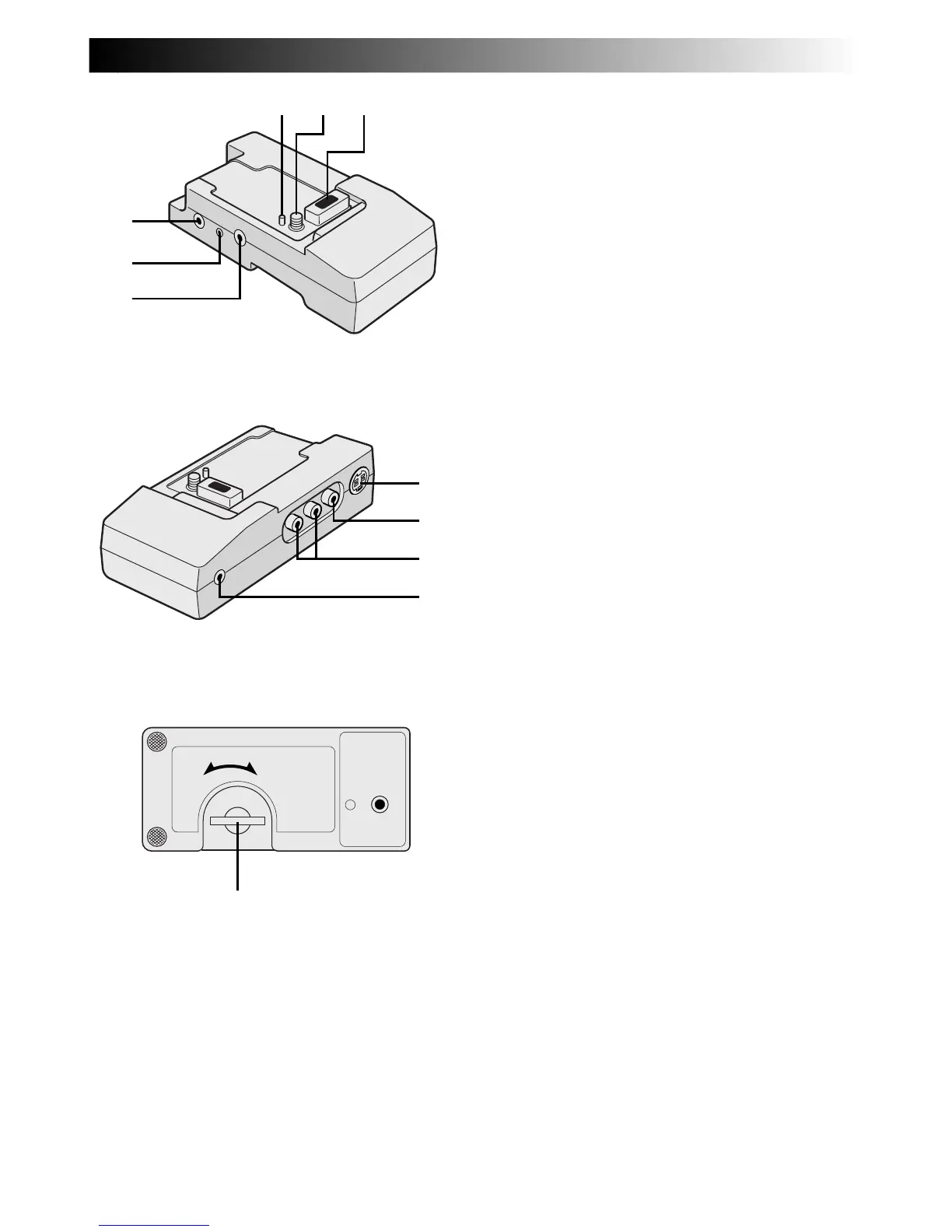EN99
INDEX
Docking Station
1 JLIP (Joint Level Interface Protocol) Connector
Connect to a JLIP-compatible camcorder or VCR
to control it from the computer using the provided
Software.
NOTE:
Make sure that the camcorder is turned on while
connecting the camcorder to a PC using the
Docking Station’s JLIP connector. If the camcorder
is turned off (because the Power Switch is set to
“OFF” or due to Auto Shut Off* etc.) while the
JLIP programmeme software is used, it will be
impossible to control the connected devices from
the computer. In such a case, first try turning the
camcorder on again, or unplug the JLIP connec-
tion cable from the Docking Station’s JLIP
connector. Then, initialise or run the software
again.
* Auto Shut Off:
If 5 minutes elapse in the Record-Standby mode
or in the Pause mode, the camcorder’s power
shuts off automatically to conserve energy.
2 PC Connector [DIGITAL STILL] ........... Z pg. 72
3 Edit Connector [EDIT] ......................... Z pg. 85
Connect the editing cable when performing
Random Assemble Editing (Z pg. 84 – 89).
4 Stud.................................................... Z pg. 70
5 Screw ................................................. Z pg. 70
6 Multi Connector
The Docking Station can be connected with this
camcorder through this connector. Never touch it
with your hand or hit it with a hard object; if the
pins are damaged, the connectors will become
unusable due to contact failure.
7 S-Video Output Connector
[S OUT] ....................................... Z pg. 70, 85
8 Video Output Connector
[VIDEO] ....................................... Z pg. 70, 85
9 Audio Output Connector
[AUDIO L/R] ................................ Z pg. 70, 85
0 External Stereo Microphone Input
Connector [MIC]................................. Z pg. 90
! Screw Knob ........................................ Z pg. 70
To attach the camcorder, tighten this clockwise.
1
2
3
4
65
!
7
8
0
9