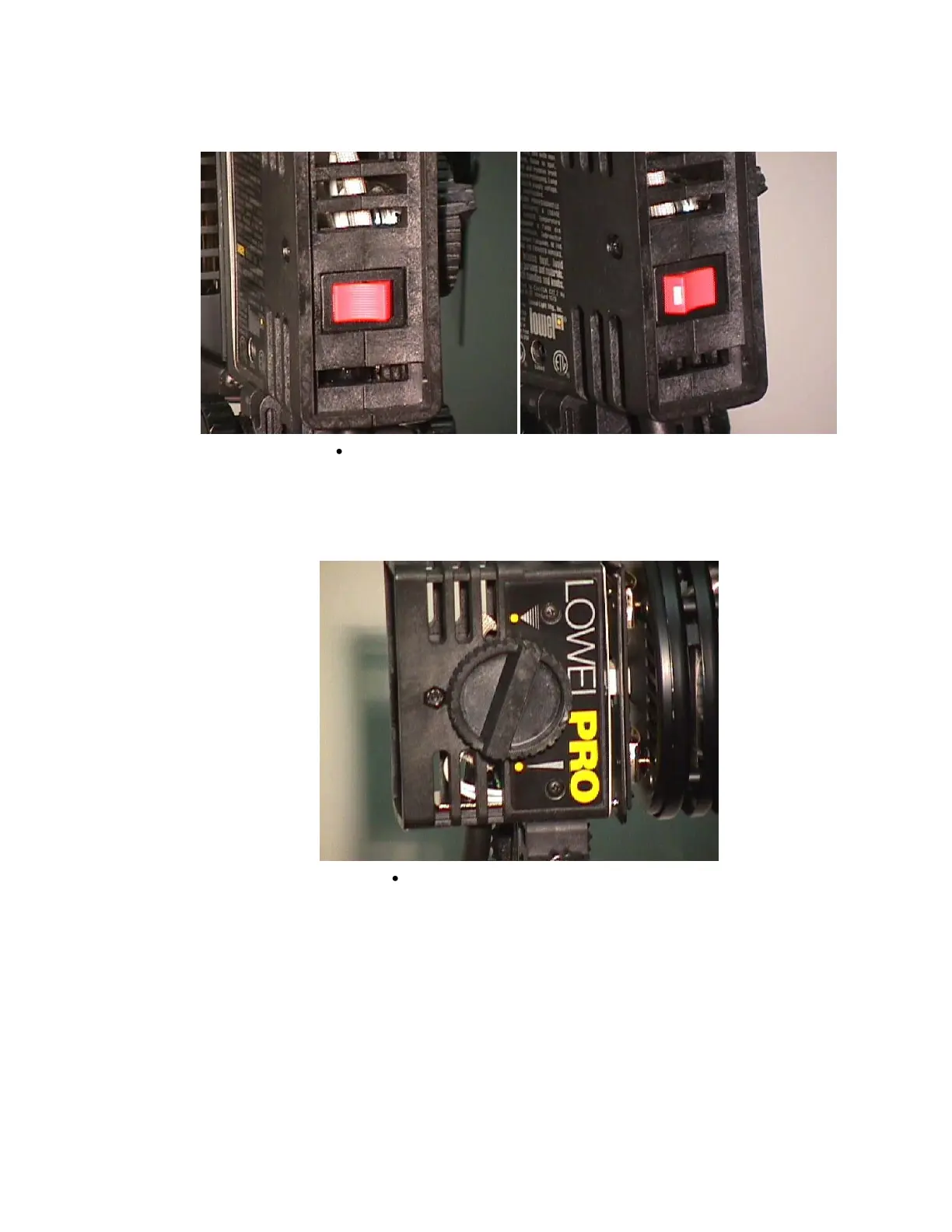4
The lights have a red power switch located on the back. When the switch is in the on
position, you can see a white mark along its edge. Make sure the light is off before
plugging it in to an outlet!
Spot light, power switch off & power switch on.
The spot lights also have a focus control located on the right side of the unit. In the
"spot" position, the light is more intense, has a sharper edge, and a narrower spill.
Spot light focus control dial.
