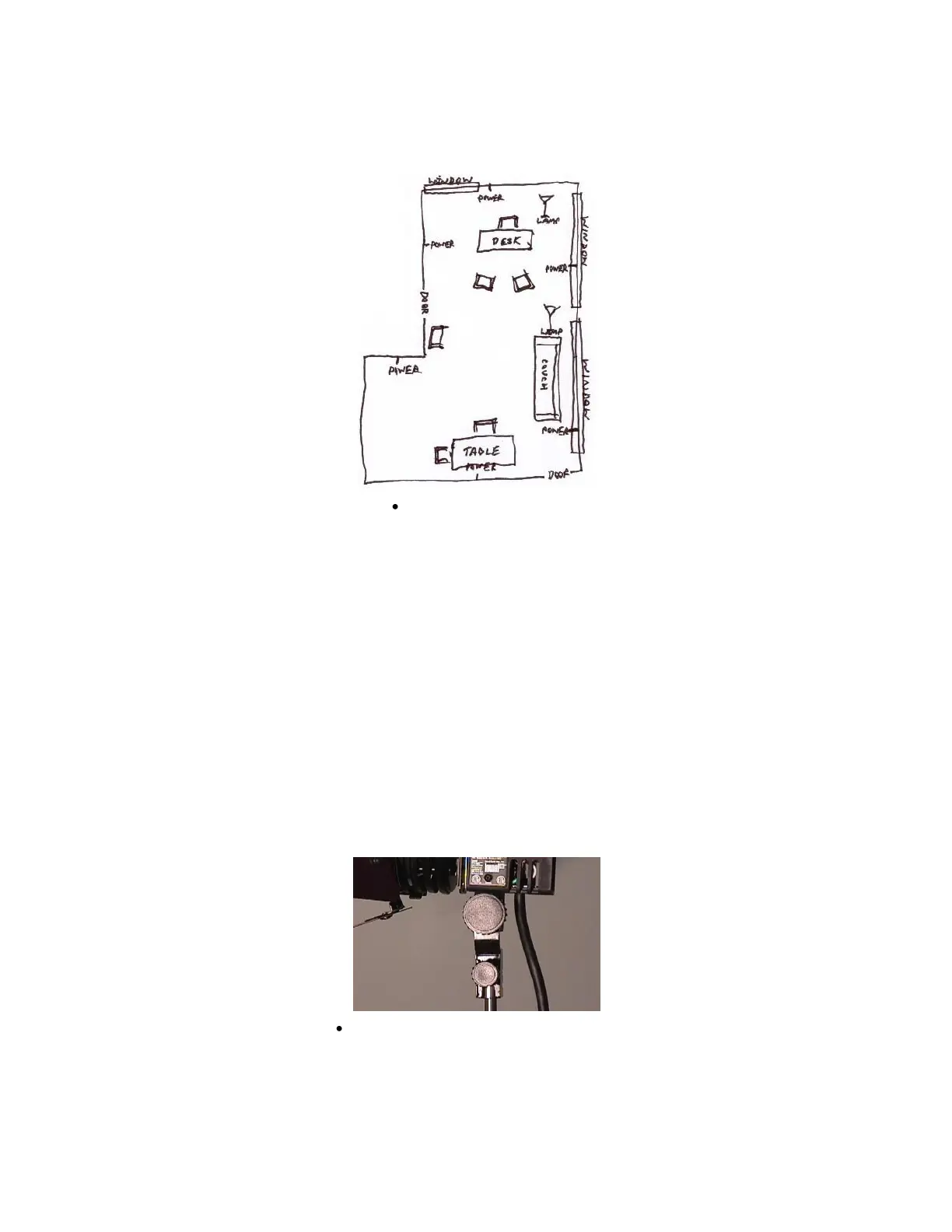6
Lighting Set-Up
First, figure out how many lights you need and where you will need them. Mapping out
your location so you know where existing windows, lights, and outlets are can help.
Location sketch.
1) Set up the light stands in the positions you need.
2) Make sure the stands are stable and will not fall over easily. If the stand will need
to be set up in a high position, wait until you put the light on the stand before
raising the stand up to the necessary height.
3) Then attach the lights to the stands.
4) Plug the lights in. Be careful in choosing appropriate electrical outlets to power
the lights, to be safe no more than two lights should be plugged in to one circuit.
5) Turn on one light.
6) Adjust the focus control to make the light as small a spot as it can be. This will
allow you to be sure the light is aimed at the area you want it to light.
7) Then adjust the light until it is pointing in the direction you need. The heads of
the lighting instruments may be panned left or right and tilted up or down.
Pan (lower) and tilt (upper) locks.
