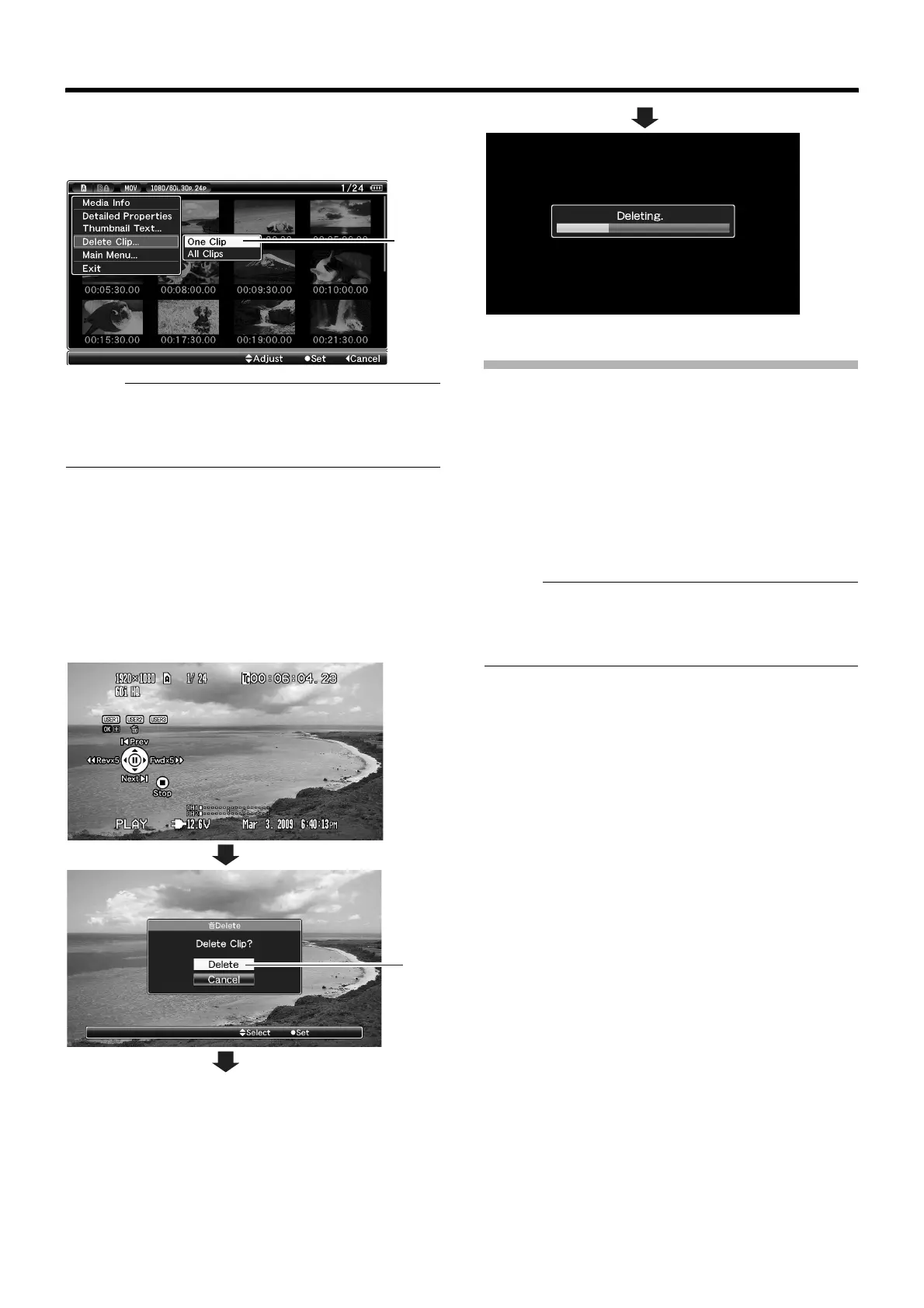67
4 Select [Delete] using the cross-shaped button (JK),
and press the Set button (
R).
Deleting starts.
Memo :
● Button operations are unavailable during deletion. The
deleting operation cannot be canceled.
● The cursor moves to the next clip (or previous clip if a next
clip does not exist) after deletion.
䡵During Playback or Pause Screen
䡵 Deleting with [USER2] button
1 Press [USER2] button during clip playback.
A screen to confirm deletion appears.
2 Select [Delete] and press the Set button (R).
Deleting starts.
Deleting All Clips
Deletes all clips that are displayed.
1 Press the [MENU] button.
The thumbnail menu screen appears.
2 Select [Delete Clip] B [All Clips] in the menu.
A screen to confirm deletion appears.
3 Select [Delete] and press the Set button (R).
Deleting starts.
Memo :
● Button operations are unavailable during deletion. The
deleting operation cannot be canceled.
● The time taken to delete clips depends on the number of
clips to be deleted.
3
2
