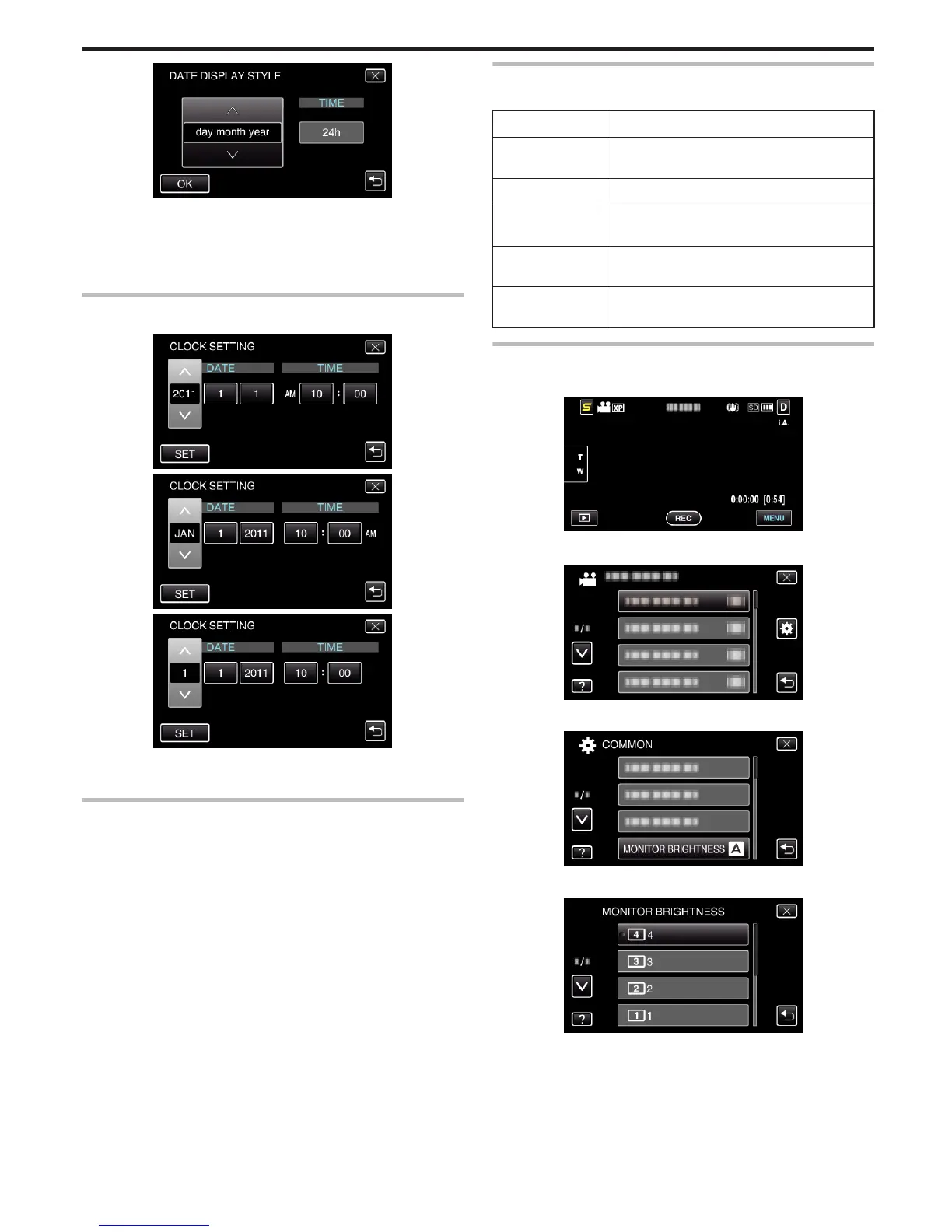.
0
For date display, set to any format from “month.day.year”,
“year.month.day”, and “day.month.year”.
0
For time display, set to any format from “12h” and “24h”.
0
Tap the operation buttons ∧ or ∨ to move the cursor.
0
After setting, tap “OK”.
Clock Set Style
The clock set style of this unit varies with the models.
.
.
.
0
The order of "Year, Month, Day, Time" changes according to the date
display style.
LANGUAGE
The language on the display can be changed.
Operating Details
“Changing the Display Language” (A p. 23)
MONITOR BRIGHTNESS
Sets the brightness of the LCD monitor.
Setting Details
4 Brightens the backlight of the monitor regardless
of the surrounding conditions.
3 Sets to the standard brightness.
2 Darkens the backlight of the monitor regardless of
the surrounding conditions.
1 Sets to dim brightness.
Helps to save battery life when selected.
AUTO Sets the brightness automatically to “4” when using
outdoors and to “3” when using indoors.
Adjusting Monitor Brightness
1
Tap “MENU”.
.
2
Tap “Q”.
.
3
Tap “MONITOR BRIGHTNESS”.
.
4
Tap the desired monitor brightness.
.
0
By default, “MONITOR BRIGHTNESS” is set to “AUTO”. To adjust
the brightness, tap ∧, then tap a value between “1” to “4”.
0
Tap ∧ or ∨ to move upward or downward for more selection.
Menu Settings
107
