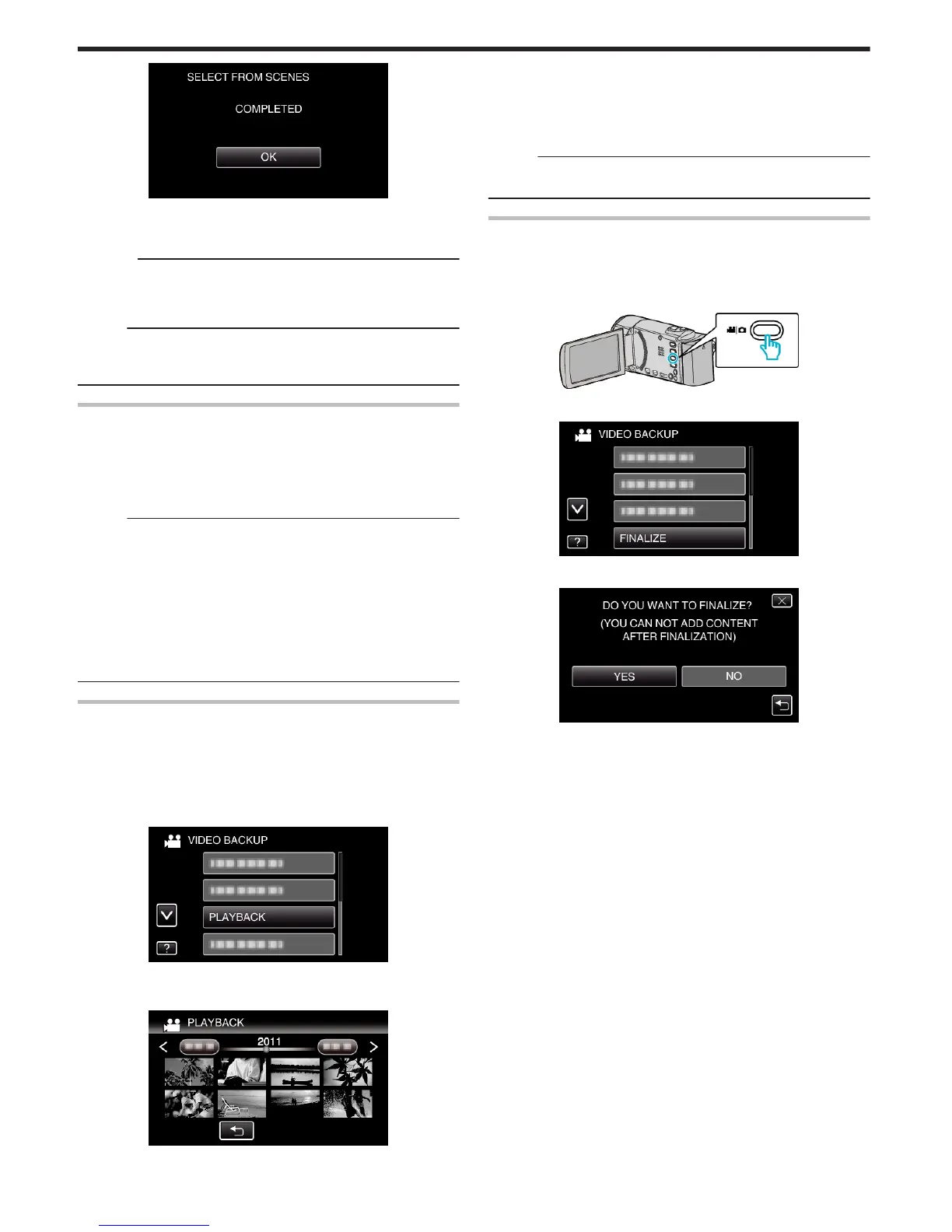.
11
Press and hold the M button for 2 seconds or more to turn off this unit
and disconnect the USB cable.
Caution :
0
Do not turn off the power or remove the USB cable until copying is
complete.
0
Files that are not on the index screen during playback cannot be copied.
Memo :
0
To check the created disc, refer to ““Playing Back with a DVD Writer”
(A p. 68) ”.
“Playing Back with a DVD Writer” (A p. 68)
When “DO YOU WANT TO FINALIZE?” appears
This appears when “AUTO FINALIZE” in the “COMMON” menu is set to
“OFF”.
“AUTO FINALIZE” (A p. 115)
0
To play back on other devices, tap “YES”.
0
To add more files to the DVD later, tap “NO”.
Memo :
0
When two or more DVDs are created simultaneously, all the discs other
than the last one will be finalized automatically even when “AUTO
FINALIZE” is set to “OFF”.
0
You can finalize a DVD even when “FINALIZE” is selected in the “BACK-
UP” menu.
“Finalizing Discs After Copying” (A p. 68)
0
To play back a BD-R disc on other devices, select “FINALIZE” after
creating the disc.
(The “AUTO FINALIZE” function in the “COMMON” menu can only be
used for creating DVDs.)
Playing Back with a DVD Writer
You can play back the DVDs created on this unit.
1
Prepare a DVD writer.
0
Insert the DVD to play back into the DVD writer.
“Preparing a DVD Writer (CU-VD3)” (A p. 64)
2
Tap “PLAYBACK” in the BACK-UP menu.
.
0
An index screen (thumbnail display) of the videos in the disc appears.
3
Tap on the file to start playback.
.
0
Tap “J” to return to the “BACK-UP” menu.
0
For details on video playback, refer to ““Operation Buttons for Video
Playback” (A p. 51) ”.
“Operation Buttons for Video Playback” (A p. 51)
0
To exit, stop playback and turn off the camcorder by pressing the M
button for about 2 seconds. Then, disconnect the USB cable.
Memo :
0
When playing back a disc created in DVD-Video format, no information
such as date and time will be displayed.
Finalizing Discs After Copying
Finalize the disc after copying is finished. This enables the disc to be played
back using this unit, PC, DVD writer, DVD player, or external Blu-ray drive
that supports the BD-MV and AVCHD formats.
1
Select video or still image mode.
.
2
Tap “FINALIZE”.
.
3
Tap “YES”.
.
0
After finalizing, tap “OK”.
Copying
68
