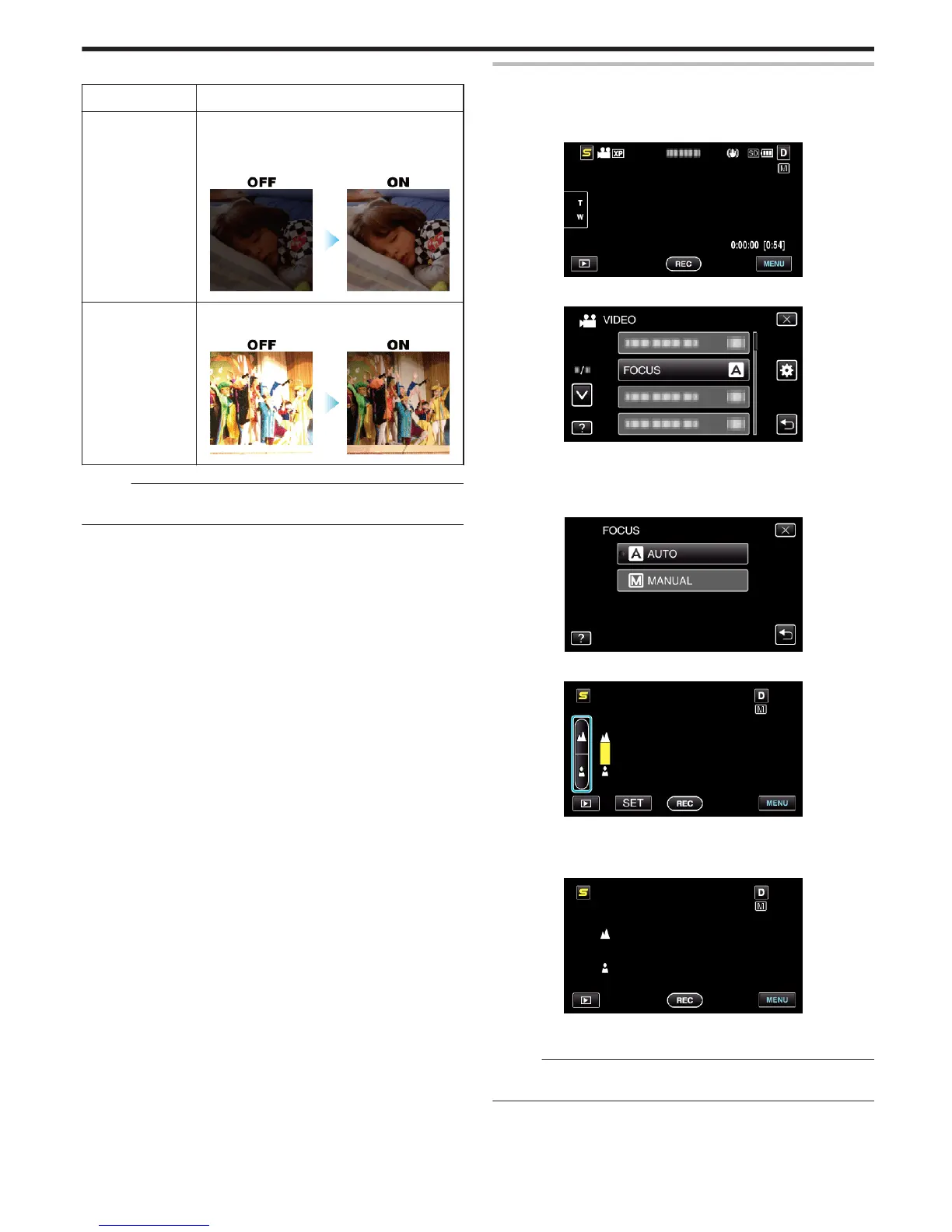*The image is only an impression.
Setting Effect
b NIGHTALIVE
Increases gain and brightens the scene
automatically using a slow shutter when the
surrounding is dark.
To prevent camera shake, use a tripod.
.
g SPOTLIGHT
Prevents the human subject from appearing too
bright under light.
.
Memo :
0
All scenes of “SCENE SELECT” cannot be set during “TIME-LAPSE
RECORDING”.
Adjusting Focus Manually
Set this when the focus is not clear in Intelligent Auto or when manual
focusing is desired.
1
Tap “MENU”.
.
2
Tap “FOCUS”.
.
0
Tap ∧ or ∨ to move upward or downward for more selection.
0
Tap L to exit the menu.
0
Tap J to return to the previous screen.
3
Tap “MANUAL”.
.
4
Adjust the focus.
.
0
Tap E to focus on a distant subject.
0
Tap p to focus on a near subject.
5
Tap “SET” to confirm.
.
0
When focus is confirmed, the focusing frame disappears and E and
p are displayed. (The icons may appear blinking.)
Memo :
0
A subject that is focused at the telephoto (T) end remains in focus when
it is zoomed out to the wide angle (W) end.
Recording
33
