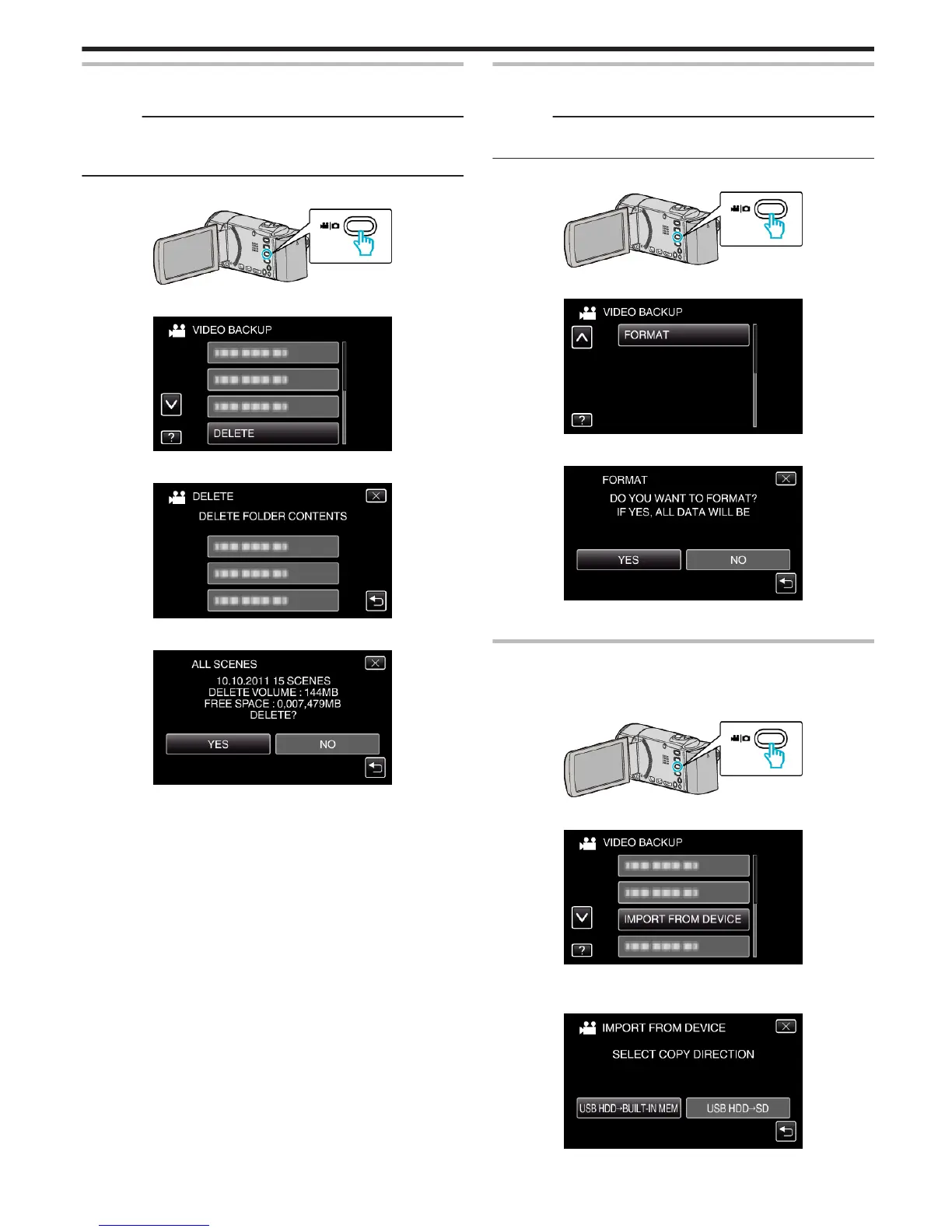Deleting Folders in the USB External Hard Disk Drive
Files that are copied to the external hard disk drive can be deleted.
Caution :
0
Deleted files cannot be restored.
0
Be sure to back up important files on a PC.
“Backing Up All Files” (A p. 84)
1
Select video or still image mode.
.
2
Tap “DELETE”.
.
3
Tap on the folder to delete.
.
4
Tap “YES”.
.
0
After deleting, tap “OK”.
Formatting the USB External Hard Disk Drive
All files on the external hard disk drive can be deleted.
Caution :
0
All data on the external hard disk drive will be deleted when it is formatted.
Copy all files on the card to a PC before formatting.
1
Select video or still image mode.
.
2
Tap “FORMAT”.
.
3
Tap “YES”.
.
0
After formatting, tap “OK”.
Importing Files from the USB External Hard Disk Drive
You can copy video files from a USB external hard disk drive to the built-in
memory of this unit or an SD card.
1
Select video mode.
.
2
Tap “IMPORT FROM DEVICE” in “BACK-UP”.
.
3
Tap “USB HDDFBUILT-IN MEM”, “USB HDDFSD”, “USB
HDDFSLOT A”, or “USB HDDFSLOT B”.
.
(GZ-HM650/GZ-HM670)
Copying
77
