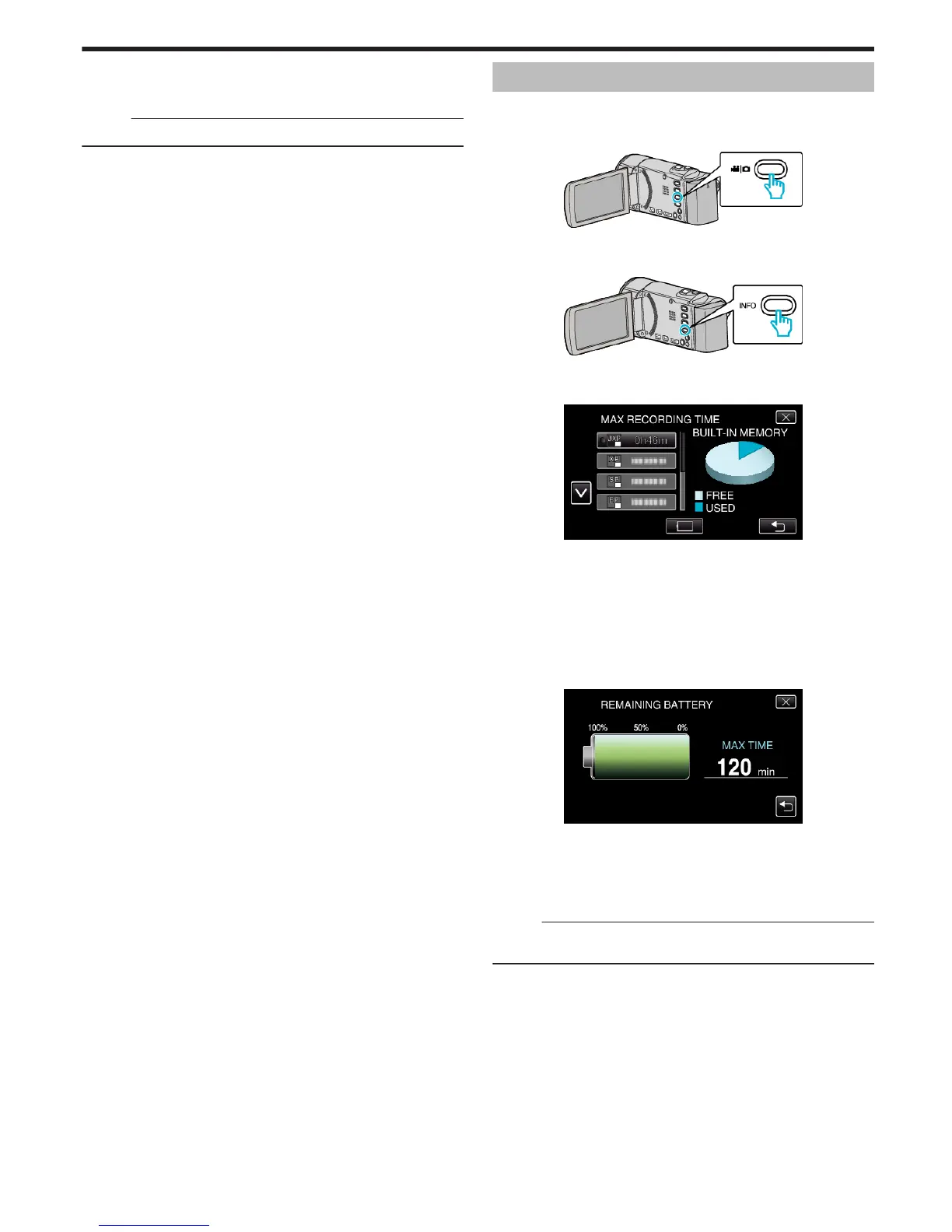(TOUCH PRIORITY AE/AF, WHITE BALANCE)
1) Press the USER button.
2) Tap the desired function to set.
Memo :
0
The USER button is invalid when the menu is displayed.
Remaining Recording Time/Battery Power
You can check the remaining video recording time on the built-in memory
and SD card as well as the remaining battery power.
1
Open the LCD monitor and select the video or still image mode.
.
0
The video or still image mode icon appears.
2
Press the INFO button.
.
0
If in the still image mode, go directly to step 4.
3
Display the remaining recording time.
.
0
The remaining recording time is displayed only in the video recording
mode.
0
Press the INFO button to check the remaining recording time of each
recording media.
0
To display the remaining battery power, tap l.
0
Tap J to return to the recording mode.
0
To exit the display, tap L.
4
Display the remaining battery power.
.
0
For video recording, tap J to return to the remaining recording time
display. For still image recording, tap to return to the recording mode.
0
To exit the display, press the INFO button or tap L.
0
Remaining battery power will not be displayed when the AC adapter
is connected.
Memo :
0
You can change to the desired video quality by tapping on it from the
remaining recording time display.
Recording
49
