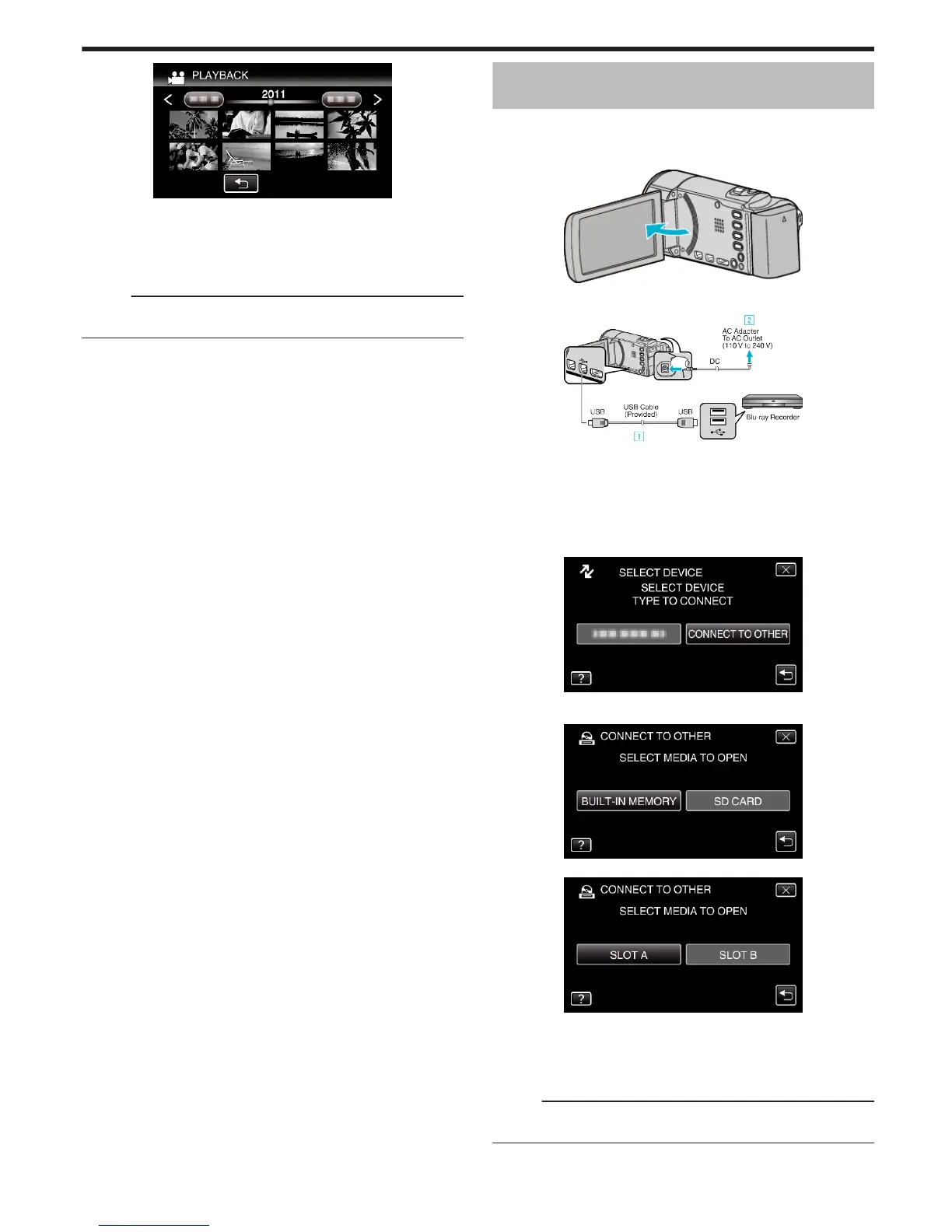.
0
For details on video playback, refer to ““Operation Buttons for Video
Playback” (A p. 51) ”.
“Operation Buttons for Video Playback” (A p. 51)
0
To exit, stop playback and turn off the camcorder by pressing the M
button for about 2 seconds. Then, disconnect the USB cable.
Memo :
0
When playing back a disc created in DVD-Video format, no information
such as date and time will be displayed.
Creating a Disc Using a Connected Blu-ray
Recorder
You can create discs using a Blu-ray recorder by connecting it to this unit
using a USB cable.
1
Open the LCD monitor.
.
2
Connect to a Blu-ray recorder.
.
A Connect using the provided USB cable.
B Connect the AC adapter to this unit.
0
This unit powers on automatically when the AC adapter is connected.
0
Be sure to use the supplied JVC AC adapter.
C The “SELECT DEVICE” screen appears.
3
Tap “CONNECT TO OTHER”.
.
4
Tap the desired media.
.
(GZ-HM650/GZ-HM670)
.
(GZ-HM445/GZ-HM448)
0
“BUILT-IN MEMORY” is applicable to GZ-HM670/GZHM650 only.
5
Perform dubbing on the Blu-ray recorder.
0
Refer also to the instruction manual of the Blu-ray recorder.
Memo :
0
The created discs are playable only on AVCHD compatible devices (such
as Blu-ray recorders).
Copying
73
