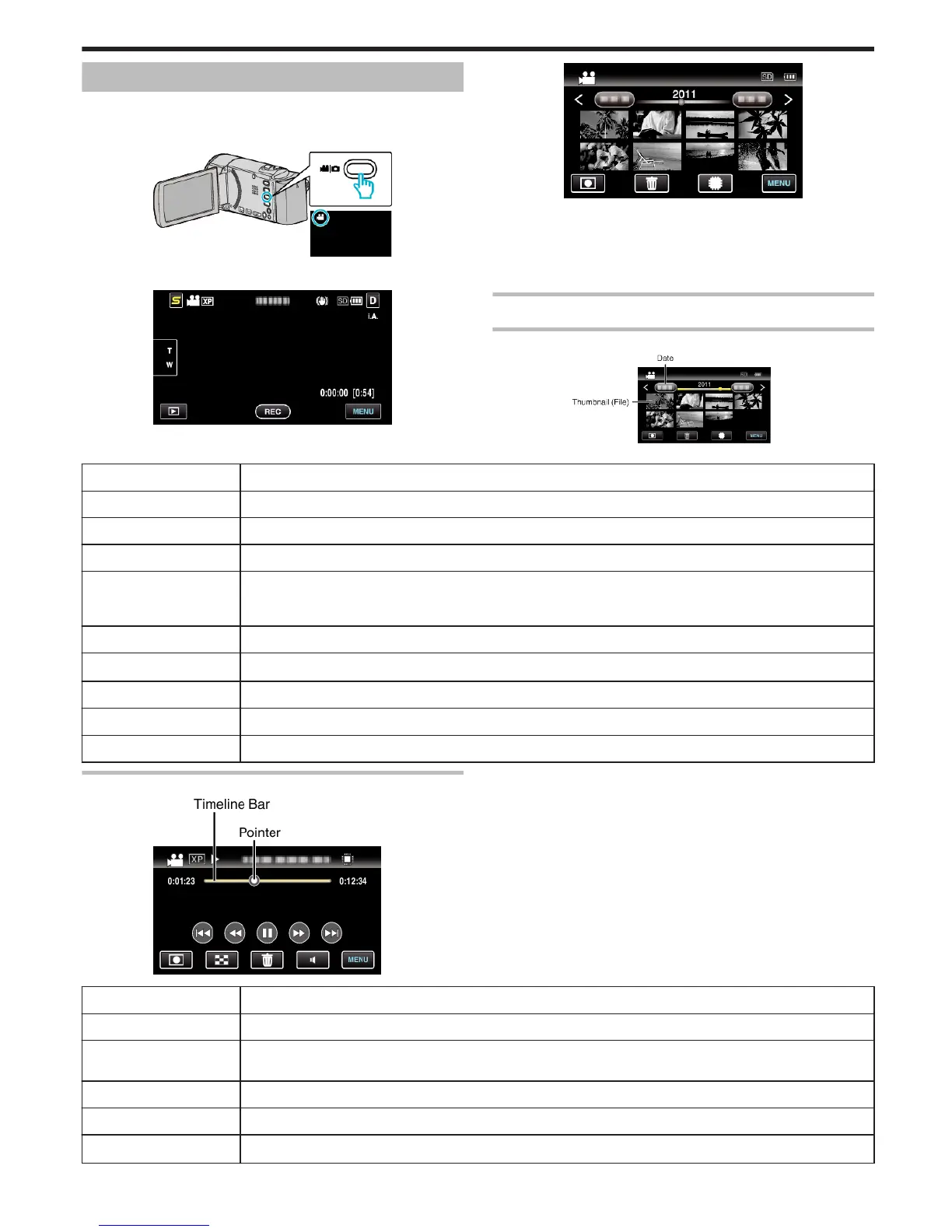Playing Back Videos
You can select and play back the recorded videos from an index screen
(thumbnail display).
1
Select video mode.
.
2
Tap L to select the playback mode.
.
3
Tap on the file to start playback.
.
0
Tap I/J to select the media for playback.
0
Tap e to pause.
0
Tap u to return to the index screen.
0
Tap R to return to the recording mode.
Operation Buttons for Video Playback
During Index Screen Display
.
Display
Description
Date Moves to the previous/next date
< Displays the previous index screen (thumbnail display)
> Displays the next index screen (thumbnail display)
Thumbnail (File) Tap on thumbnail - Starts playback
Flick to right - Scrolls to the right to show the previous index screen (thumbnail display)
Flick to left - Scrolls to the left to show the next index screen (thumbnail display)
Zoom Lever Displays the previous/next index screen (thumbnail display)
Recording Mode R
Switches to recording mode
A
Displays the index screen (thumbnail display) to perform deletion
I/J
Switches between the index screen of the built-in memory and SD card
MENU Displays the menu screen
During Video Playback
.
Display Description
Pointer Displays the current estimated playback position within the scene
Timeline Bar Tap on a random position - Moves to the tapped position
Drag playback point to the left or right - Starts playback from the new position
h
Returns to the beginning of the scene
j
Reverse search
d / e
Playback/pause
Playback
51
