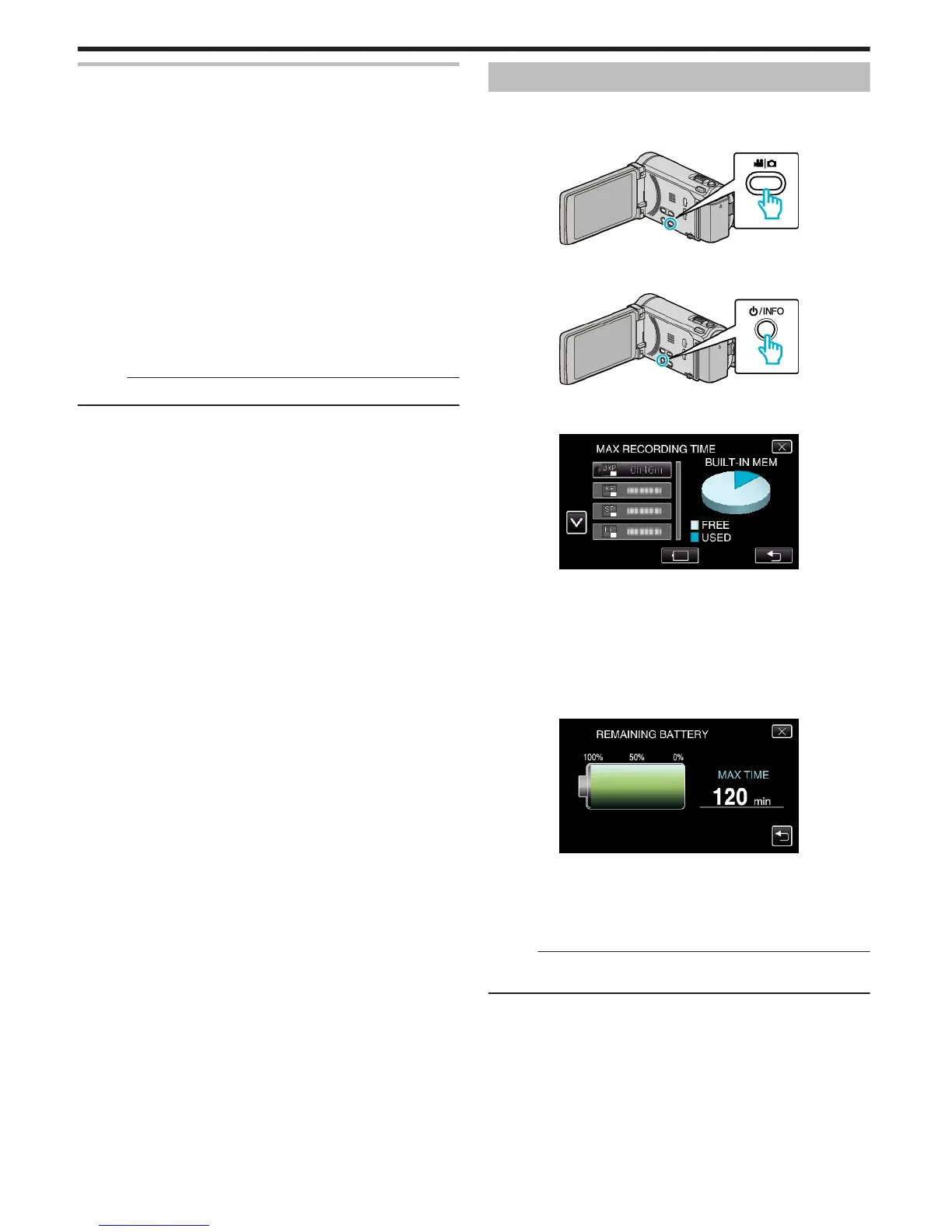Making Adjustments with the USER Button
Operate as follows.
o
Functions with settings that change (or turn ON/OFF) with
every press
(NIGHTALIVE, BACKLIGHT COMP., DIS, SELF-TIMER,
SHUTTER MODE, CONT. SHOOTING SPEED, FOCUS
ASSIST, FLASH)
Press the USER button to change the setting.
o
Functions with manual adjustments
(FOCUS, BRIGHTNESS ADJUST, SHUTTER SPEED,
APERTURE PRIORITY)
Press the USER button to switch between automatic and manual.
For details on manual adjustments, refer to “Manual Recording” (A p. 47) .
“Manual Recording” (A p. 47)
o
Functions with a selection menu
(TOUCH PRIORITY AE/AF, WHITE BALANCE)
1) Press the USER button.
2) Tap the desired function to set.
Memo :
0
The USER button is invalid when the menu is displayed.
Remaining Recording Time/Battery Power
You can check the remaining video recording time on the built-in memory
and SD card as well as the remaining battery power.
1
Open the LCD monitor and select the video or still image mode.
.
0
The video or still image mode icon appears.
2
Press the INFO button.
.
0
If in the still image mode, go directly to step 4.
3
Display the remaining recording time.
.
0
The remaining recording time is displayed only in the video recording
mode.
0
Press the INFO button to check the remaining recording time of each
recording media.
0
To display the remaining battery power, tap l.
0
Tap J to return to the recording mode.
0
To exit the display, tap L.
4
Display the remaining battery power.
.
0
For video recording, tap J to return to the remaining recording time
display. For still image recording, tap to return to the recording mode.
0
To exit the display, press the INFO button or tap L.
0
Remaining battery power will not be displayed when the AC adapter
is connected.
Memo :
0
You can change to the desired video quality by tapping on it from the
remaining recording time display.
Recording
72
