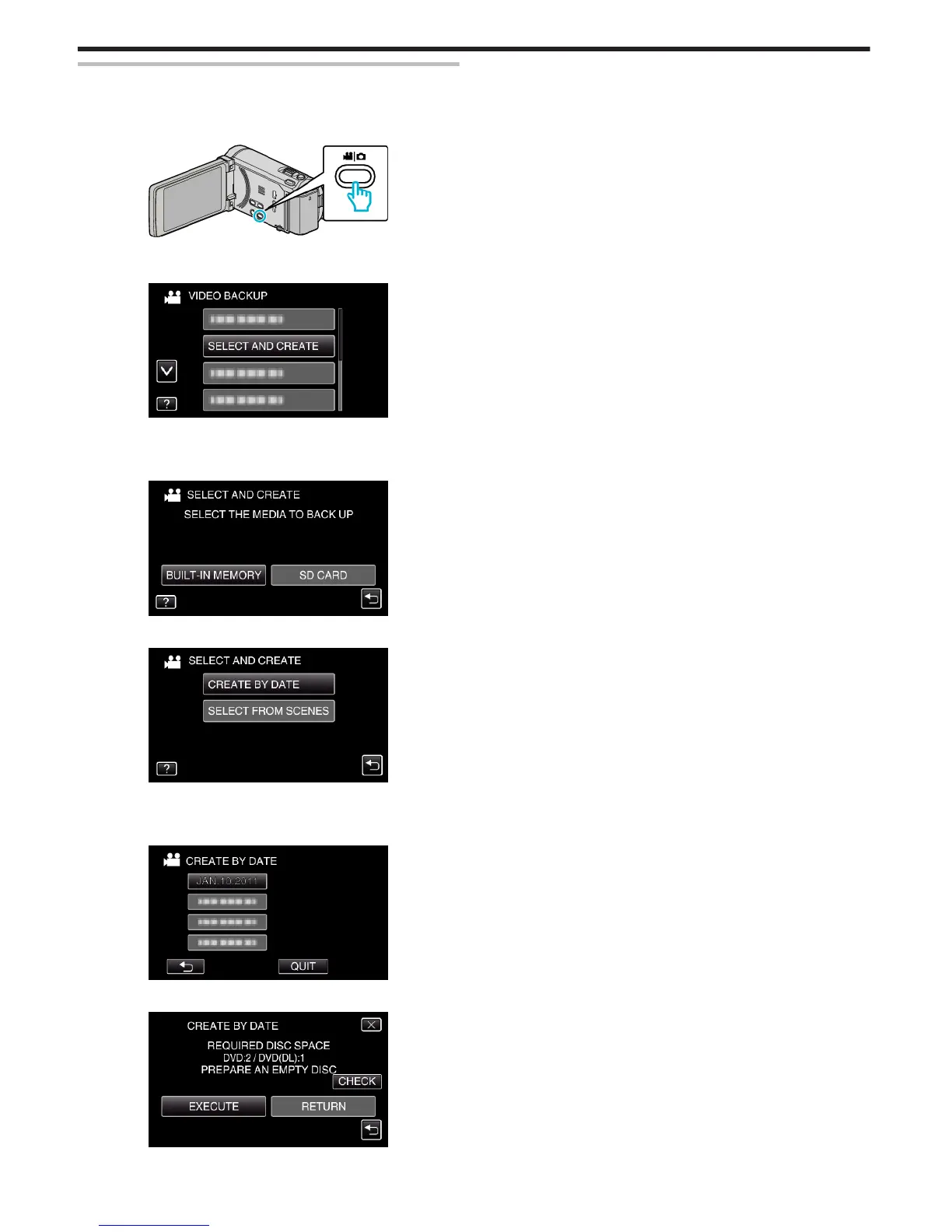Copying Files by Date
Videos or still images are sorted and copied according to the date on which
they were recorded.
1
Select video or still image mode.
.
2
Tap “SELECT AND CREATE” (video) or “SELECT AND SAVE” (still
image).
.
0
While the video mode is shown in the image, the same operations
apply for the still image mode.
3
Tap on the media to copy.
.
4
Tap “CREATE BY DATE” (video) or “SAVE BY DATE” (still image).
.
0
While the video mode is shown in the image, the same operations
apply for the still image mode.
5
Tap to select a recording date.
.
6
Tap “EXECUTE”.
.
0
The number of discs required to copy the files is displayed.
Prepare the discs accordingly.
Copying
96
