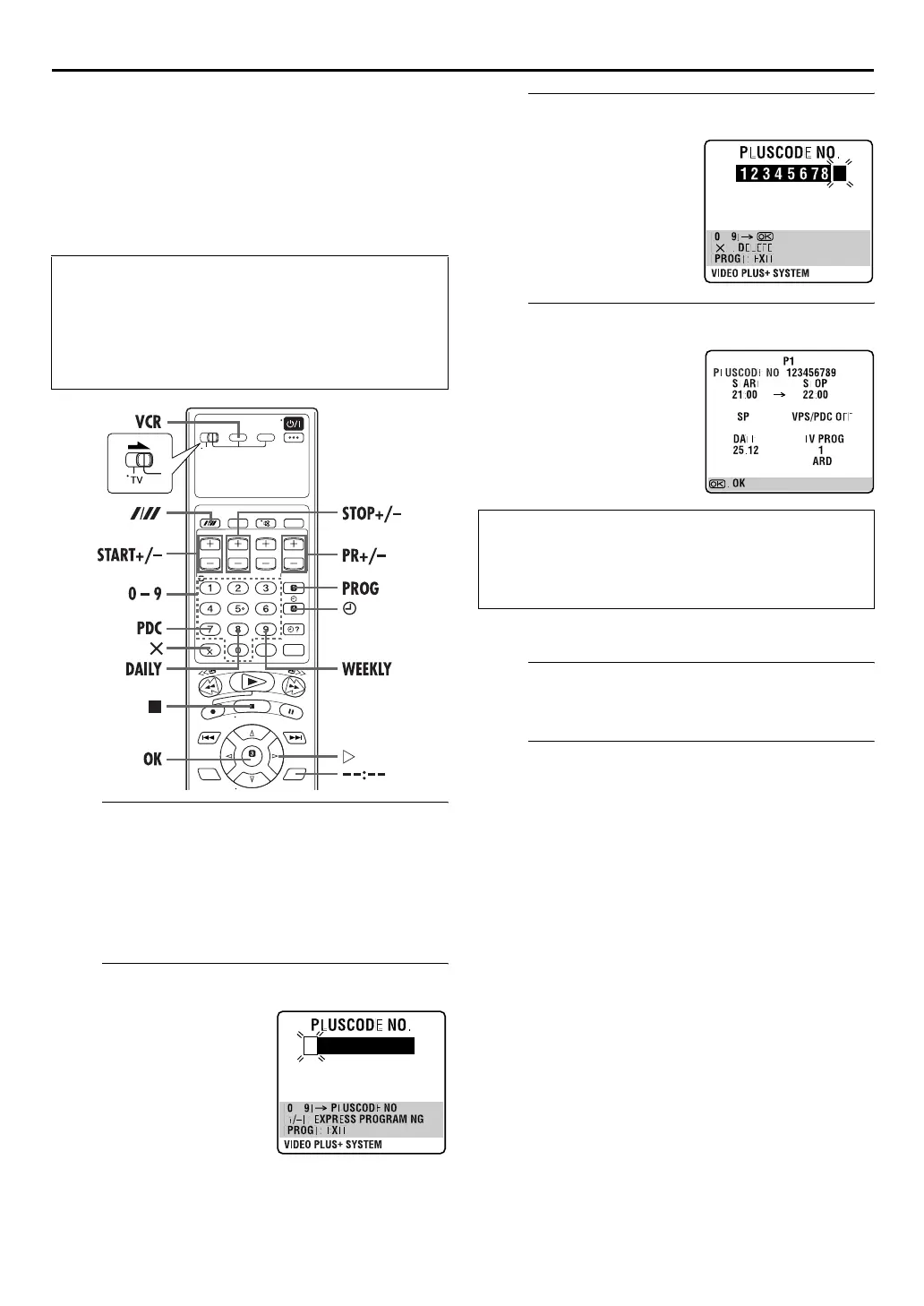Filename [XVS30EK_07S-VHS.fm]
Masterpage:Left+
24
Page 24 September 2, 2003 6:24 pm
OPERATIONS ON S-VHS DECK (cont.)
VIDEO Plus+
®
Timer
Programming
With the VIDEO Plus+ system, timer programming is greatly
simplified because each TV programme has a corresponding
code number which your unit is able to recognize.
A
Select the S-VHS deck.
On the unit
Press VCR/DVD repeatedly so that the VCR indicator
lights up.
On the remote control
Press VCR so that the VCR indicator lights up.
B
Access the VIDEO Plus+ screen.
C
Enter the PlusCode number.
D
Access the VIDEO Plus+ Program screen.
● If the number you entered is invalid, “ERROR” appears on the
TV screen. Press & and input a valid PlusCode number.
E
Set the tape speed.
Press p.
F
Set the PDC mode.
Press PDC (number key “7”) to select “ON” or “OFF”.
● If “VPS/PDC ON” is displayed on the TV screen, “PDC” is set
to “ON”.
● If “VPS/PDC OFF” is displayed on the TV screen, “PDC” is set
to “OFF”.
墌 “PDC Recording” on page 25.
● VPS (Video Programme System) recording is not currently
available in the U.K. and not possible with this unit.
Before performing the VIDEO Plus+ Timer
Programming:
● Make sure that the unit’s built-in clock is set properly.
● Insert a cassette with the safety tab in place. The unit will
come on automatically.
● Turn on the TV and select the video channel (or AV mode).
● Slide the TV/VCR/DVD switch to the right.
Press PROG.
Press the number keys to
enter the PlusCode number
of a programme you wish to
record.
● If you make a mistake, press &
and input the correct number.
Press OK, then the VIDEO
Plus+ Program screen
appears (if you’re just starting
out, “P1” appears).
IMPORTANT
Make sure the channel position number you wish to record is
displayed; if not, or “TV PROG” shows “– –”, press PR +/– to
input the channel position number on which your unit
receives the station, then press OK or e.
XVS30EK_07S-VHS.fm Page 24 Tuesday, September 2, 2003 6:24 PM
