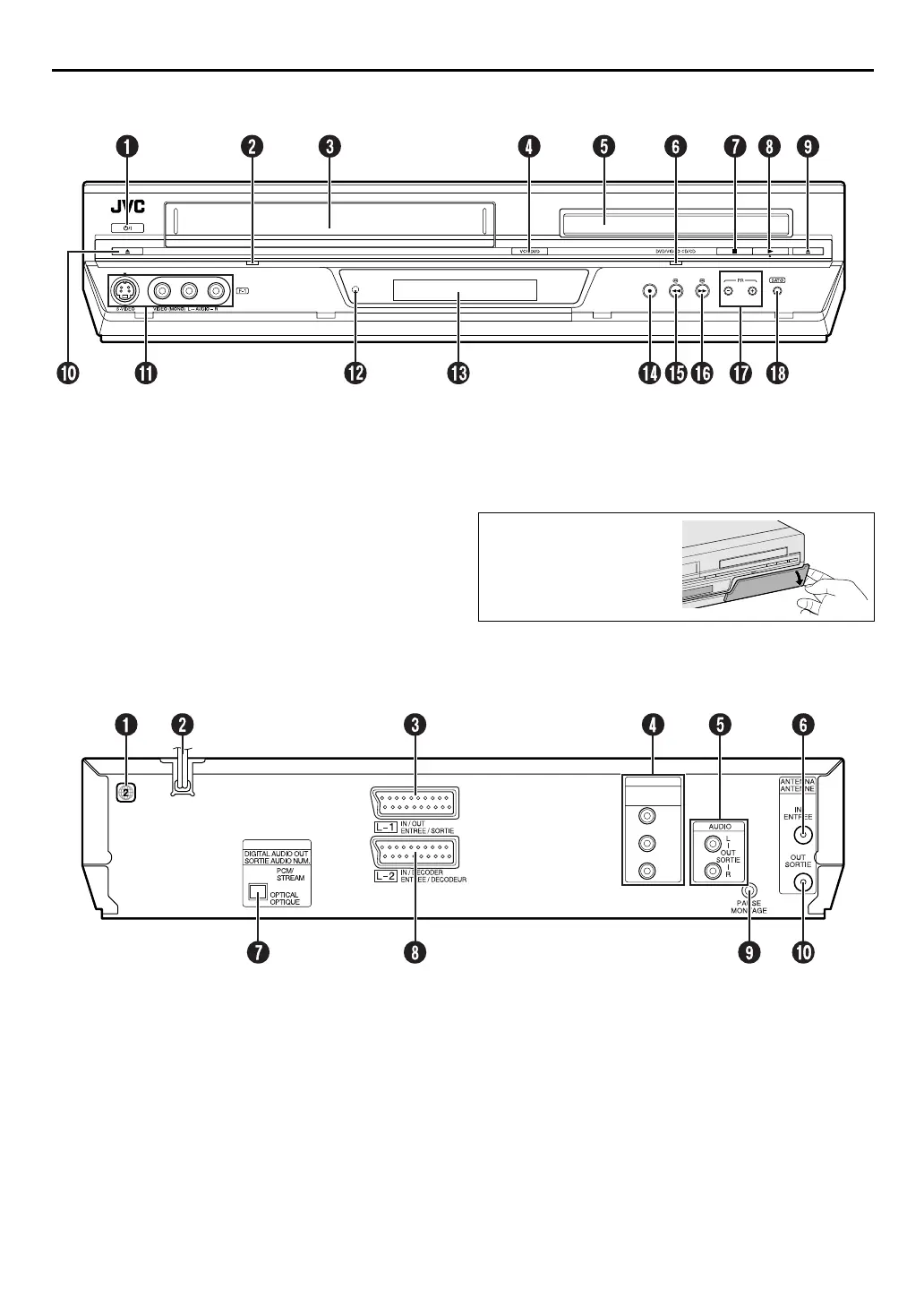Masterpage:Right0
7
Filename [XVS30EK_06Index.fm]
Page 7 September 25, 2003 4:03 pm
INDEX
FRONT VIEW
A STANDBY/ON Button (1) 墌 pg. 12
B VCR Indicator
墌 pg. 18, 21
C Cassette Loading Slot
D VCR/DVD Button 墌 pg. 18, 21, 30
E Disc Tray
F DVD Indicator 墌 pg. 30
G Stop Button (8)
墌 pg. 18, 21, 30
H Play Button (4)
墌 pg. 18, 30
I DVD Open/Close Button (x)
墌 pg. 30
J Cassette Eject Button (x)
墌 pg. 18, 21
K S-video/Video/Audio Input Connectors (S-VIDEO/
VIDEO/AUDIO) 墌 pg. 54
L Infrared Beam Receiving Window
M Front Display Panel
墌 pg. 8
N Record Button (7)
墌 pg. 21
O Rewind Button (3)
墌 pg. 18, 19, 32
P Fast Forward Button (5)
墌 pg. 18, 19, 32
Q Programme Button (PR +/–)
墌 pg. 21
R Automatic Satellite Programming Button (SAT#)
墌 pg. 28
REAR VIEW
A Region Number Label 墌 pg. 5
B Mains Power Cord
墌 pg. 11
C L-1 Input/Output Connector (L-1 IN/OUT)
墌 pg. 11,
55, 62
D Component Video Output Connectors (COMPONENT
VIDEO OUT)
墌 pg. 11 (The connectors send output
signals only when the scan mode (
墌 pg. 14) is set to
“progressive” on the DVD deck.)
NOTE:
The unit does not output signals simultaneously from the
component video output connectors and L-1 Input/Output
connector. The picture you can view is the one that is
selected with the VCR/DVD button on the unit or on the
remote control.
E Audio Output Connectors (AUDIO OUT (L/R))
F Antenna Input Connector (ANTENNA IN)
墌 pg. 11
G Digital Audio Output Connector
(DIGITAL AUDIO OUT) 墌 pg. 59, 63
H L-2 Input/Decoder Connector
(L-2 IN/DECODER)
墌 pg. 55, 62
I Remote Pause Connector (PAUSE)
墌 pg. 54
J Antenna Output Connector (ANTENNA OUT)
墌 pg. 11
To access covered
connectors or buttons, pull
and open the cover.
Y
P
B
PR
DVD
DVD
COMPONENT VIDEO OUT
SORTIE VIDEO
COMPOSANTES
XVS30EK_06Index.fm Page 7 Thursday, September 25, 2003 4:06 PM
