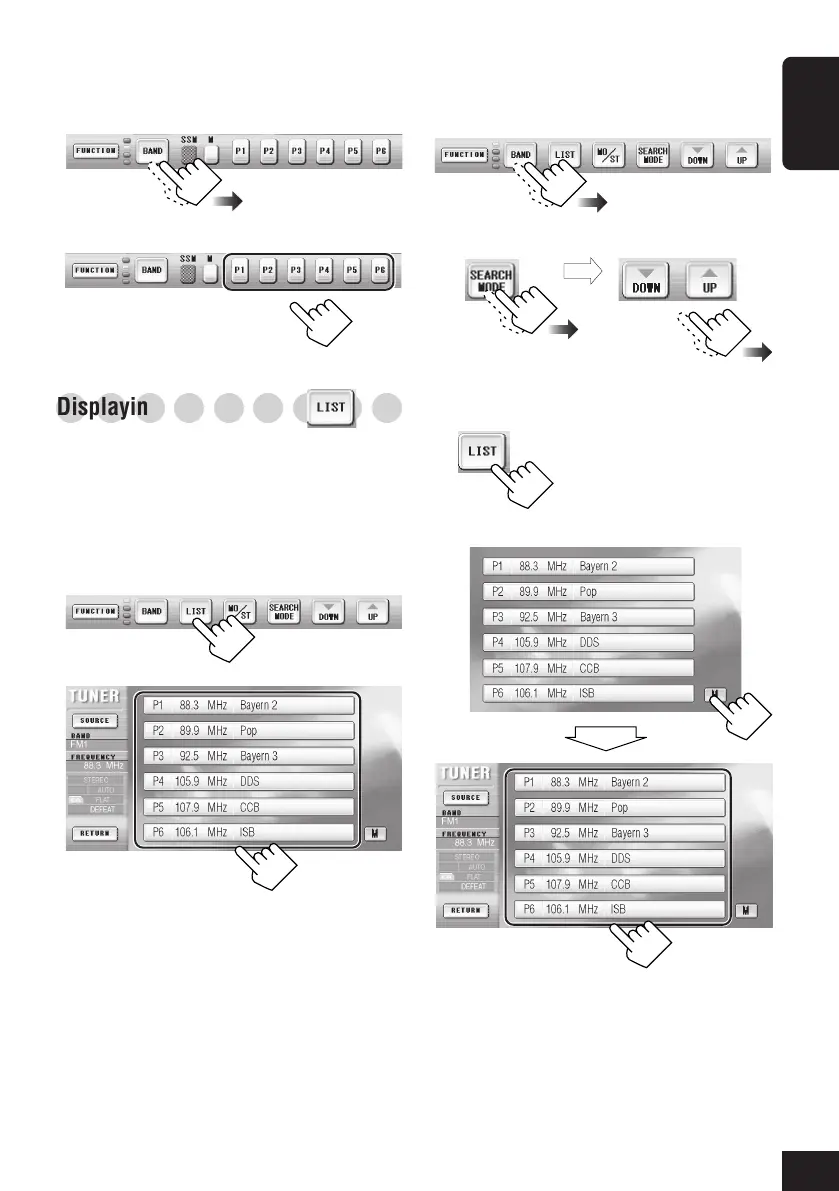19
ENGLISH
To tune in to a preset station
• See also “Listening to the Radio” on page 17.
1
2
○○○○○○○○○
Displaying the preset list
You can store and select the preset stations
using the preset list on the monitor screen.
To select a preset station using the
preset list
1
2
• Preset numbers, station frequencies and
programme station (PS) names are shown
on the list.
To store a station using the preset list
1
Select the band (FM1 – FM3, and AM)
you want to store a station into.
2
Tune into a station.
3
4
Store the station into a preset number.
then
then
Select “MANUAL”
(or “AUTO”).
16-19_KD-AV7001[EE]f.p65 4/27/05, 11:55 AM19