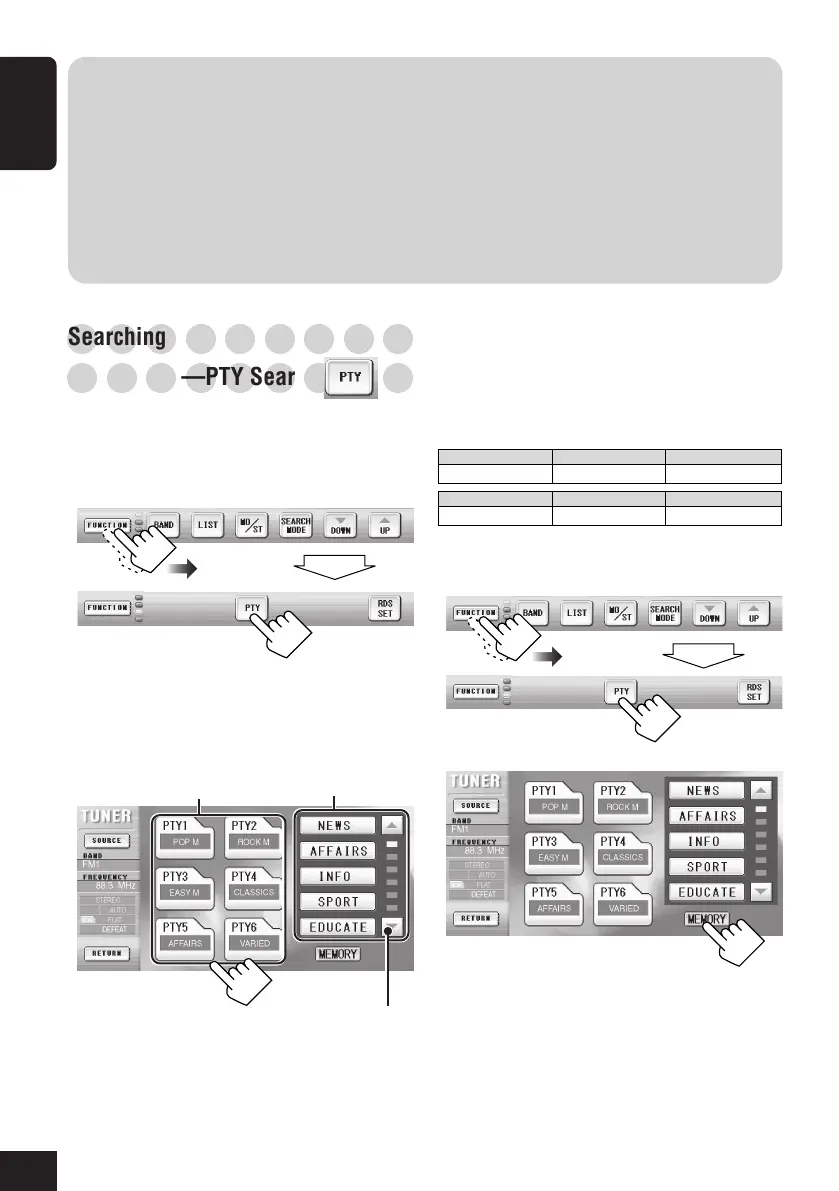20
ENGLISH
○○○○○○○○○
Searching for your favorite
○○○○○○○○○
programme—PTY Search
You can tune in to a station broadcasting your
favorite programme by searching for a PTY
code (see page 22).
1
While listening to an FM station...
2
Select a PTY code, and start PTY
Search.
• You can select the PTY code from the
preset list or from the PTY code list.
then
Preset list
PTY code list
What you can do with RDS
RDS (Radio Data System) allows FM stations to send an additional signal along with their
regular programme signals. For example, the stations send their station names (PS), as well as
information about what type of programme they broadcast, such as sports or music, etc.
By receiving the RDS data, this unit can do the following:
• Programme Type (PTY) Search
• Standby Reception of Traffic Announcement (TA) or your favorite programme (PTY)
• Programme Search
• Tracking the same programme automatically—Network-Tracking Reception
To display the other codes in the PTY code
list
To store your favorite programme types
in the preset list
When shipped from the factory, the following
6 programme types have been stored in the
preset list.
1
2
Pop M
1
2
3
Rock M Easy M
45
6
Classics
Affairs
Varied
then
20-24_KD-AV7001[EE]f.p65 4/27/05, 11:55 AM20
