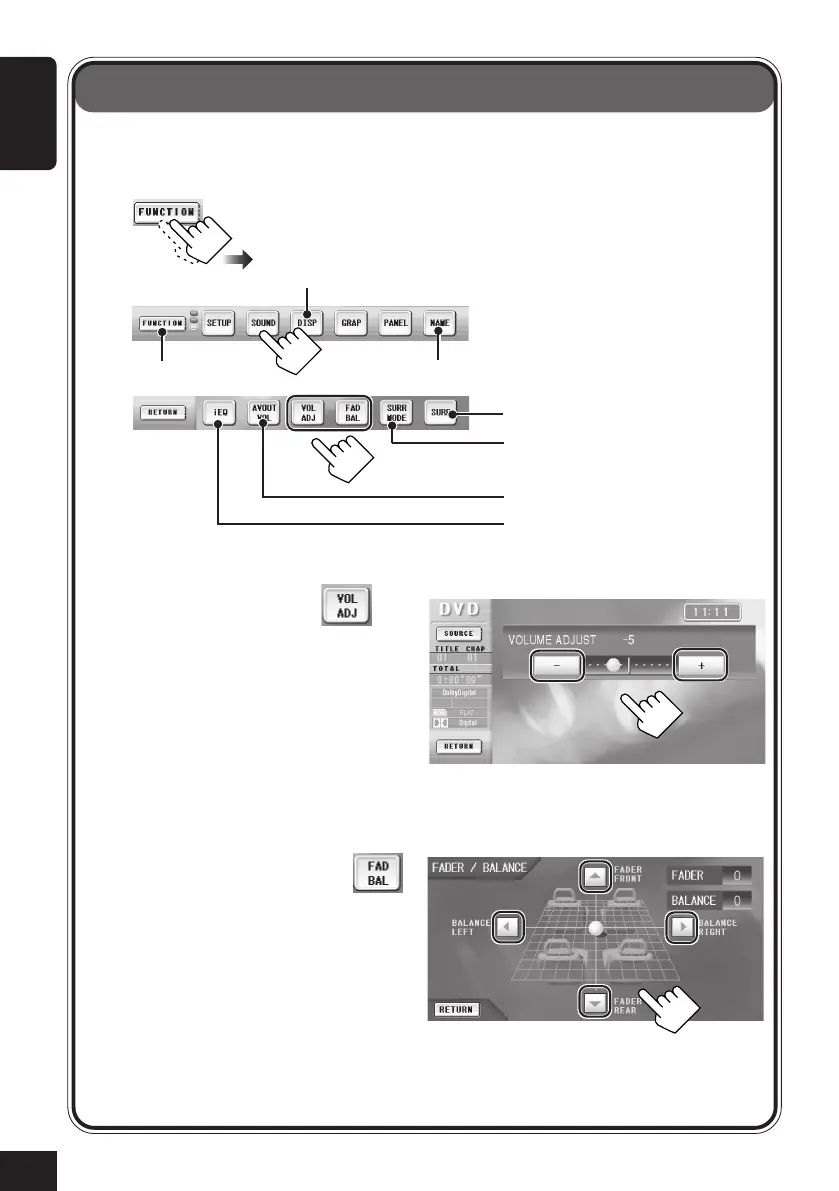46
ENGLISH
Other Sound Adjustments
Fader/Balance adjustments is only possible for the main source when using Dual Mode.
See page 40.
See page 40.
1
2
3
4
Make adjustment as you like.
To adjust the input level
This setting is required for each source
except FM.
Once you have made an adjustment, the
volume level will automatically changes
by adjusted level whenever you change
the source.
Adjust to match the input level to the FM
sound level.
To adjust fader and balance
Adjust fader—speaker output balance
between the front and rear speakers.
Adjust the balance—speaker output
balance between the left and right
speakers.
See page 39.
See page 44.
*
2
*
1
*
1
*
1
It does not appear for some sources.
*
2
It will be shaded when not available.
44-47_KD-AV7001[EE]f.p65 4/27/05, 11:32 AM46
