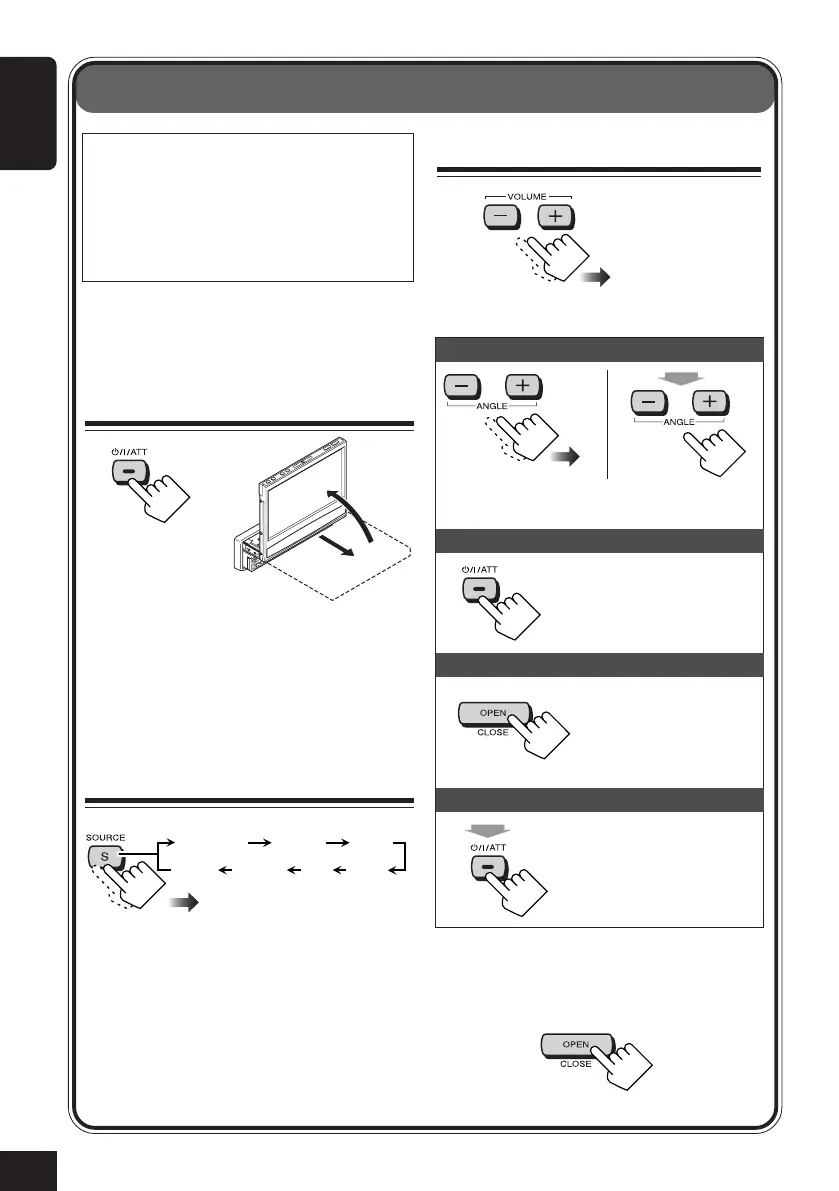12
ENGLISH
For turning on the power, use the buttons on
the main unit and the remote controller.
1
Turn on the power
“WAITING”
scrolls on the display
of the main unit (and the
monitor comes out *).
• When the monitor comes out, power comes
on to the monitor even if you have turned it
off.
• For the space required for the monitor
ejection, see page 91.
2
Select the source
• DISC: If a disc is not in the loading slot,
you cannot select “DISC” as the source to
play.
• CD-CH/TV/DAB: Without connecting
each component, you cannot select it for
the source.
Basic Operations
CAUTION on the monitor :
Do not open or close the monitor by hand.
Do not apply any force to the monitor
while it is moving.
Such a behavior may damage the monitor
loading mechanism.
To change the monitor angle:
• See page 60 for details.
To drop the volume in a moment (ATT):
To restore the sound,
press it again.
To store the monitor in place:
• When the unit is
turned off, the power
is temporarily turned
on.
To turn off the power:
Hold
Hold
3
Adjust the volume
1
2
* This depends on the “AUTO OPEN/
CLOSE” setting (see page 51).
If the monitor does not come out...
TUNER DISC AV1
AV2TVDAB
CD-CH
12-15_KD-AV7001[EE]f.p65 4/27/05, 11:54 AM12