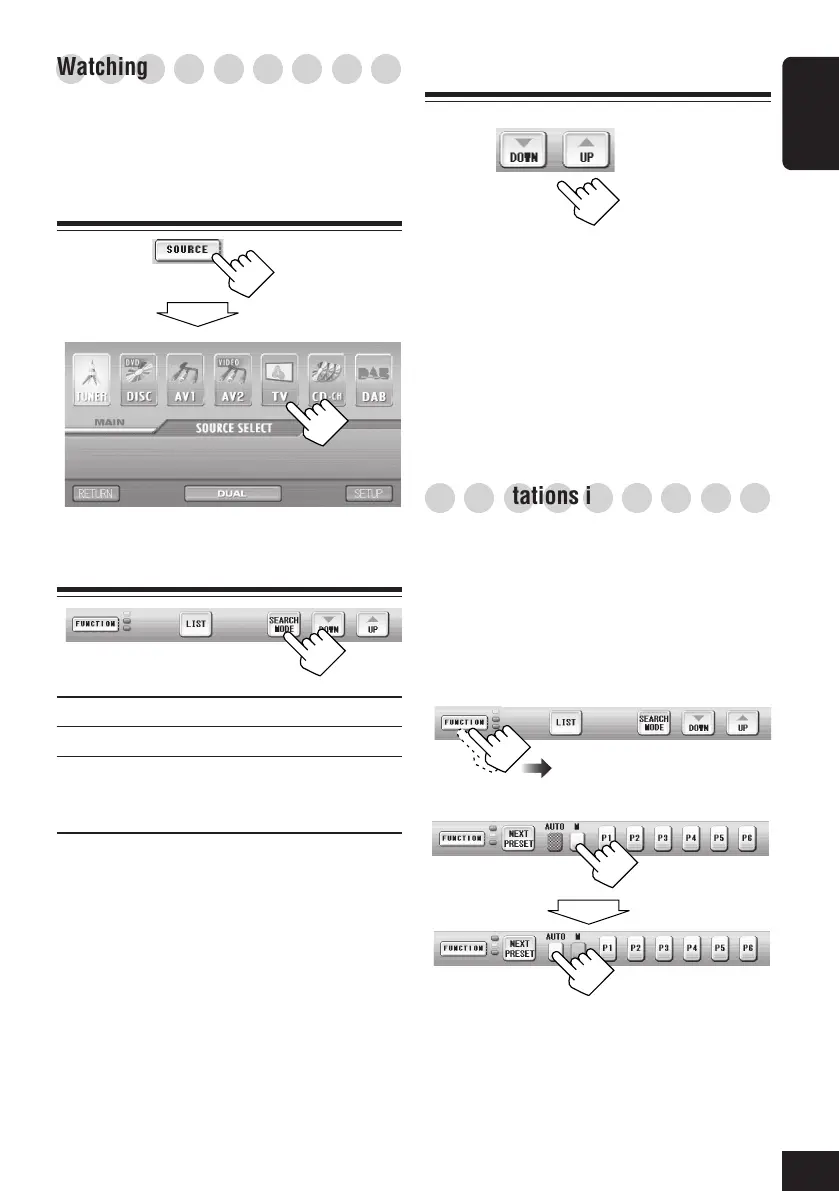69
ENGLISH
then
○○○○○○○○○
Watching TV programs
• To tune in to a station using Preset Search,
first store your favorite TV stations into
memory (12 stations).
1
Select TV
2
Select Search Mode
AUTO: To start Auto Search.
MANUAL: To start Manual Search.
PRESET: To select preset station numbers
(only possible after storing
stations in memory).
then
3
Tune in to a TV station
• For Auto Search, press either icon once.
“Auto Search” begins.
When a station is received, searching stops.
• For Manual Search, press either icon
repeatedly (or hold) until a station you want
is selected.
• For Preset Search, press either icon
repeatedly until a preset number you want is
selected.
○○○○○○○○○
Storing stations in memory
You can preset 12 TV stations.
• To tune into a preset station, see “Watching
TV programs.”
TV station automatic presetting—Auto
Memory
1
2
Start Auto Memory.
Local TV stations with the strongest signals
are searched and stored automatically.
67-71_KD-AV7001[EE]f.p65 4/27/05, 11:40 AM69
