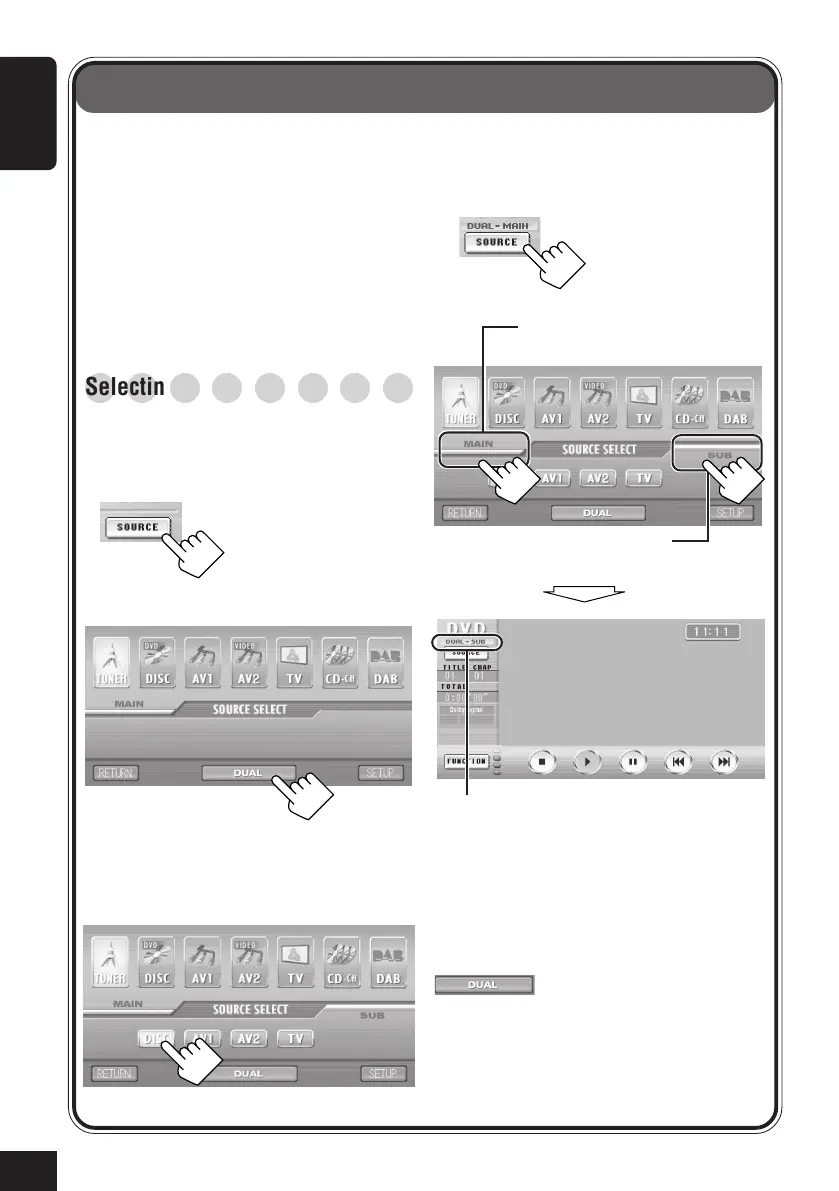38
ENGLISH
You can play back two different sources as
the main source (MAIN) and subsidiary
source (SUB).
You can listen to the main source through the
speakers, while the subsidiary source through
the monitor inserted into the cradle or the
one connected to the AV OUTPUT jacks.
• For connections of the cradle and an
optional monitor, refer to the Installation/
Connection Manual (separate volume).
○○○○○○○○
Selecting the sources
To activate Dual Mode and select the
subsidiary source
1
2
3
Select the subsidiary source (SUB) you
want.
• The current sources for MAIN and
SUB are highlighted.
Dual Mode Operations
To show the subsidiary source
operation screen (DUAL–SUB)
To show the main source
operation screen (DUAL–MAIN)
Ex. When the subsidiary source operation
screen (DUAL–SUB) is displayed.
Dual Mode indicator (DUAL–MAIN or
DUAL–SUB) appears.
To show the main/subsidiary source
operation screen on the monitor
1
2
To cancel the Dual Mode, press
.
Each time you press the icon, Dual Mode is
turned on and off alternately.
• When Dual Mode is turned off, the main
source screen appears.
38-39_KD-AV7001[EE]f.p65 4/27/05, 11:57 AM38