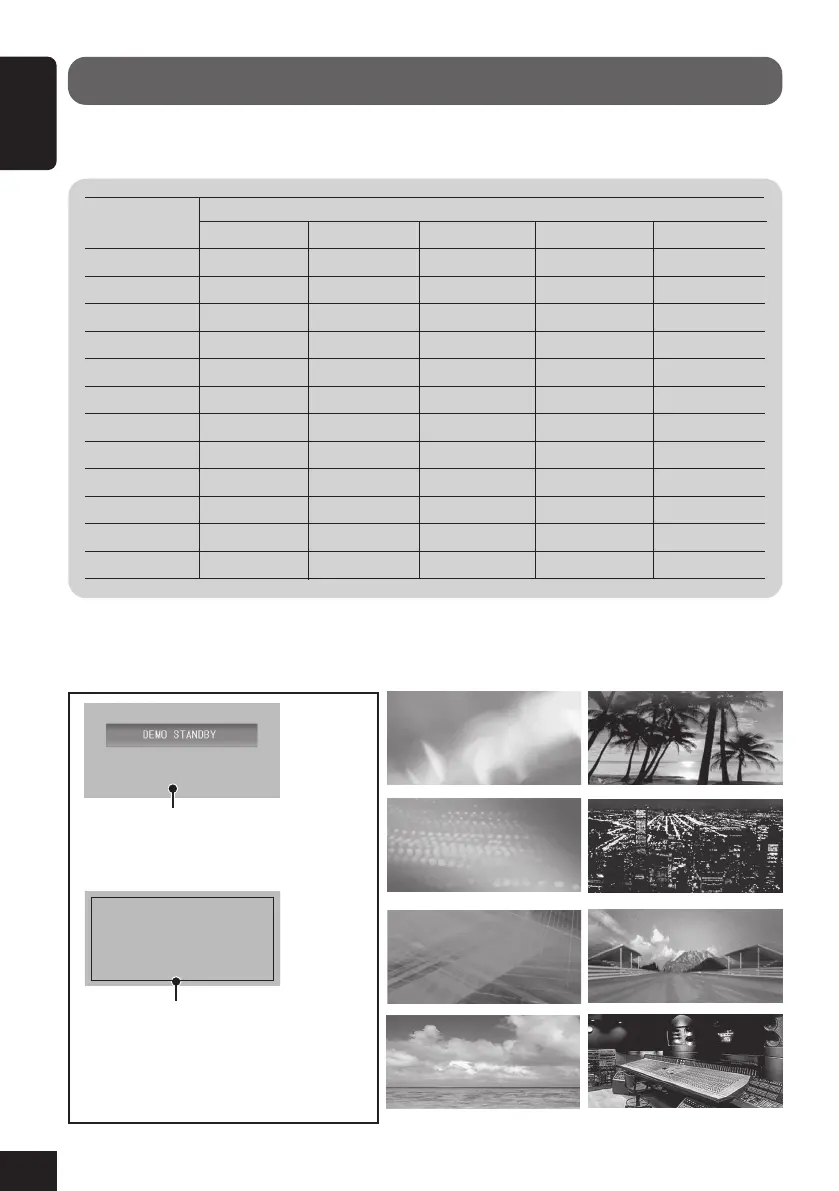88
ENGLISH
Sound Preset equalizing values
Mode 100 Hz 300 Hz 1 kHz 3 kHz 10 kHz
FLAT 0000000000
HARD ROCK +03 +02 00 +01 +01
R&B +03 +02 00 +01 +03
POP 00 +01 00 +01 +02
JAZZ +03 +02 +01 +02 +02
DANCE +04 +01 –02 00 +01
COUNTRY +02 +01 00 +01 +02
REGGAE +03 00 +01 +02 +03
CLASSIC +02 +02 00 +01 00
USER1 00 00 00 00 00
USER2 00 00 00 00 00
USER3 00 00 00 00 00
Preset iEQ mode
The table below shows the preset frequency level settings for each iEQ mode.
Additional Information
Graphic screens
You can select one of the following graphic screens. For details, see page 14.
You can activate the display
demonstration. To cancel it, select any
other graphic screen.
While playing a video source (except
DVD/VCD), select no graphic screen (in
other words, select the actual playback
screen); otherwise, you cannot view the
playback pictures.
Playback picture will be
shown in the picture
view window.
80-91_KD-AV7001[EE]f.p65 4/27/05, 11:45 AM88