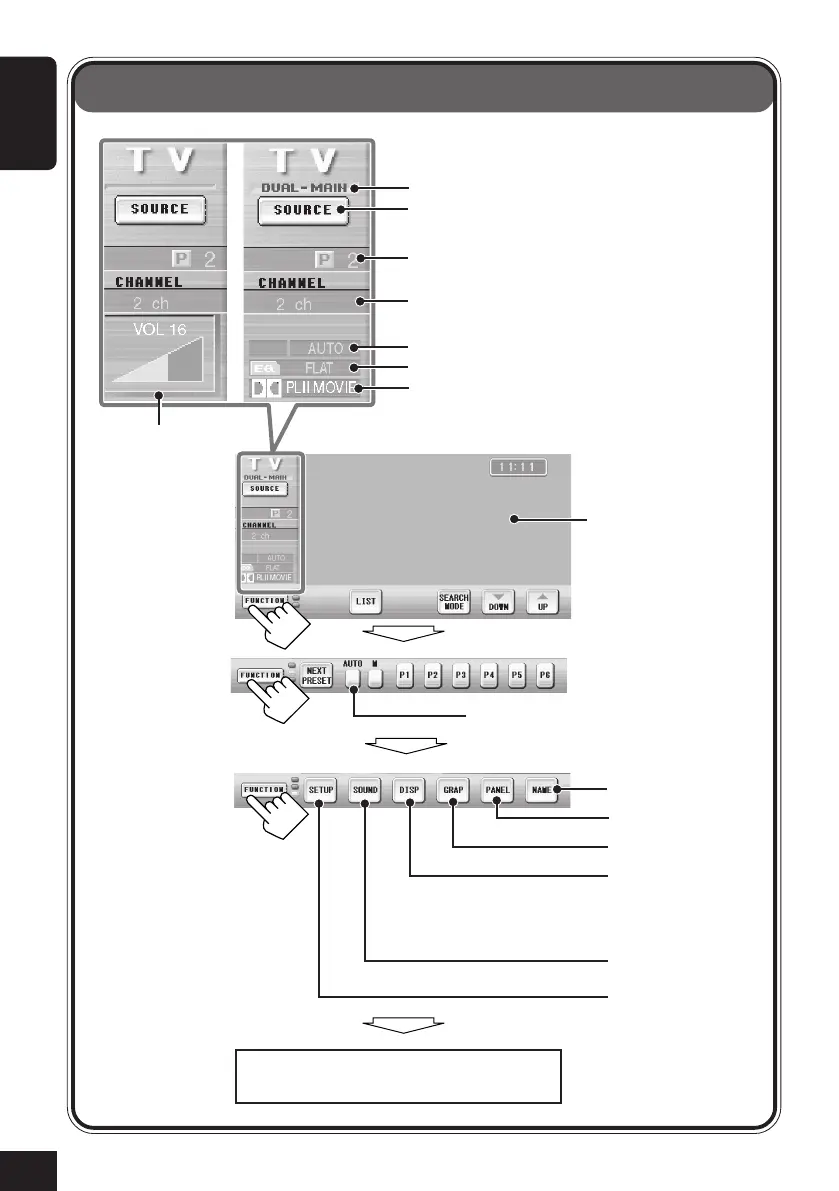68
ENGLISH
TV Tuner Operations
Back to the beginning
Volume level
appears when
adjusted.
Dual Mode indicator (see page 38)
SOURCE icon (see pages 14 and 38)
Current preset no.
Channel no.
Search mode
Sound mode (see page 44)
Surround/DSP mode (see page 41)
See page 58.
See page 14.
See page 14.
See page 15.
See page 44.
See pages 48 – 57.
Playback picture will be
shown in the picture
view window.
(Not available while viewing the
playback picture.)
Available only after pressing “M” (next to
this icon).
67-71_KD-AV7001[EE]f.p65 4/27/05, 11:40 AM68