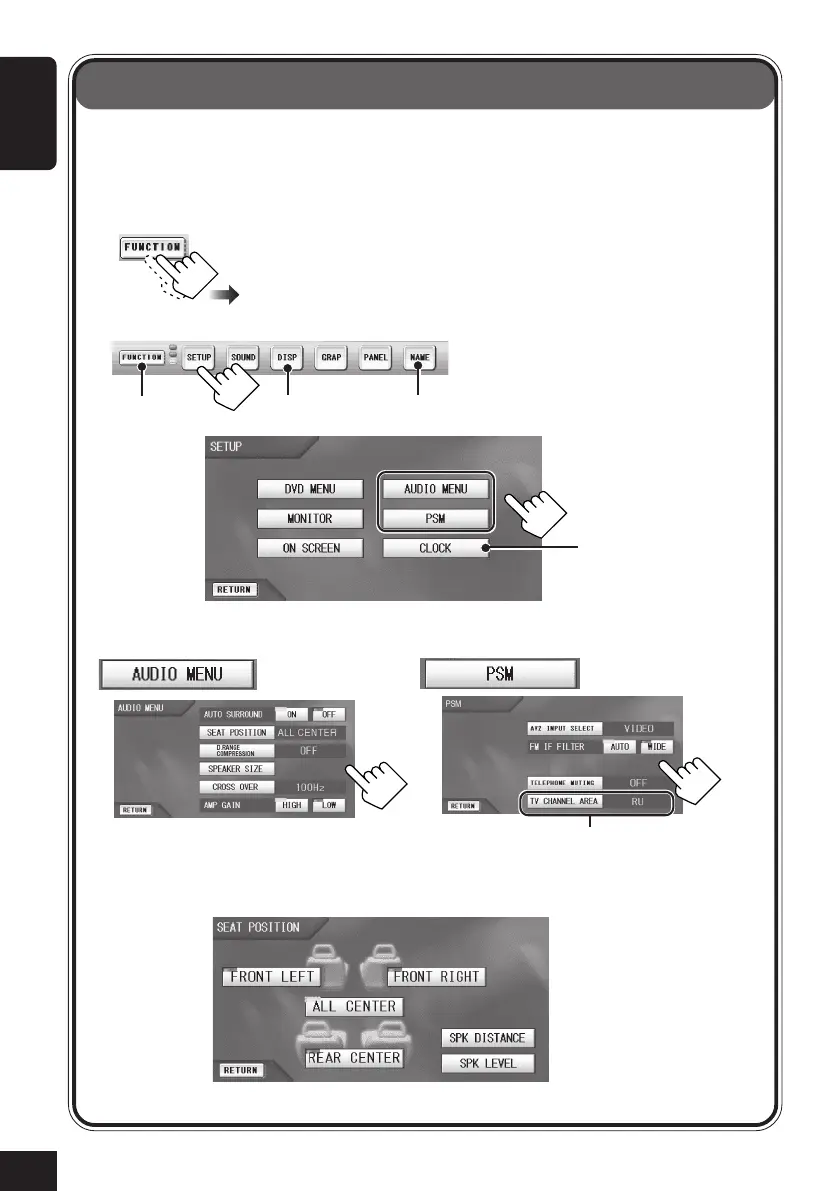54
ENGLISH
Initial Setup—AUDIO MENU/PSM
You can preset the initial audio-related conditions and Preferred Setting Modes (PSM).
• You cannot select “AUDIO MENU” when the subsidiary source operation screen is
displayed on the monitor (with Dual Mode turned on; see page 38).
1
2
3
4
Select the item you want.
5
Change the setting or enter the setting screen.
• For details, see the following pages.
Ex. When entering “SEAT POSITION.”
See page 13.
*
2
*
1
*
1
*
1
It does not appear for some sources.
*
2
It will be shaded when not available.
Appears when TV tuner unit
KV-C1007 is connected.
54-57_KD-AV7001[EE]f.p65 4/27/05, 11:36 AM54