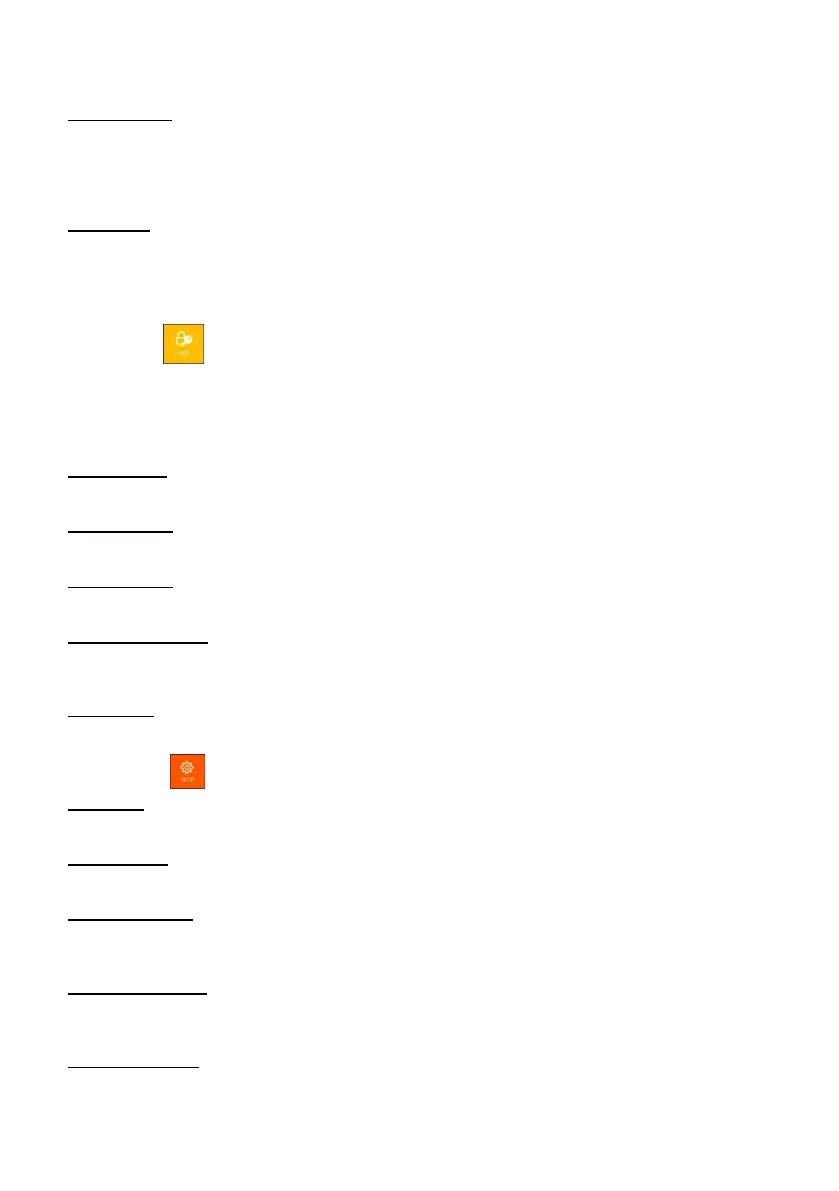Available options: Off, 10min, 20min, 30min, 60min, 90min, 120min, 180min, 240min
Auto Standby
This item is used to select a desired Auto Sleep (standby) duration when no operations are done
through the remote control.
Available options: Off, 3/4/5 hours. (It will result in higher enery consumption if you select more
than 4 hours)
OSD Timer
This item is used to select a desired OSD menu duration.
Available options: Off, 5/10/15/20/25/30/35 seconds.
5. Lock
- When entered “Lock”, input the factory default password “0000” using number buttons on remote
control.
- Press UP/DOWN navigation button to select preferred item.
Note: If you forget the password, please use the universal password “8899”.
System Lock
This item is used to turn on/off Lock System.
Set Password
Input a new password twice using number buttons on remote control to set a new password.
Channel Lock
Lock / unlock a channel.
Parental Guidance
This item is used to select desired program rating.
Available options: Off, 4-18.
Hotel Mode
This item is used to setup Hotel Lock.
6. Setup
Language
This item is used to select desired on-screen display language.
TT Language
This item is used to select the default teletext language.
Audio Language
- Press the RIGHT navigation button.
- Then you can select the desired primary audio language and secondary audio language.
Subtitle Language
- Press the RIGHT navigation button.
- Then you can select the preferred primary subtitle language and secondary subtitle language.
Hearing Impaired
This item is used to turn on/off the Hearing Impaired function. For Hearing Impaired users, this
function providescaptions to supplement the audio.