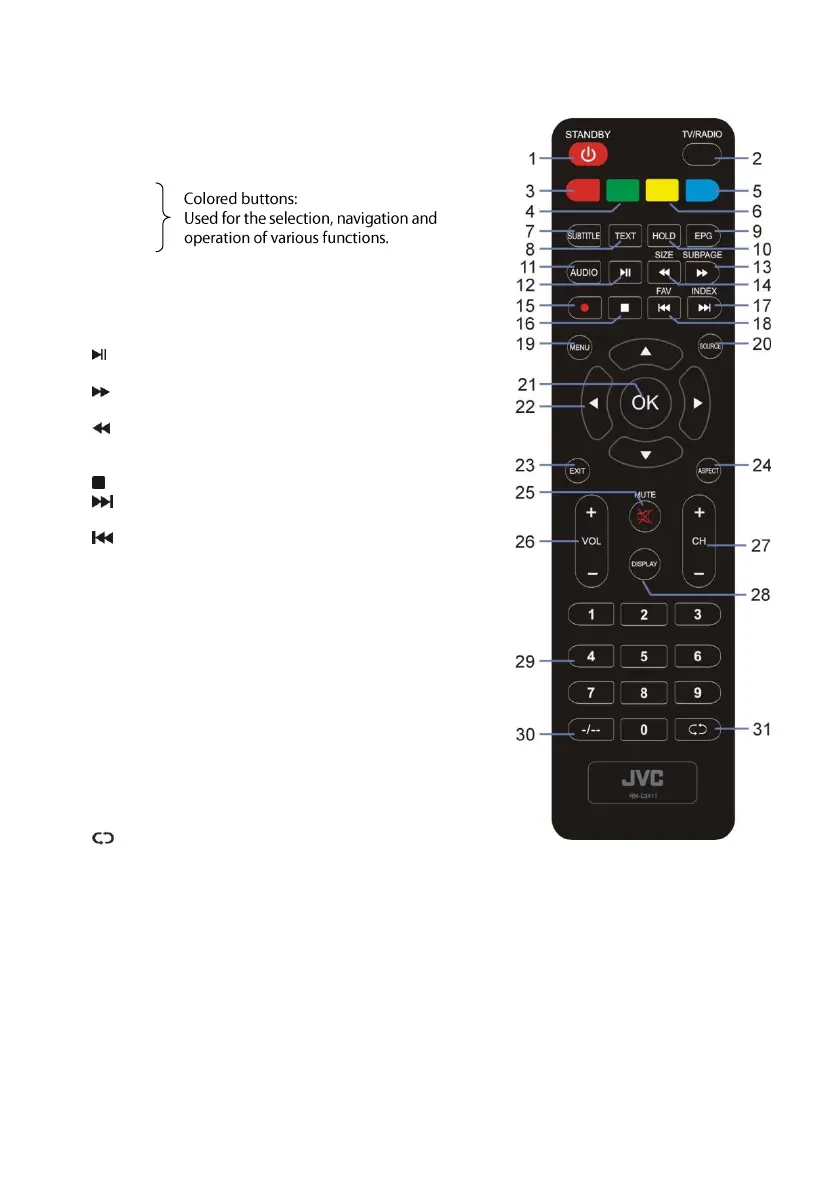REMOTE CONTROL
Buttons
1 POWER/Standby
2 TV/RADIO
3 RED
4 GREEN
5 BLUE
6 YELLOW
7 SUBTITLE –Enable/disable subtitles
8 TEXT –Display the available Teletext.
9 EPG –Display the electronic program guide.
10 HOLD –Hold the Teletext.
11 AUDIO
12 Playback start/pause
13 SUBPAGE –Access Teletext sub-page.
Move fast forward
14 SIZE –Switch Teletext size.
Move fast backward.
15 ● (DTV) – Start recording when watching available digital
programs
16 Stop playing.
17 Play the next file.
INDEX – Display the record list or Teletext index.
18 Play the previous file.
FAV – Display the favorite channel list.
19 MENU
20 SOURCE – Select a desired input source.
21 OK – Confirm selection.
22 ▲/▼/◄/►
23 EXIT
24 ASPECT –Change aspect ratio.
25 MUTE
26 VOL +/-: Adjust the volume level.
27 CH +/-: Scroll through the saved channels.
28 DISPLAY – Display the available program information.
29 Numeric buttons (0-9) – Change channels.
30 -/--: Switch the digit when watching TV programs.
31 Return to previous channel.