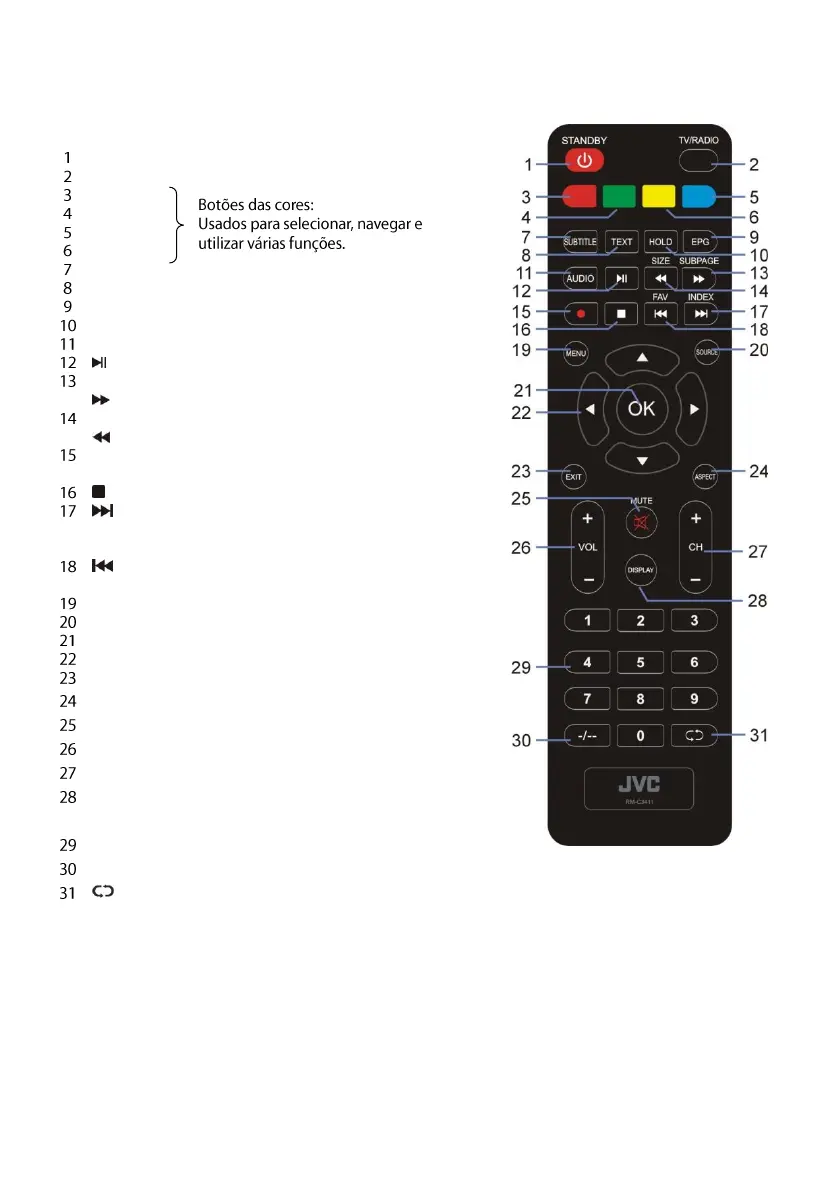TELECOMANDO
Botões
Energia/Inativo
TV/RADIO
VERMELHO
VERDE
AZUL
AMARELO
SUBTITLE –Ativa/desativa as legendas
TEXT –Apresenta o teletexto disponível.
EPG –Apresenta o guia eletrónico de programas.
HOLD –Congela o teletexto.
AUDIO
Início/pausa da reprodução
SUBPAGE –Acede à subpágina do teletexto.
Avanço rápido
SIZE –Altera o tamanho do teletexto.
Retrocesso rápido
● (DTV) –Inicia a gravação quando visualizer programas
digitais disponíveis
Parar a reprodução.
Reproduzir o ficheiro seguinte.
INDEX –Apresenta a lista de gravação ou índice do
teletexto.
Reproduzir o ficheiro anterior.
FAV –Apresenta a lista de canais favoritos.
MENU
SOURCE –Selecione uma fonte de entrada desejada.
OK –Confirmar a seleção.
▲/▼/◄/►
EXIT
ASPECT –Altera o formato.
MUTE
VOL +/-: Ajuste o nível do volume.
CH +/-: Corra os canais guardados.
DISPLAY –Visualize a informação do prorama
disponível.
Botões dos números (0-9) –Mude de canal.
-/--: Mude o dígito quando visualizar programas.
Voltar ao canal anterior.