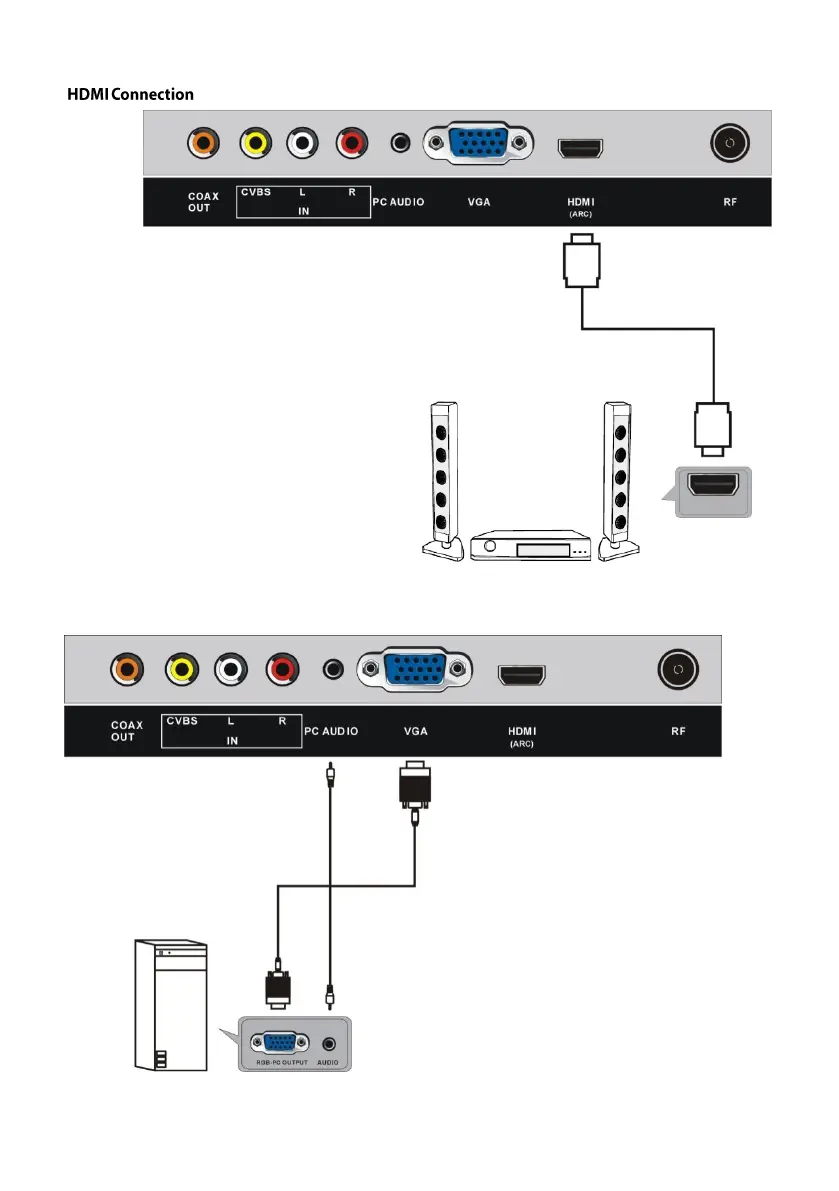PC/VGA connection
Use VGA and Audio cables (not
included) to connect the unit with
TV or PC, and use this unit as a
monitor.
The HDMI ARC (Audio Return Channel) function allows
you to send audio from your ARC-compliant TV to
ARC-compliant audio devices (e.g. home theatre) through
a single HDMI connection.
With the HDMI ARC connection, you do not need to
connect the extra audio cable that sends the sound of the
TV picture to the ARC-compliant audio devices. The HDMI
ARC connection combines both signals.
HDMI-ARC compliant device
HDMI port with
ARC function
Use an HDMI cable (not included) that
supports the ARC function to connect
your ARC-compliant audio devices with
your ARC-compliant TV.
Ensure HDMI ARC is turned on in the
SETUP menu (refer to page EN-17).