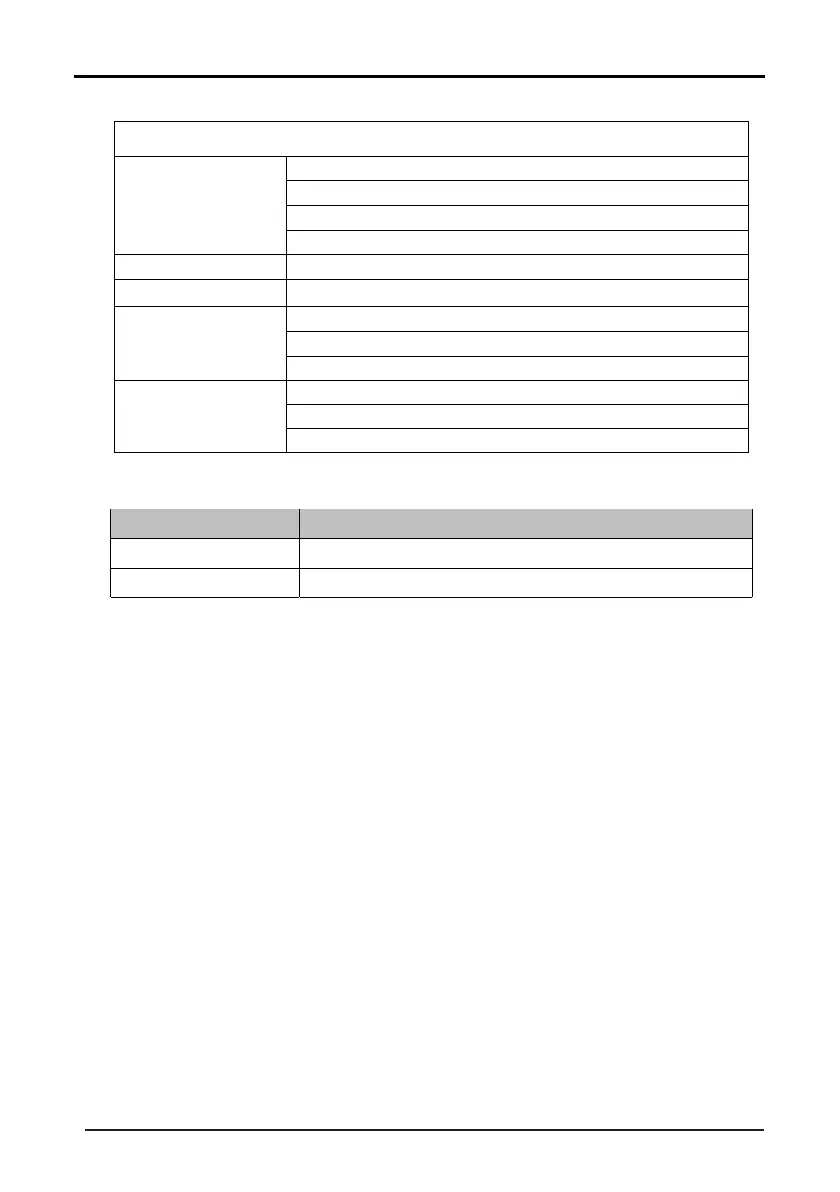33
F
unction list explain:
I
tems
P
artition Select
Enter Partition Select menu;
D
isplay partition’ s infomation;
F
ormat partition function;
S
et default partition function;
A
uto Timeshift
Auto Timeshift:off (Stop auto Timeshift) 、Auto (Start auto Timeshift);
T
imeshift Buffer
Set Timeshift Buffer:auto、30Mins、1hr、2hr;
Ti
mer
Enter Timer menu;
P
reengaged programs’ information;
Ad
d、delete preengaged programs;
R
ecord List
Enter Record List menu;
D
isplay Recorders’ information;
P
layback Recorders.
(
PVR/Timeshift Function List)
Key Stroke in
menu:
Ke
y Stroke
Ac
tion
KEY
_ Exit
Exit all menu.
(PVR/Timeshift menu Key Stroke)
DIRECTION KEYS
Scroll through the various options.
