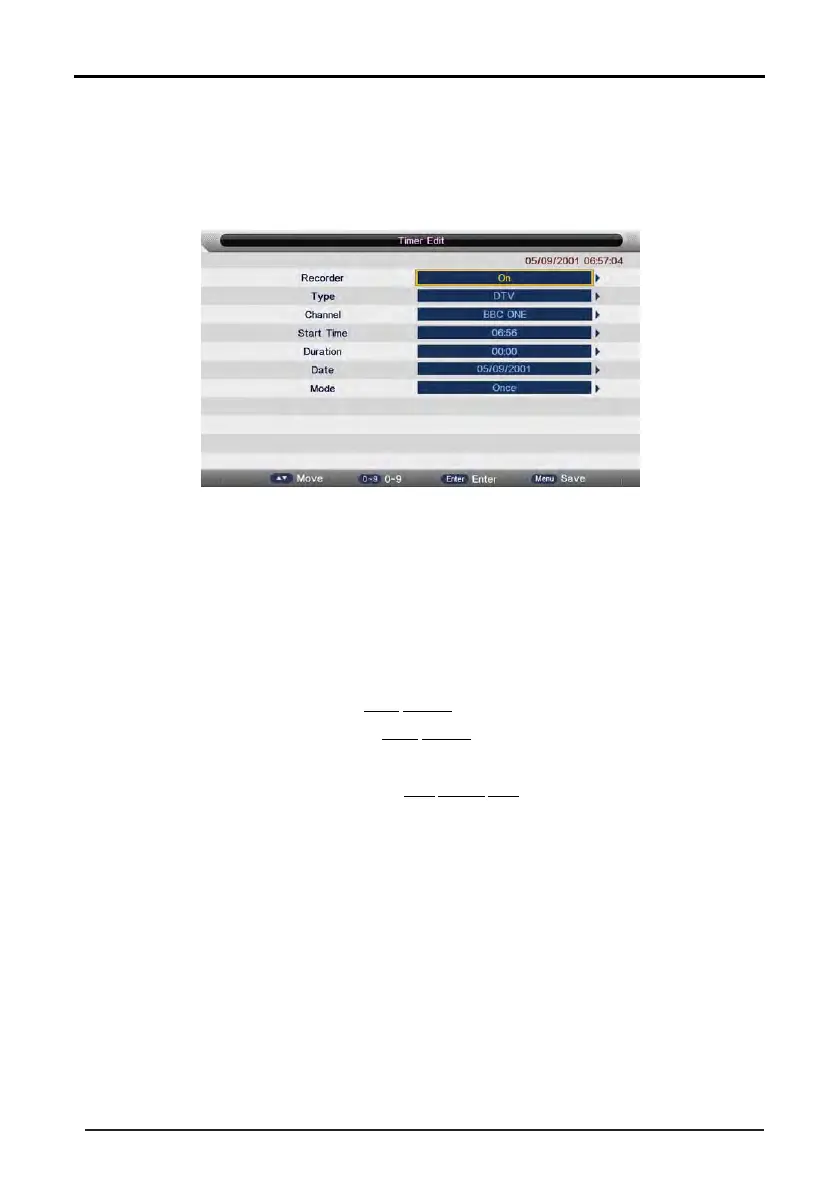Recorder : (Off / On). "Off" sets a reminder for a particular program for watching; it does not record the
s
embles Add function except that Type and Channel can not changed again
36
2.1
.4
Timer Edit menu
(
Timer Edit menu)
Function explain:
a)
b)
Type: DTV、Radio,DTV means to preengage DTV Channel program and Radio means to preengage Radio
Channel program;
c)
Channel: DTV or Radio Channel programs;
d)
Start Time: Start recording time; Format is
hour
/
m
inute
e)
D
uration: The total recording time ; Format is
;
hour
/
m
inute
f)
F
ormat is
;PS:The status of this option is disable,only
when Recorder is“On”,it can be set;
day
/
m
onth
/
y
ear
g)
M
ode : Once、Daily、Weekly、Month;
;
PS:
1)
The start recording time must be reasonable (behind current system time);If the timer is repeat or not
reasonable, there will be a message ”Set timer fail!” to prompt when return;
2)
The Edit function re .
You can edit the programs scheduled for recoding from the Timer Edit menu.
program. "On" schedules a program for watching and recording.
Date :The date when recording starts,
