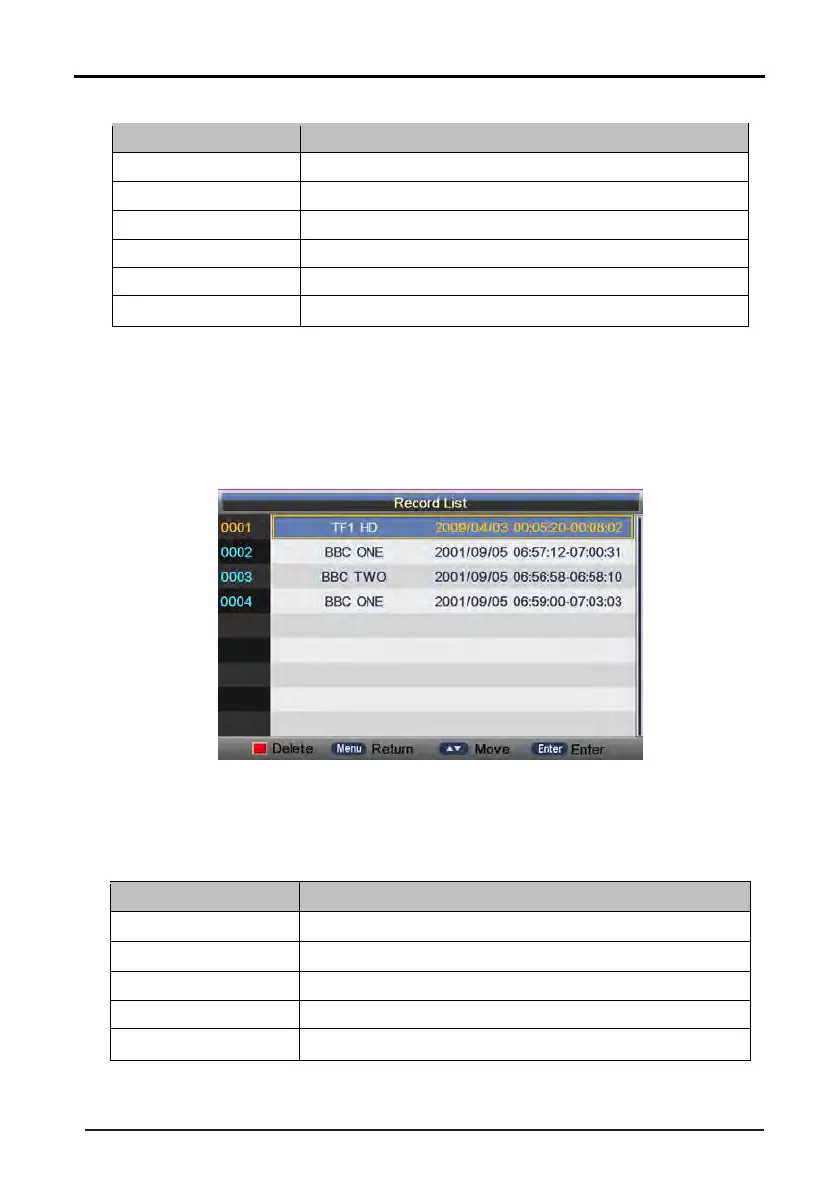Record List menu manages the Recorded programs. User can playback recorded content
37
K
ey Stroke in menu:
Ke
y Stroke
Ac
tion
KEY
_UP
Focus on the previous option on the Edit list.
KEY
_DOWN
Focus on the next option on the Edit list.
KEY
_0~9
Edit Start Time、Duration、Date.
KEY
_ENTER
Confirm the choice.(For popList options)
KEY
_MENU
Return to the previous menu (Timer menu) and save the setting.
KEY
_ Exit
Exit all menus.
(
Timer Edit menu Key Stroke)
2.
1.5
Record List menu
I
nformation:
(R
ecord List menu)
Key Stroke in menu:
Ke
y Stroke
Ac
tion
KEY
_UP
Focus on the previous option on the program
list.
KEY
_DOWN
Focus on the next option on the program list.
KEY
_ENTER
Play the focus program.
KEY
_MENU
Return to the PVR/Timeshift menu (focus on Record List option).
KEY
_ Exit
Exit all menus.
(R
ecord List Key Stroke)
from this menu.
