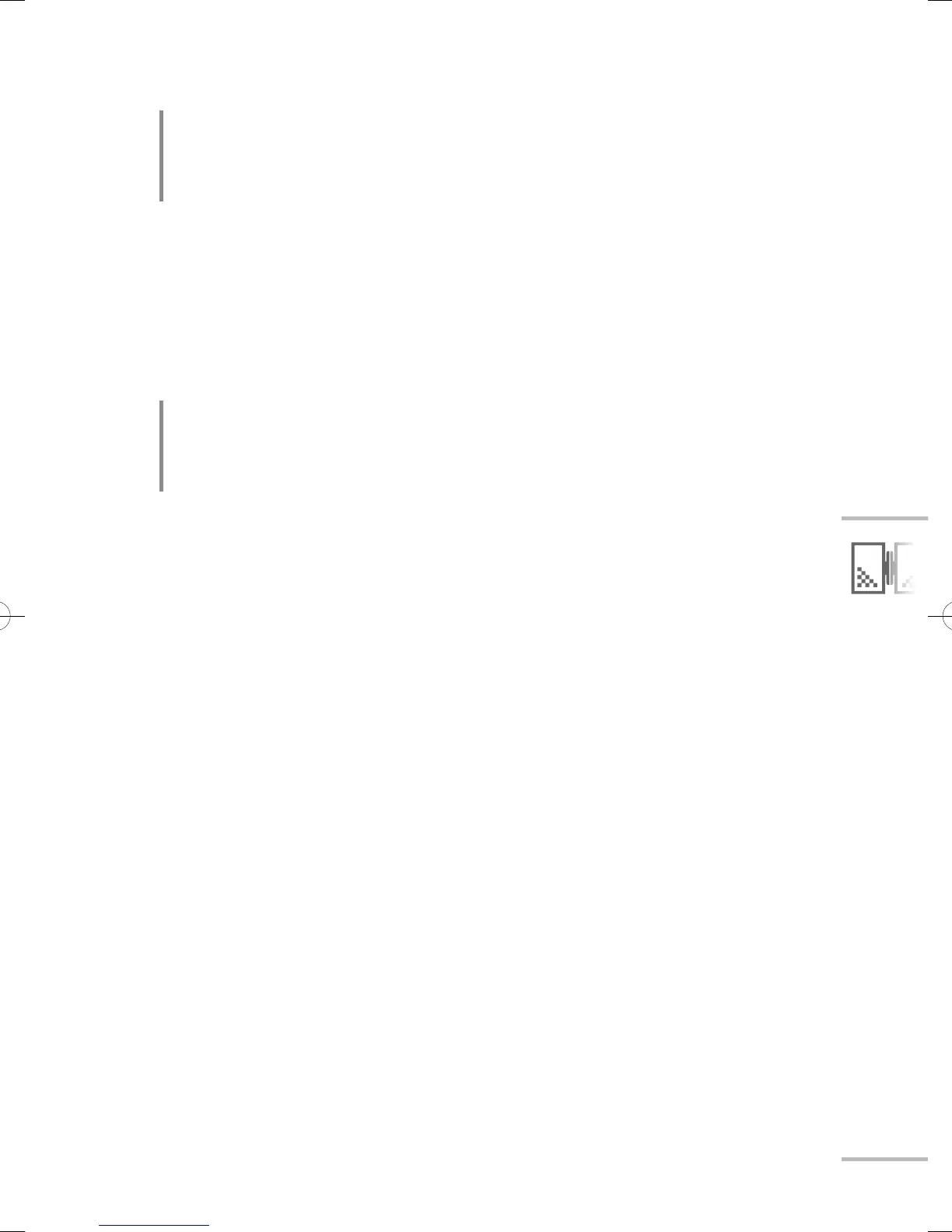21
Changing the settings : Picture
Color Temperature
Adjusts color temperature (color tone). A picture becomes more bluish as
color temperature becomes higher.
● The setting is fixed to “ Warm2 ” and unadjustable when “ Color Space ” is set to
“ sRGB ” or “ AdobeRGB ”.
● The setting is fixed to “ Warm2 ” and unadjustable when “ PC Monitor Mode ” is
set to “ On ”.
■ Cool1 / Cool2 / Normal / Warm1 / Warm2
(Higher temperature ↔ Lower temperature)
White Balance Setting
Adjusts color temperature in detail; subtle control of RGB gradations.
● These settings are independent of the setting of “ Color Temperature ”.
◆ R Drive / G Drive / B Drive
Adjusts the depth of R/G/B on bright areas.
■ –30 – +30 (Dilute ↔ Dense)
◆ R Cutoff / G Cutoff / B Cutoff
Adjusts the depth of R/G/B on dark areas.
■ –30 – +30 (Dilute ↔ Dense)
WX70instus.indb21WX70instus.indb21 09.3.65:14:47PM09.3.65:14:47PM
