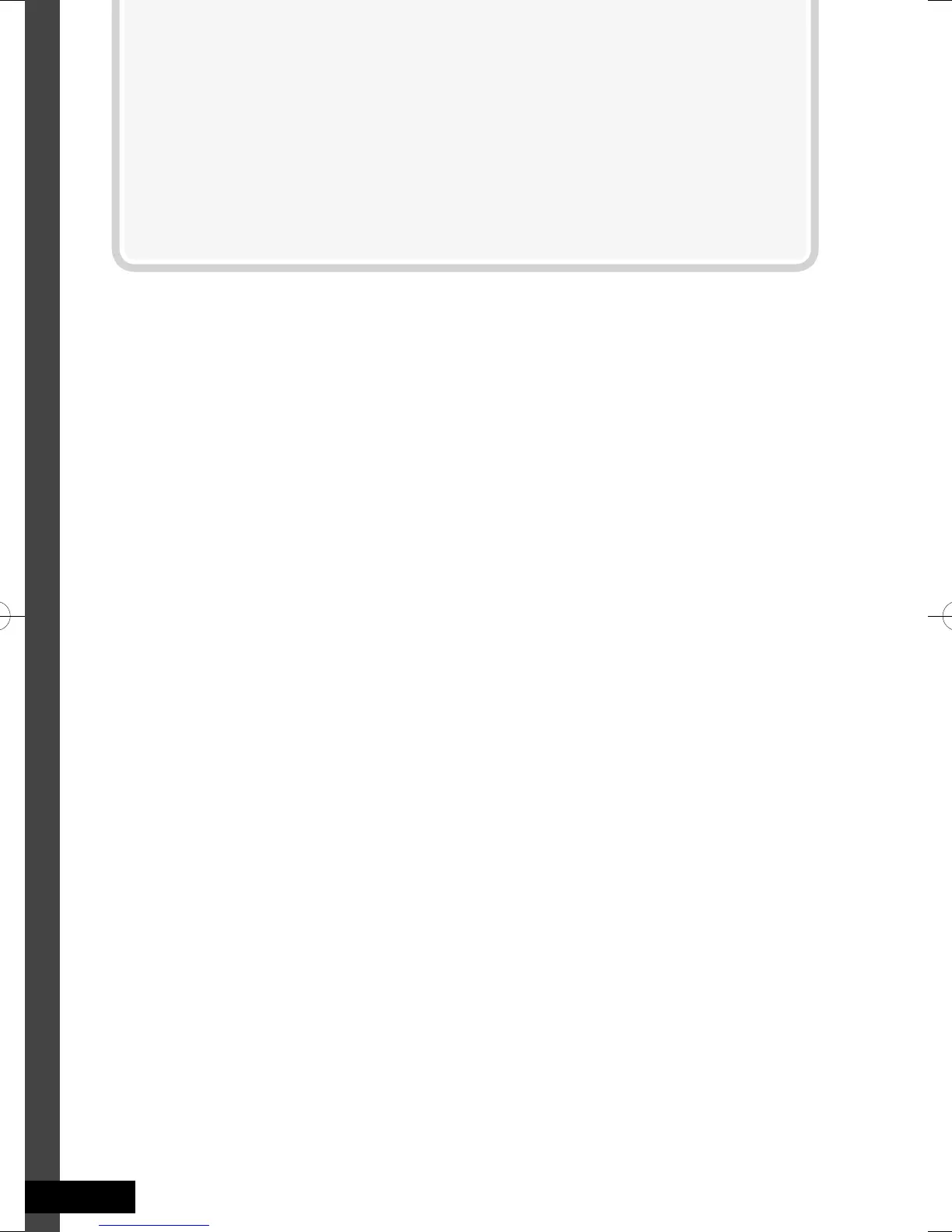Set up the monitor for your
PC
Selecting the input signal
When you connect a PC to the INPUT-4 terminal, set the type of the input
signal accordingly.
● For signals in VGA60 and XGA60
Set “ Sampling Mode ” to “ Std ”. (➔ page 34)
● For signals in WVGA60
Set “ Sampling Mode ” to “ Wide ”. (➔ page 34)
● For signals in WXGA (1280), WXGA (1360) and WXGA60
1 Set “ Sampling Mode ” to “ Wide ”. (➔ page 34)
2 Set “ WXGA Select ” as follows. (➔ page 34)
● For signals in WXGA (1280): “ 1280*768 ”
● For signals in WXGA (1360): “ 1360*768 ”
● For signals in WXGA60: “ 1366*768 ”
● For signals in SXGA60
Set “ SXGA / SXGA+ ” to “ SXGA ”. (➔ page 34)
● For signals in SXGA+60
Set “ SXGA / SXGA+ ” to “ SXGA+ ”. (➔ page 34)
A-10
WX70instasia.indbA-10WX70instasia.indbA-10 09.3.33:24:10PM09.3.33:24:10PM
