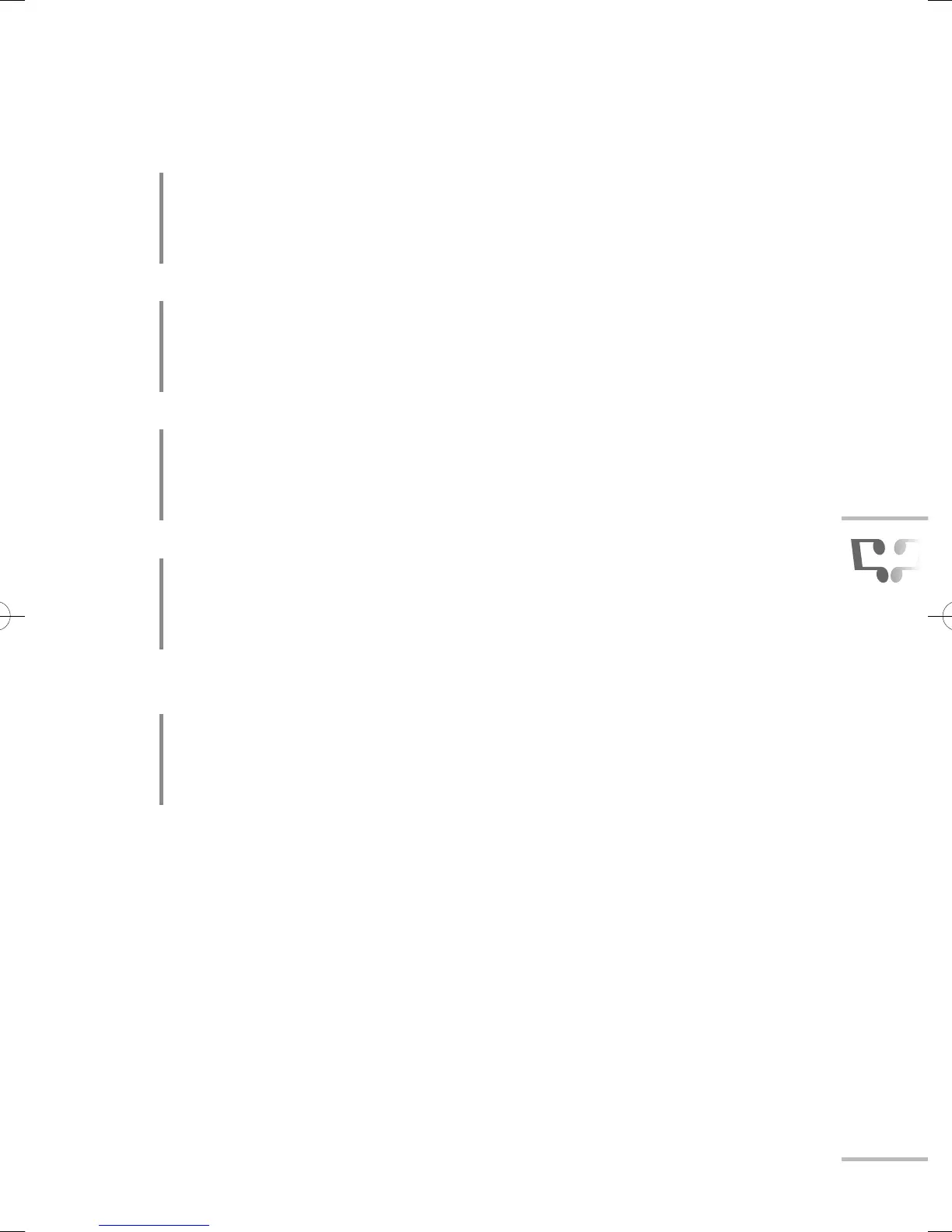27
Changing the settings : Sound
Sound
Bass
Adjusts bass tone.
■ –6 – +6 (Weaker ↔ Stronger)
Treble
Adjusts treble tone.
■ –6 – +6 (Weaker ↔ Stronger)
Balance
Adjusts sound balance.
■ L10 – 10R (To the left ↔ To the right)
Auto Volume Control
Turns down the volume automatically when an excessive strong sound
signal is input.
■ On / Off
Lip Sync
Adjusts the delay time of sound.
■ –3 – +3 (The sound starts earlier ↔ The sound starts later)
WX70insteu.indb27WX70insteu.indb27 09.3.911:10:26AM09.3.911:10:26AM
