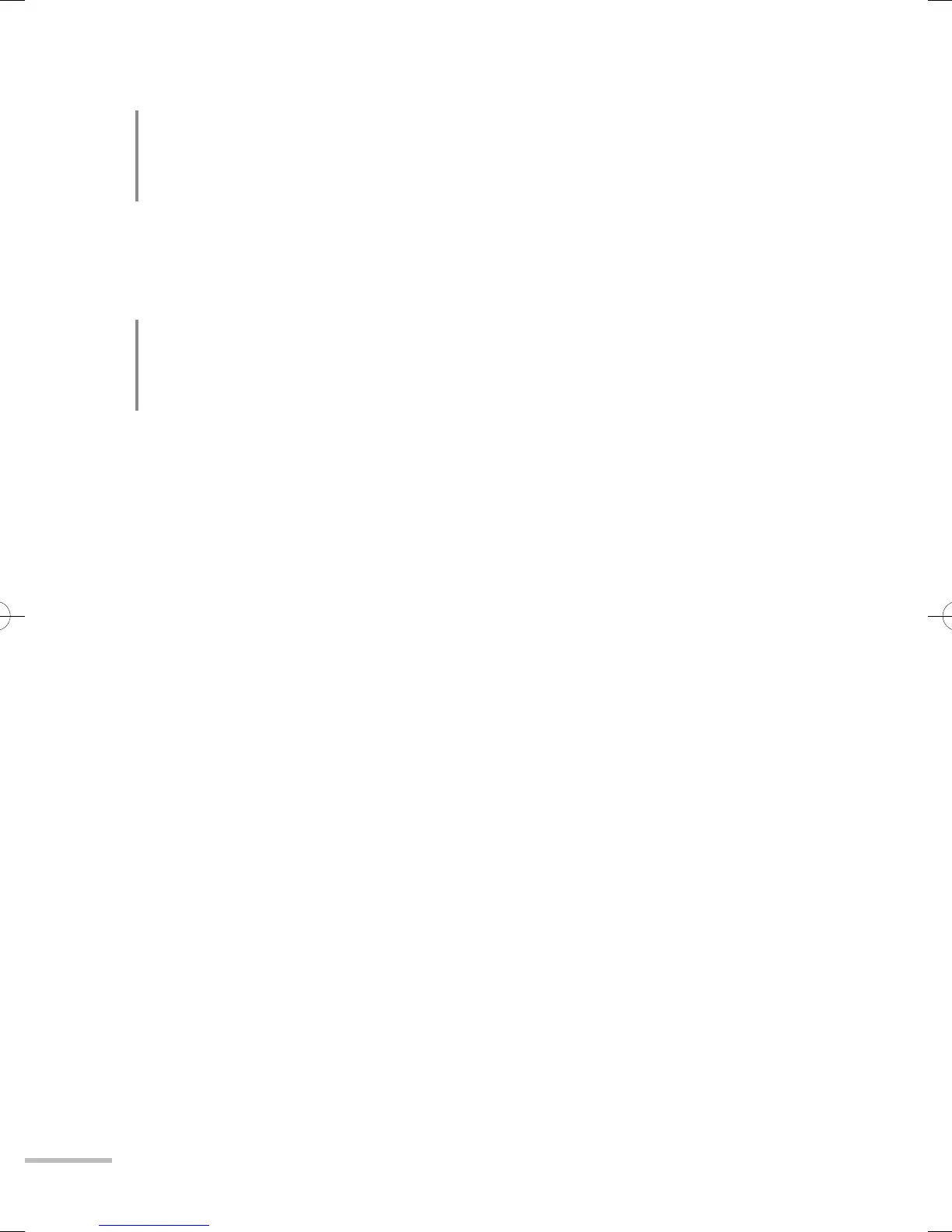26
Eco Mode
Adjusts the brightness of backlight depending on the luminance of the
room to reduce power consumption.
■ Display : Activating the function and indicating its performance.
■ On : Activating the function. Its performance is not indicated.
■ Off : Deactivates the function.
Other
◆ Real Bit Driver
Makes the gradation of 8 bit signals natural and smooth.
● Also effective on signals not in 8 bit.
■ On / Off
◆ 100/120Hz CMD
Doubles the number of frames per second to reduce image blur.
● The setting is fixed to “ Off ” and unadjustable when “ Color Space ” is set to
“ sRGB ” or “ AdobeRGB ”.
● The setting is fixed to “ Off ” and unadjustable when “ Picture Delay Time ” is set
to “ Short ”.
● The setting is fixed to “ Off ” and unadjustable when “ PC Monitor Mode ” is set
to “ On ”.
■ On / Off
WX70instus.indb26WX70instus.indb26 09.3.65:14:47PM09.3.65:14:47PM
