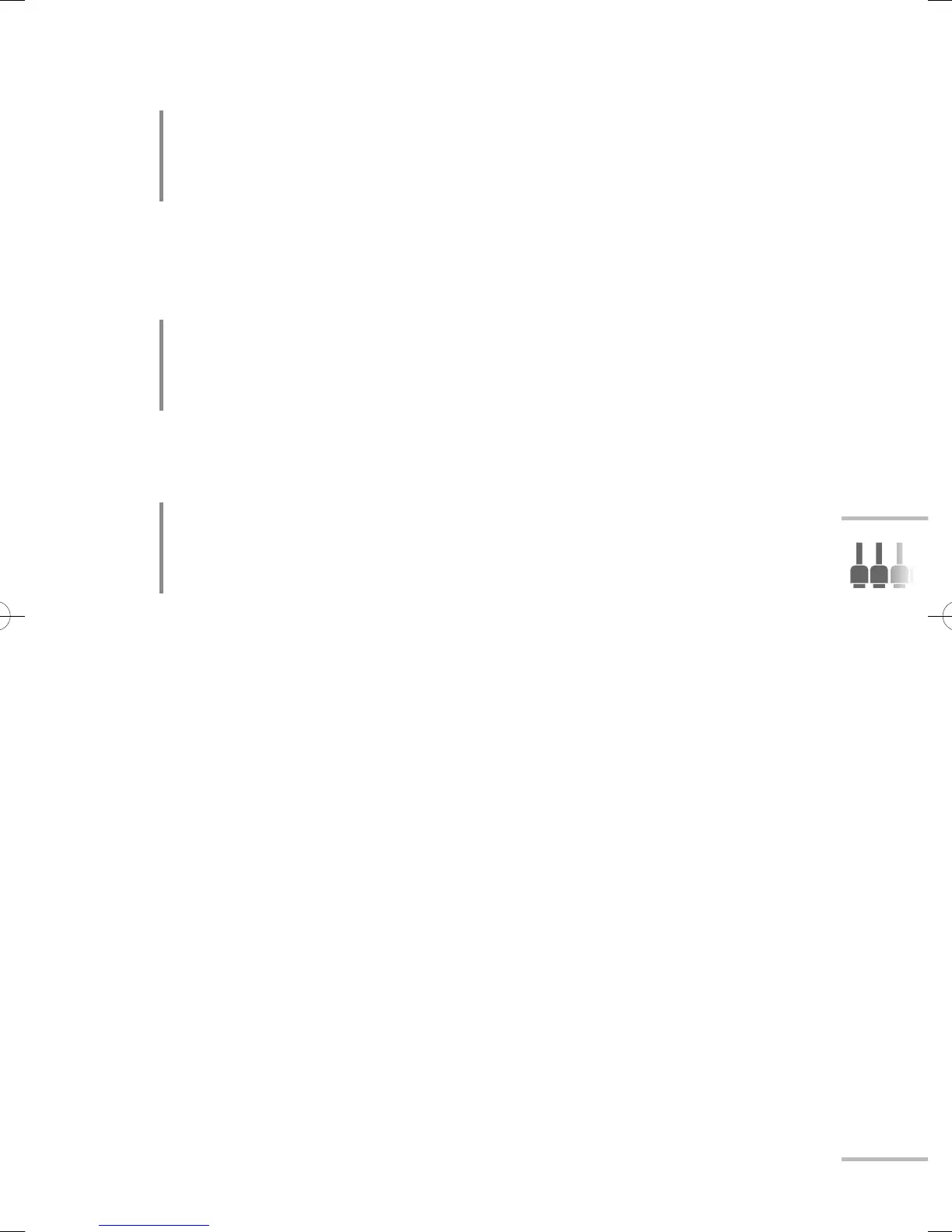37
Changing the settings : HDMI
AMP Control
Makes an HDMI CEC-compatible amplifier controllable through the
monitor.
● The setting is fixed to “Off” and unadjustable when “Control with HDMI” is set
to “Off”.
■ On / Off
Input-1 Audio
Selects the audio signal type for INPUT-1.
■ Auto : Detects the type automatically.
■ Digital : For HDMI equipment.
■ Analogue : For DVI equipment.
Reset
Restores the settings of “ HDMI ” to the initial.
WX70instus.indb37WX70instus.indb37 09.3.65:14:49PM09.3.65:14:49PM
