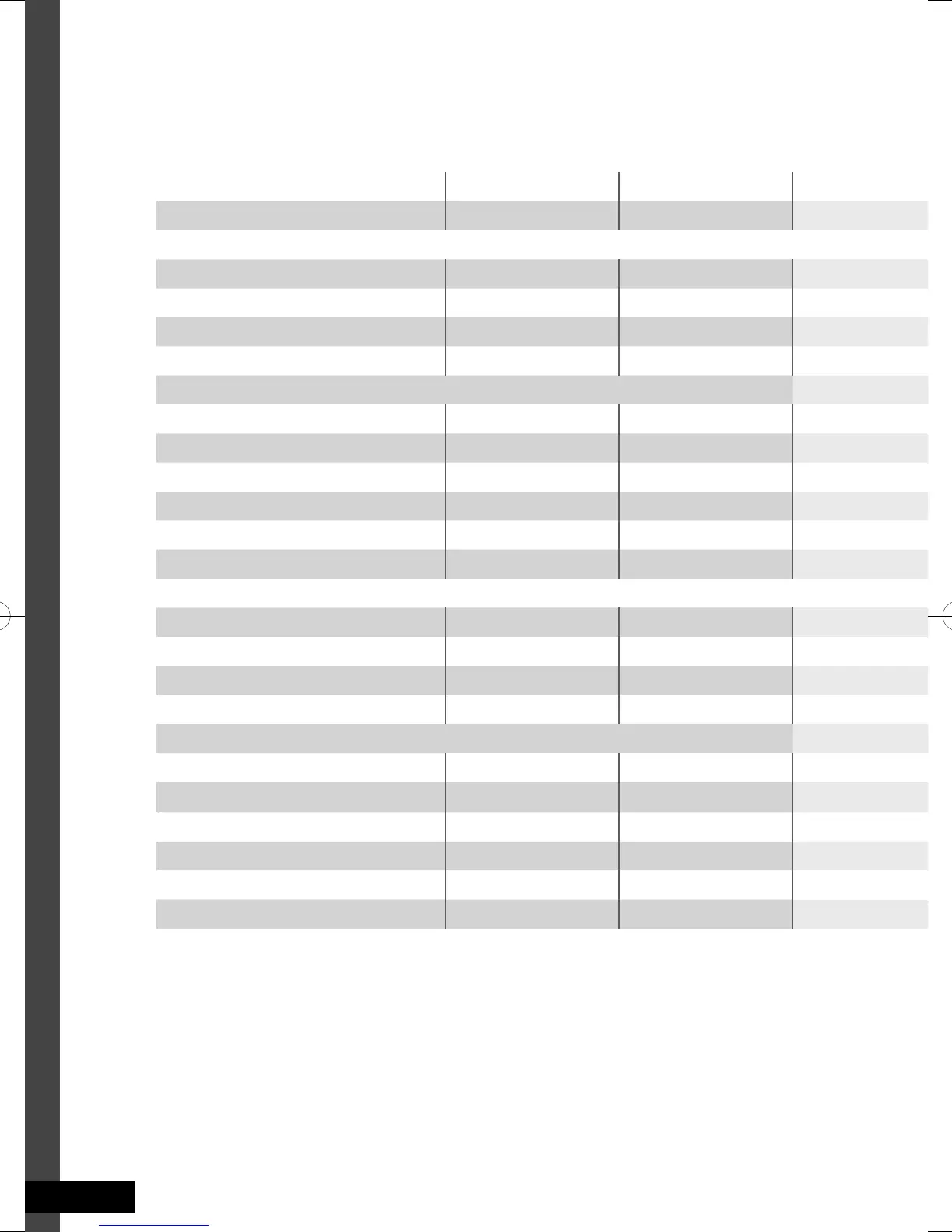● Setting values of each preset
● The settings are subject to change for amelioration.
Standard Dynamic
Hue 0 0
Hue Setting
BY Gain 2 2
BY/RY Angle 2 0
Colour 0 5
Contrast 0 4
Contrast Setting
Black Stretch Medium High
Dynamic DC Offset On On
Auto Contrast Off On
Brightness 0 0
Sharpness 0 10
Enhancer Mode-3 Mode-3
Enhancer Setting
Detail –5 0
H.Sharp 10 15
V.Sharp 10 15
Backlight 10 30
Backlight Setting
Smart Picture On Off
Dynamic Backlight Medium High
Colour System Auto Auto
Colour Matrix Auto Auto
Colour Space Auto Auto
Colour Temperature Normal Cool2
A-6
WX70insteu.indbA-6WX70insteu.indbA-6 09.3.911:10:24AM09.3.911:10:24AM
