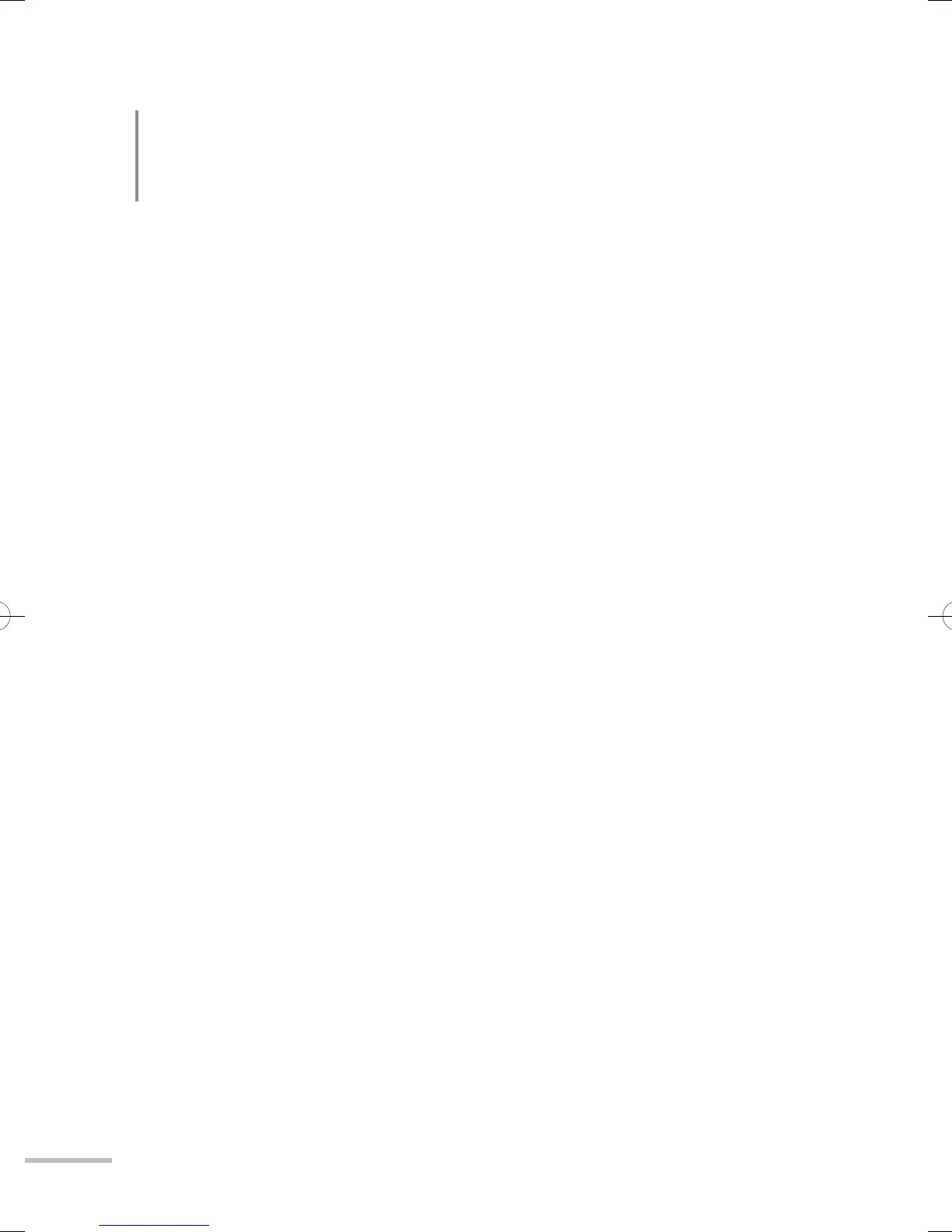34
PC Setting
Adjusts the settings for PC signals.
● The items below are unadjustable when no PC signal is input: “ H Size ”,
“ V Size ”, “ Dot Clock ”, “ Clock Phase ”, “ PC Position Adjustment ”, and “ Auto
Position Adjustment ”.
● “ Auto Position Adjustment ” is unavailable for INPUT-4.
● “ Dot Clock ” and “ Clock Phase ” are unavailable for INPUT-1, INPUT-2 and
INPUT-3.
◆ Sampling Mode
Sets the display size for an analog input signal.
■ Std : For VGA60 and XGA60 signals
■ Wide : For WVGA60, WXGA (1280), WXGA (1360) and WXGA60 signals
◆ WXGA Select
Sets the display size for an analog input signal.
■ 1280*768 : For WXGA (1280) signal
■ 1360*768 : For WXGA (1360) signal
■ 1366*768 : For WXGA60 signal
◆ SXGA / SXGA+
Sets the display size for an analog input signal.
■ SXGA : For SXGA60 signal
■ SXGA+ : For SXGA+60 signal
◆ H Size
Adjusts the picture width.
■ –20 – +20 (Smaller ↔ Larger)
◆ V Size
Adjusts the picture height.
■ –20 – +20 (Smaller ↔ Larger)
WX70insteu.indb34WX70insteu.indb34 09.3.911:10:27AM09.3.911:10:27AM
