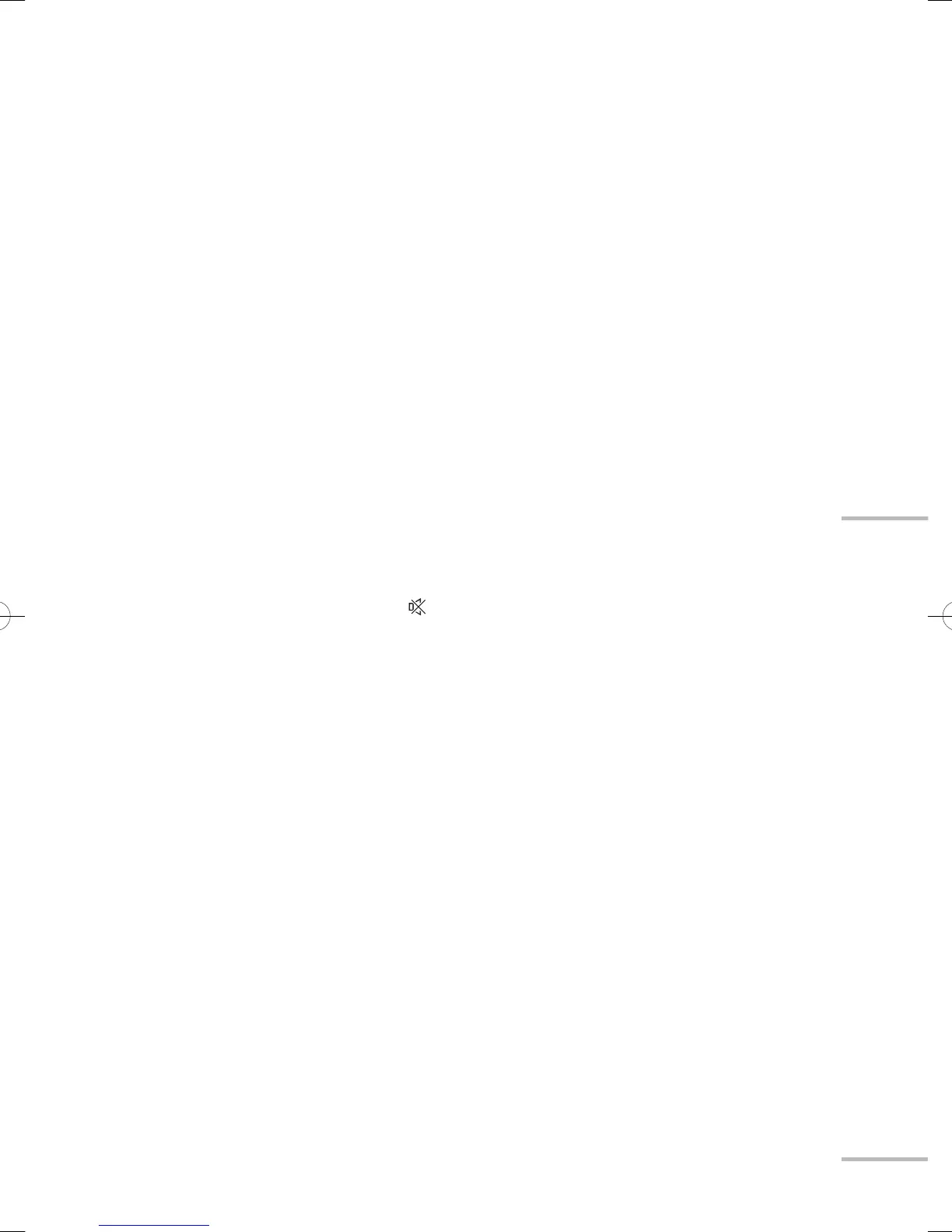39
Troubleshooting
Cannot turn on the monitor.
● Connect the power cord properly. (➔ page 10)
● Turn on the power switch. (➔ page 10)
The remote control does not work.
● Insert the batteries in the correct direction. (➔ page 05)
● Replace the batteries with new ones.
● Aim the remote control to the remote sensor on the monitor. (➔ page
11)
● The effective range of the remote control is about seven meters.
● Get closer to the monitor.
● Remove any obstruction between the remote control and the monitor.
No picture from a connected device.
● Select the correct input on the monitor.
● Connect the external device properly.
● Turn on the external device and start playback.
No sound.
● Check the speaker cord connection. (➔ page 05)
● Press the MUTE button ( ).
● Check the amplifier connection.
● When “ AMP ” is selected under “ Speaker ”, the sound is output from the
amplifier, and not from the speakers of the monitor. (➔ page 13)
No picture from HDMI devices.
● Select the correct input on the monitor.
● Use a cable marked with the HDMI logo.
● Please use a High Speed HDMI
TM
Cable. High Speed HDMI
TM
Cables are
tested to carry an HD signal up to 1080p and higher. (➔ page 09)
WX70insteu.indb39WX70insteu.indb39 09.3.911:10:28AM09.3.911:10:28AM
