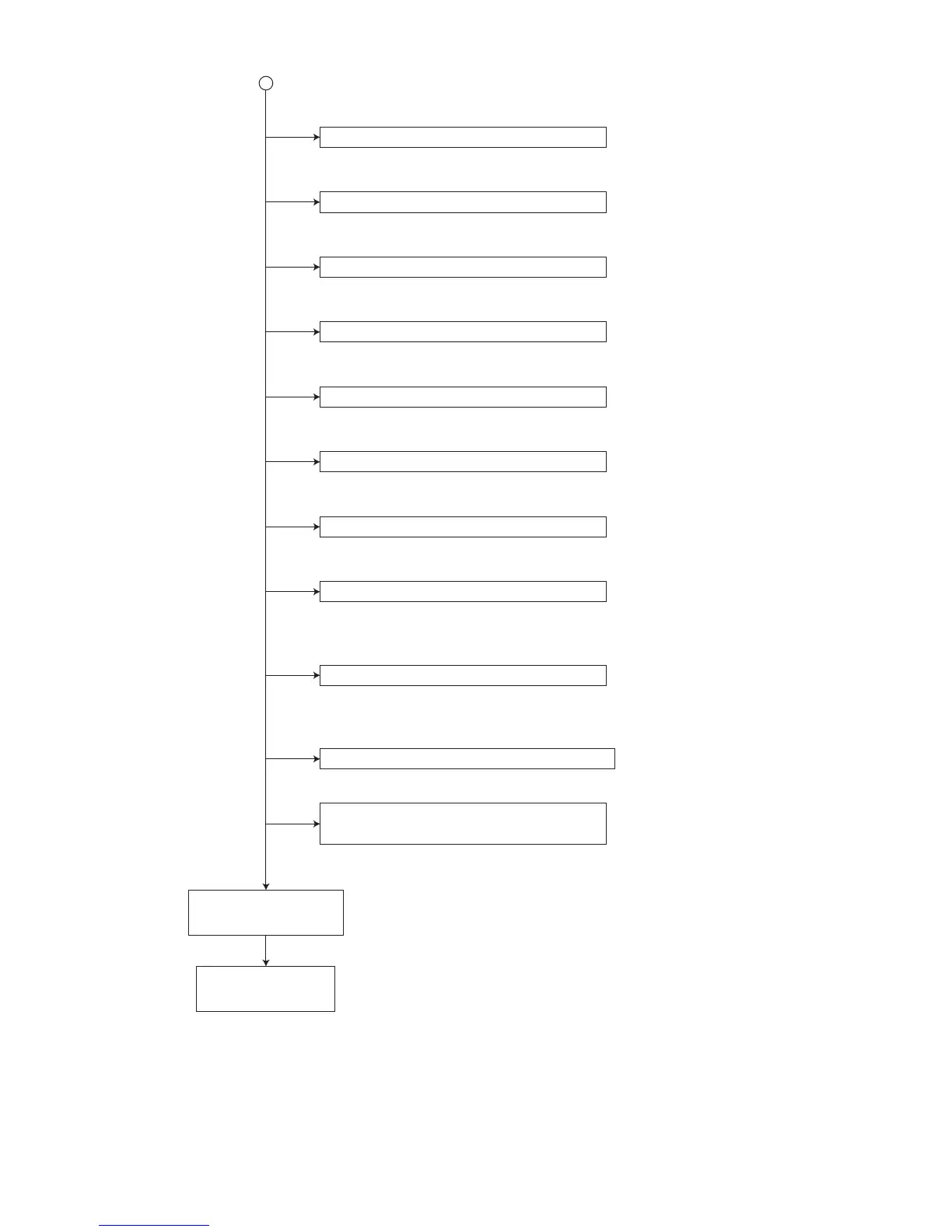1-36 (No.MB191)
Press the "1" button on the remote controller.
1
START PLAYBACK
Press the "2" button on the remote controller.
WOBBLE
Press the "4" button on the remote controller.
LIGHT UP CD_LD and DISPLAY LASER CURRENT
Press the "5" button on the remote controller.
LIGHT UP DVD_LD and DISPLAY LASER CURRENT
Press the "6" button on the remote controller.
DVD_SLx1 JITTER MEASUREMENT MODE
Press the "7" button on the remote controller.
EEPROM CONTENTS DISPLAY (MECHANISM PART) BWD
Press the "8" button on the remote controller.
EEPROM CONTENTS DISPLAY (MECHANISM PART) FWD
Press the "9" button on the remote controller.
SEARCH DVD _SL DESIGNATED POSITION
and JITTER MEASUREMENT
Press the "10" button on the remote controller.
SEARCH DVD _DL PARALLEL DISC DESIGNATED POSITION
and JITTER MEASUREMENT
Press the "+10" button on the remote controller.
INITIALIZE EEPROM (MECHANISM PART)
Press the "STOP" button and then press the
"PLAY" button on the remote controller.
DISPLAY LASER CURRENT and JITTER
POWER OFF
or SOURCE CHANGE
Cancellation of the
"DVD TEST MODE"