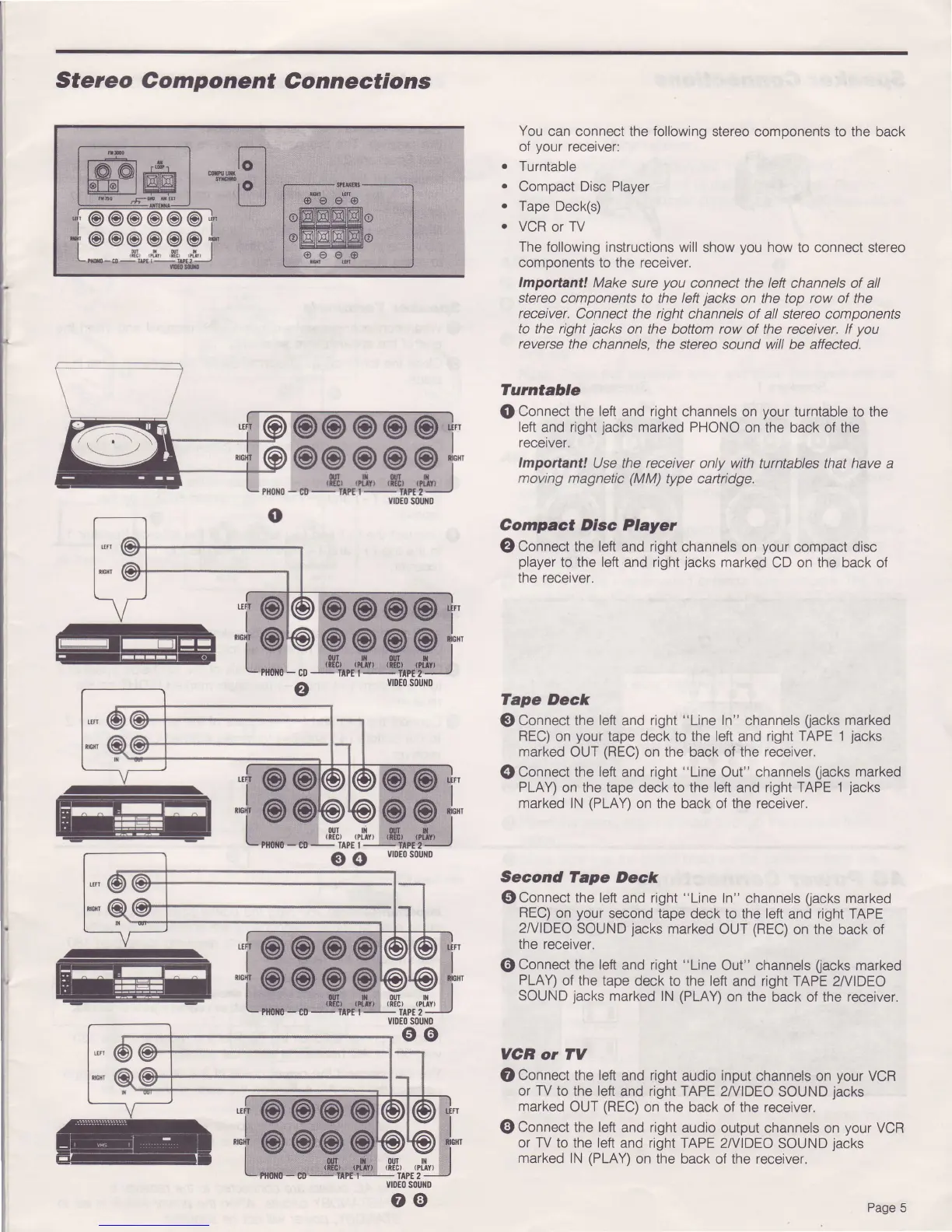Stereo
Component
Connections
You
can connect the following
stereo components to the back
of
your
receiver:
r
Turntable
.
Compact Disc Player
.
Tape Deck(s)
r
VCR
or TV
The
following instructions will
show
you
how
to connect stereo
components to the receiver.
lmporbnt!
Make sure
you
connect the left
channels of all
stereo
components to the left
jacks
on the
top
row of the
receiver.
Connect
the right
channels of all stereo components
to the right
jacks
on
the bottom row of the receiver. lf
you
reverse the channels,
the stereo sound will be affected.
Turntable
Q
Connect
the
left
and right channels
on
your
turntable to
the
left
and right
jacks
marked PHONO
on
the
back of the
receiver.
lmpoftant!
Use the
receiver
only with turntables
that
have
a
moing magnetic
(MM)
type cartridge.
Compact DIsc Player
O
Connect the left
and right channels on
your
compact disc
player
to the left
and
right
jacks
marked
CD on
the back
of
the receiver.
fape
Deck
O
Connect the left and right
"Line
In" channels
(acks
marked
REC)
on
your
tape
deck to
the left
and
right TAPE 1
jacks
marked OUT
(REC)
on the back of the receiver.
@
Connect the
left
and right
"Line
Out" channels
(acks
marked
PLAY)
on the tape deck to the
left
and right
TAPE 1
jacks
marked
lN
(PLA[
on the back of the receiver.
Second
lape
Deck
€)Connect
the left
and right
"Line
In"
channels
(acks
marked
REC)
on
your
second tape
deck to the left
and
right
TAPE
2nlIDEO
SOUND
jacks
marked
OUT
(REC)
on the back of
the receiver.
@Connect
the left
and right
"Line
Out" channels
(acks
marked
PLAY)
of the
tape deck to the left
and right TAPE
2//IDEO
SOUND
lacks
marked lN
(PLAY)
on the back of the receiver.
VCB
or TV
{D Connect the left
and right audio input
channels on
your
VCR
or
TV
to the left
and right TAPE 2llIDEO
SOUND
jacks
marked
OUT
(REC)
on the
back of the receiver.
@
Connect the left
and right audio
output channels
on
your
VCR
or TV
to the left
and
right
TAPE 2llIDEO
SOUND
jacks
marked
lN
(PLAY)
on the back
of the receiver.
Page 5
