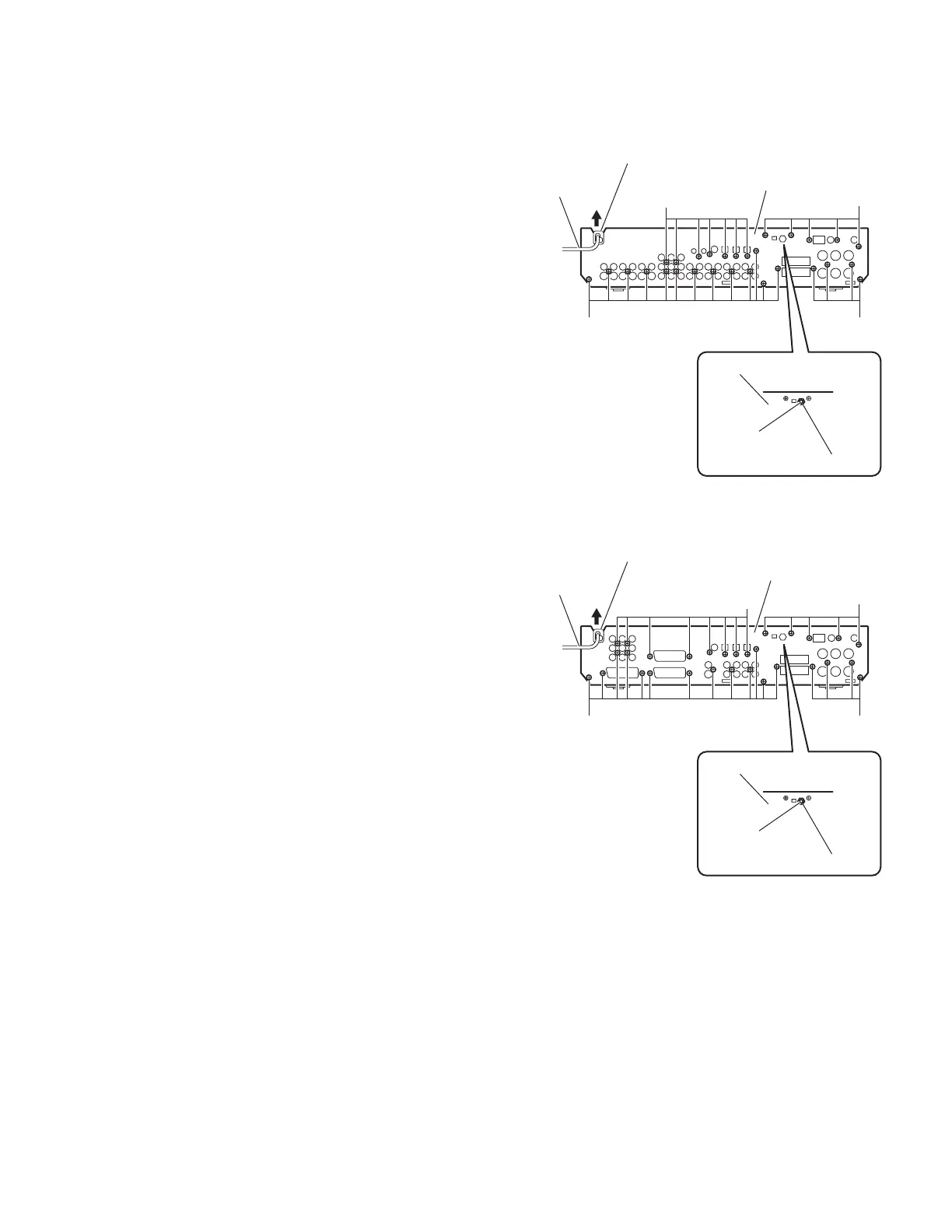(No.MB479)1-9
3.1.3 Removing the rear panel
(See Fig.5)
• Remove the top cover.
(1) From the back side of the main body, remove the strain re-
lief from the rear panel in the direction of the arrow and re-
move the power cord.
(2) Remove the twenty-nine screws F attaching the rear panel.
[For Australia]
(3) Remove the thirty screws F attaching the rear panel. [For
Europe]
(4) Remove the nut and washer attaching the coaxial connec-
tor to the rear panel.
Fig.5
Strain relief
F
Rear panel
Power cord
F
F
Strain relief
F
Rear panel
Power cord
F
F
[For Australia]
[For Europe]
F
Rear panel
Coaxial connector
Nut and washer
Rear panel
Coaxial connector
Nut and washer
F