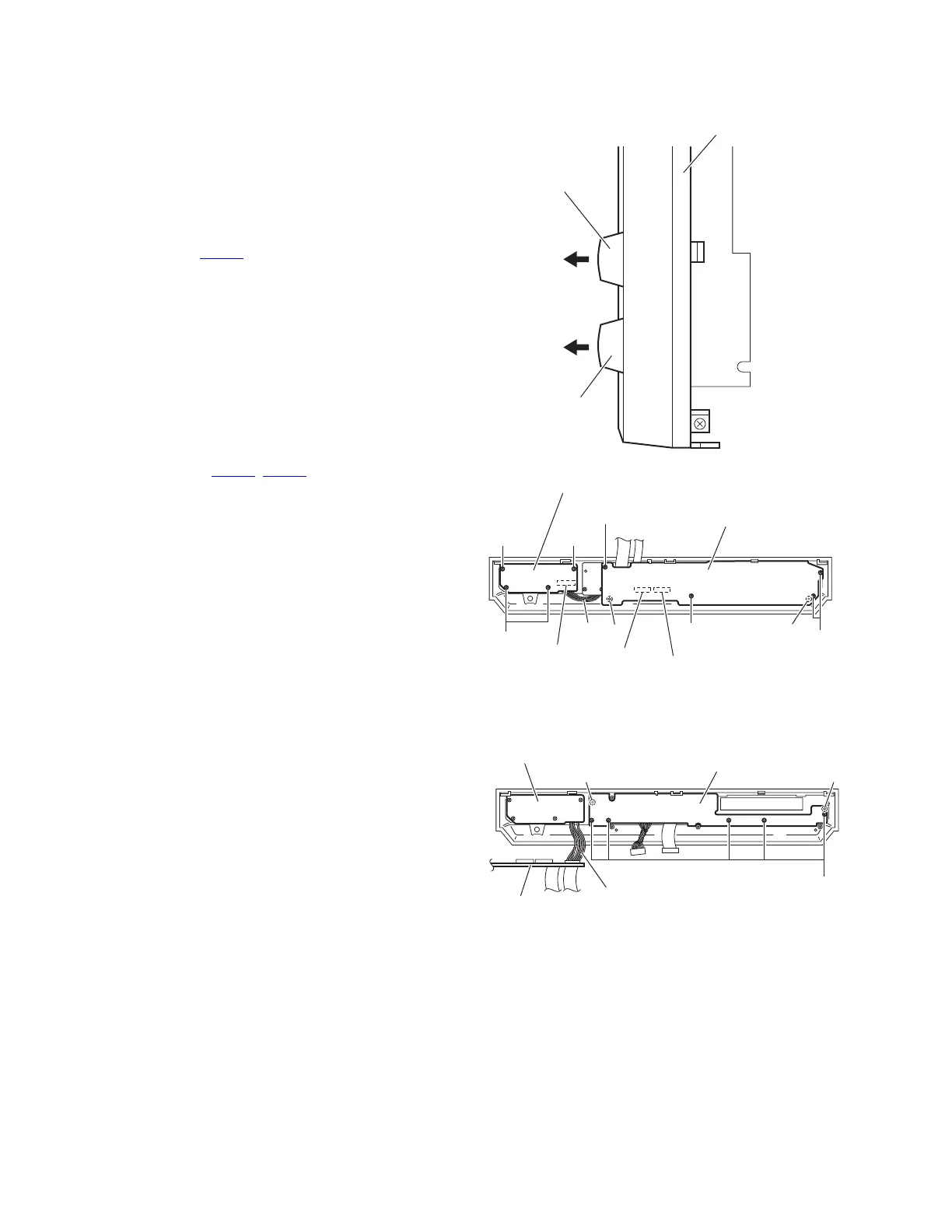1-16 (No.MB206)
3.19 Removing the jog board
(See Figs.25 and 26)
• Remove the top cover and front panel assembly.
(1) From the front side of the front panel assembly, pull out the
volume knob and jog knob in the direction of the arrow.
(See Fig.25.)
(2) From the inside of the front panel assembly, remove the
four screws AA attaching the jog board. (See Fig.26.)
(3) Take out the jog board from the front panel assembly.
(4) From the forward side of the jog board, disconnect the wire
from the connector CN413
. (See Fig.26.)
3.20 Removing the FL board
(See Fig.26)
• Remove the top cover, front panel assembly and jog board.
(1) From the inside of the front panel assembly, remove the
four screws AB attaching the FL board.
(2) Take out the FL board from the front panel assembly.
Reference:
When attaching the FL board, align the projections n of
the front panel assembly to the holes of the FL board.
(3) From the forward side of the FL board, disconnect the wires
from the connectors (CN414
, CN415).
Fig.25
Fig.26
3.21 Removing the key & LED board
(See Fig.27)
• Remove the top cover, front panel assembly and FL board.
Reference:
Remove the jog board and wire as required.
(1) From the inside of the front panel assembly, remove the
five screws AC attaching the key & LED board.
Reference:
When attaching the key & LED board, align the projec-
tions p of the front panel assembly to the holes of the key
& LED board.
(2) Take out the key & LED board from the front panel assem-
bly.
Fig.27
Front panel assembly
Jog knob
Volume knob
AA
AB
AB
AB
AA
AA
FL board
Jog board
CN413
Wire
n
n
CN415
CN414
Jog board
Wire
FL board
Key & LED board
pp
AC
www.freeservicemanuals.info
Published in Heiloo, Holland.
