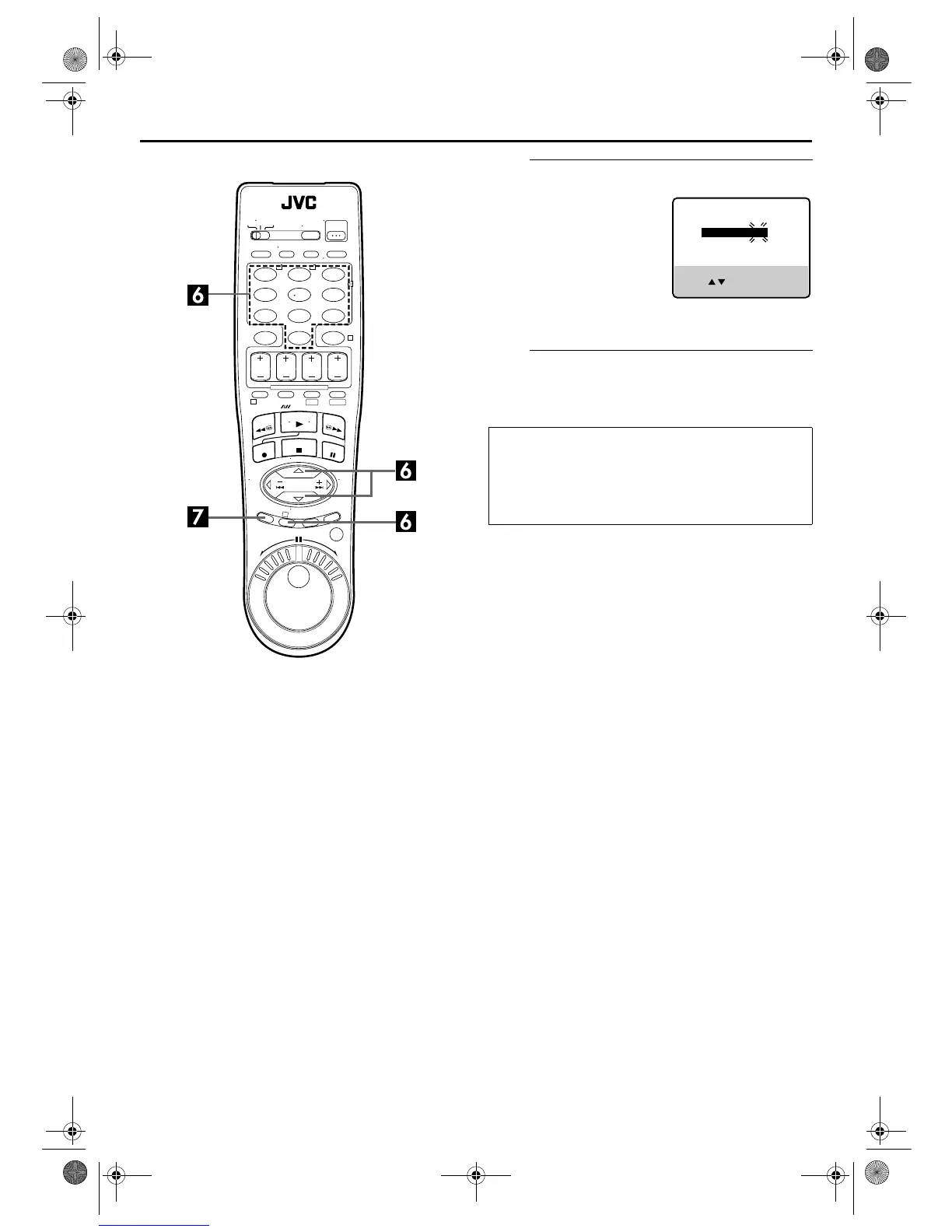Masterpage:Right-NoTitle0
EN
45
Filename [VS30U_2-EN.fm]
Page 45 January 31, 2002 3:37 pm
F
Enter the receiving channel position number.
G
Return to the normal screen.
Press
MENU
.
123
456
7
89
0
2
4
1
3
T W
DV S-VHS
Press
rt
or the
number keys
to select the number of the
channel on which the guide
channel’s broadcasts are
received, then press
OK
or
e
.
● Repeat steps
5
and
6
as
necessary.
(Example) If WNJU (ind.) is
received on channel
position 47.
Guide Channel Number
“Guide Channel (GUIDE CH) number” refers to the assigned
TV station numbers, according to broadcast area, for the VCR
Plus+ timer recording. The Guide Channel numbers can be
found in most TV listings.
GUIDE CHANNEL SET
GUIDE CH : 6
VCR CH : 47
PRESS NUMBER KEY (0–9)
OR ( , ), THEN (OK)
PRESS (MENU) TO END
VS30U_2-EN.fm Page 45 Thursday, January 31, 2002 3:38 PM
